Since the beginning of 2024, the world of crypto has been taking us for one wild ride. There have been a lot of changes, and new regulations and BTC has been on a big rise since early in the year. This is why more now than ever before the choices you make can significantly impact your digital asset security. The importance of selecting the right cryptocurrency wallet cannot be overstated and with so many options available, making security your priority is the #1 best choice for keeping your crypto safe.
This is where cold wallets come into play. Known for being the safest wallet option, cold wallets like the Arculus Wallet, can be your saving grace. In this article, we will explore the key features of the Arculus Wallet, including its app, and security and go over some user reviews. As we delve deeper into the functionality of the Arculus Wallet, we will also explore a crypto wallet comparison and why these alternatives might be better choices for cold wallet storage.
Arculus Cold Storage Wallet
The Arculus Cold Storage Wallet claims to be a “shield” against online vulnerabilities by prioritizing the safety of your digital assets, including cryptocurrencies and non-fungible tokens (NFTs), all within the Web3 security blockchain. What Arculus Wallet stands out for is its emphasis on self-custody, a de-fi wallet. To understand this wallet better, let’s have a look at some of its key features and how it works.
Key Features of the Arculus Cold Storage Wallet:
- Security: Utilizing a three-factor authentication system…yes, you heard right, 3! Arculus combines biometric verification (face recognition or fingerprint), with a PIN and your private keys stored on the Arculus key card. This trifecta of security features is set to protect your crypto.
Something worth noting is the key card feature itself. The metal key card stores your private keys and rather than a USB or Bluetooth connection like other hardware wallets, the Arculus key card connects to your mobile using NFC technology.
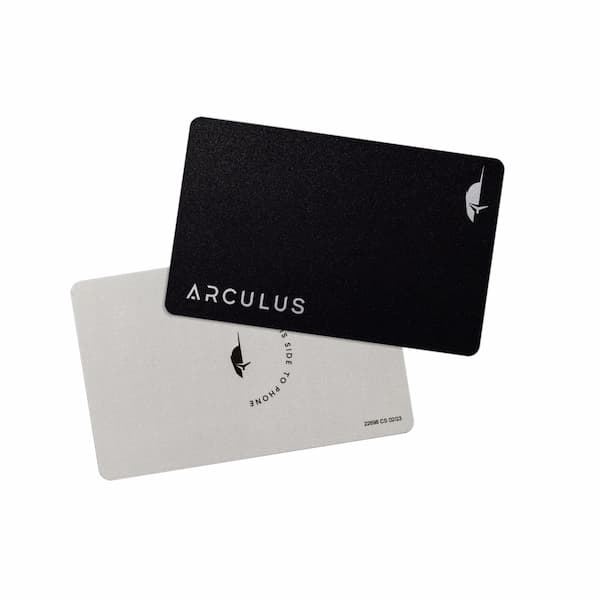
- Mobile App: The Arculus wallet app is where you can manage your cryptocurrencies. It claims to be super user-friendly, and straightforward and offers quick access. We will explore the app’s features further along in this post with a look into user reviews.
- Variety of Cryptocurrency Support: Any savvy investor knows the importance of diversifying their crypto portfolio and the Arculus Wallet allows users to manage over 10,000 digital assets, including Bitcoin, Ethereum, Tether, XRP, Litecoin and many other popular coins.
- Recovery Options: As your private keys are stored on the metal key card, if you lose that card, you could potentially stand to lose everything. But, Arculus Wallet offers a backup recovery, with a 12-word recovery phrase (that you get during the initial setup of the wallet), you can restore your keys.
- No Digital Components Needed: The Arculus Wallet key card functions without the need for a battery or other electronic component. This means that users don’t need to worry about charging the cold wallet or running into the card not working if an electronic part fails.
Arculus Wallet App
The Arculus Wallet App is designed for what we like to call “modern crypto users” because it blends traditional features and functionality with an intuitive user experience. What we mean, is that the Arculus App is considered a crypto “ecosystem”, giving you the power and ability to send, receive and trade crypto quickly and easily from your smartphone.

The app is available for both Android and iOS. The app also has a step-by-step guide for pairing the key card and how to make transactions.
Fees
The Arculus Wallet itself costs USD 99, which is a reasonable upfront cost for hardware storage compared to others like Trezor Model T or Ledger Nano X.
There are no additional fees for sending or receiving crypto from Arculus, but some users, like mvaudrien on Reddit, point out that you still get charged transaction fees from the blockchain itself. And of course, these fees can fluctuate based on the market value of the blockchain.
Setting Up Your Arculus Wallet
Luckily, the setup is pretty straightforward and shouldn’t scare off any new users.
Step 1: Download the App
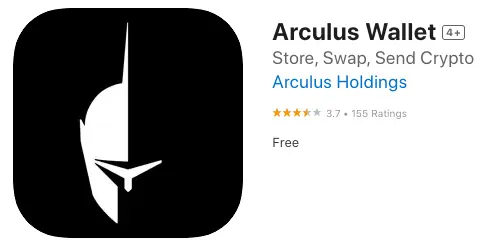
Step 2: Pair Your Key Card with the App
- You need to put your card on a flat surface and align your phone correctly to the card (depending on the type of phone you have, the placement of the card is different. See these instructions for further clarification). Now, follow the setup steps indicated within the app.

Step 3: Create Your 6-Digit PIN
Step 4: Safeguard Your Recovery Phrase
- This recovery phrase can be 12 or 24 words. You can either write it down on paper or use a safer engravement plate, like the Material DIY for indestructible seed phrase storage.

Step 5: Backup Your Recovery Phrase
- The app will then generate a 12-word backup recovery phrase. This is the only way to recover your wallet if you lose or forget your previous PIN or seed phrase.
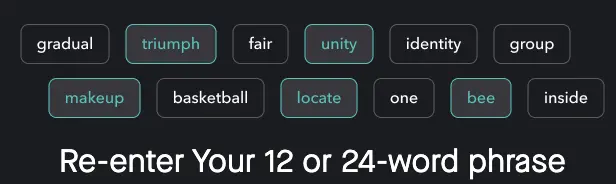
Congratulations! You are now ready to send, receive and trade crypto! Choose your cryptocurrencies from the app’s “dashboard” and connect your NFT gallery.
Safety, Security and Hacking Scandal
The Arculus Wallet has been designed to emphasize the security and safety of your digital assets. Using three-factor authentification, PIN, recovery phrase and backup recovery phrases, Arculus seems to have thought of everything to help users feel secure. But, this doesn’t mean that the wallet has been without issue.
Far from it.
There have been a few notable hacking incidents with the Arculus Wallet and even some user complaints about the wallet’s functionality. For example, this Amazon user has purchased multiple Arculus Wallets, all with defects, resulting in them being unusable!
Other users, like this irritated Reddit commentator, share their experience of being locked out of their wallet, and not being able to access their crypto due to “negligence” from Arculus during the generation of the seed phrase and backup recovery phrases.
The wallet also experienced a security breach that led to unauthorized access to user funds and assets. This hacking scandal was done by a phishing email sent to Arculus Wallet users, asking them to update the Firmware of their wallet. Reddit user, dontpatronizemebro, shares the email they received with this phishing attempt.

Unfortunately, this raises an even bigger question…is Arculus selling user information, like email addresses? How would these scammers even know the email addresses of Arculus Wallet users otherwise?
Although the Arculus Wallet offers some great features, these user experiences are a big reminder of how vulnerable your crypto can be. On the other hand, other hardware wallets, like Material Bitcoin, have proven to be virtually hack-proof. When electronic components are eliminated, you stand a better chance of storing your crypto long-term safely.
With Material Bitcoin, you get a physical wallet that keeps you offline.
Other Options in Cold Wallet Storage
Of course, you have many different options for keeping your crypto offline, but something to ask yourself first and foremost is: “What are my long-term interests with my crypto”. If you want to invest in crypto and store it safely then Material Bitcoin is one of your best options.
Fireproof, shockproof and waterproof, Material Bitcoin safeguards your BTC, Ether and USDT on a metal plate, assuring that it is hacker-proof. Our suggestion is to keep smaller amounts on an app or online wallet if you intend to trade, buy, sell crypto daily, otherwise, use cold wallets, like Material Bitcoin, for long-term storage.
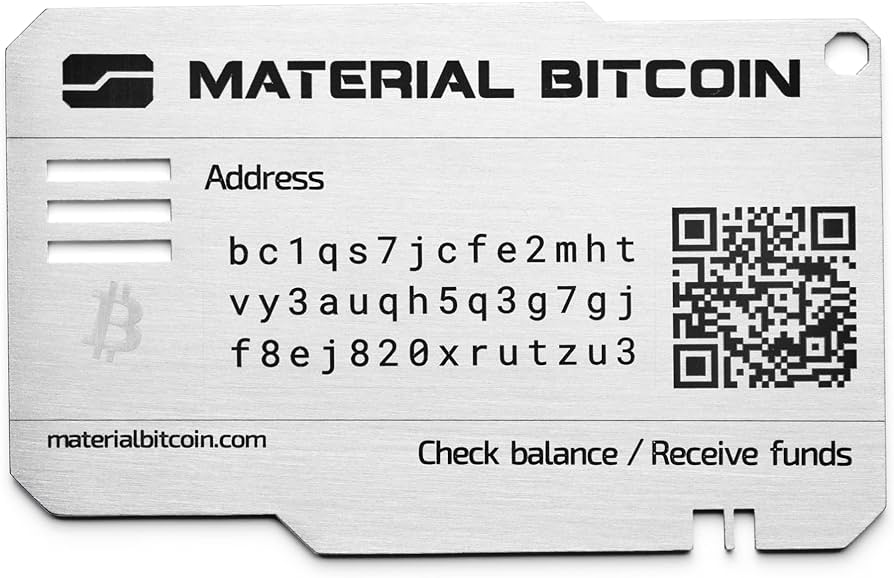
For 2024, all signs are pointing to crypto growing and gaining more power, so make sure that you don’t lose out and protect your crypto now!
For further doubts, check out the FAQ Section below.
FAQ
Is the Arculus wallet worth it?
- Arculus offers security and simplicity, but for those looking for top-notch security, Material Bitcoin comes up as a superior choice for your crypto’s protection.
What crypto does the Arculus wallet support?
- Arculus supports many major cryptocurrencies, about 10,000 of them and other NFTs.
How secure is Arculus?
- Arculus has three-factor authentication and a separate key card to help keep your crypto safe. But, there are threats including phishing scams for app and card updates.
How does the Arculus wallet work?
- Arculus combines a mobile app with a key card for secure transactions.
What if I lose my Arculus Wallet?
- Arculus has a recovery process through a 12-word recovery phrase. But be careful with where you store the recovery seed phrase! If you misplace it or it gets destroyed, you can stand to lose it all. With Material Bitcoin, on the other hand, you can engrave your recovery phrases on an indestructible metal plate for ultimate safekeeping!
How does Arculus integrate with DeFi and NFTs?
- By approving the connection through the App, you can integrate different blockchain technologies. You can also request DApps to send connection requests to your Arculus Wallet App. But keep in mind, that the more online interactions you do, the more suspectable you are to hacking.
How does Arculus handle privacy and data protection?
- Arculus proclaims that protection and safety are at the forefront of their priorities, but past phishing scams beg to ask where online scammers are getting their information from. User emails and other private information have been exposed, leading Arculus Wallet users to be locked out of their wallets.
Are there any geographical restrictions on using Arculus Wallet?
- Generally, the Arculus Wallet is designed to be used worldwide, but the availability of certain features or support for specific cryptocurrencies might vary due to local regulations and compliance requirements. Make sure to check your country’s rules and regulations on cryptocurrencies.

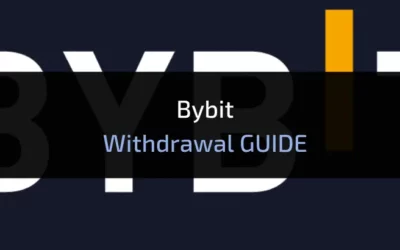
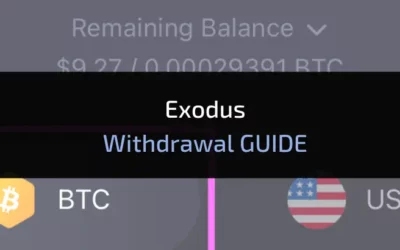





0 Comments