Within 2023, over $1 billion worth of cryptocurrencies were stolen from exchanges. This means that crypto on any exchange is vulnerable and susceptible to hacking and phishing scams, which is why transferring your crypto to a cold wallet is vital for the security of your digital assets.
This guide will walk you through the step-by-step process of transferring your Bitcoin and other crypto from two popular exchanges, MEXC and Binance, to two versions of cold wallets: electronic and non-electronic.
We will go over what to consider before transferring your crypto and provide examples so you can confidently manage your accounts.
What You Should Consider Before Buying and Transferring Crypto
1️⃣Your first step is to decide which digital asset you want to invest in. From there, you can decide which exchange or wallet is best for you and your needs.
Some wallets allow you to buy crypto directly from their platforms, which we will discuss later in this post. But, for the most part, picking an exchange to make your transactions is needed.
Many popular exchanges exist, such as Coinbase, KuCoin, eToro, Bybit, Kraken, and more. For the sake of this post, we will use MEXC and Binance as our two main exchange examples.
2️⃣You then want to pick a cold wallet for storing your crypto.
Some beginners have difficulty understanding this step and why it’s crucial to move your crypto from the exchange and onto a safe cold wallet.
❌Many exchanges offer wallets for storing crypto, but the issue is that these are hot wallets. Meaning that they are always connected to the internet and therefore your private keys and other data are vulnerable to hacking.
✅A cold wallet stores your private keys, and therefore your crypto, offline. They are never or rarely connected to the internet. This makes it much more difficult for your cryptocurrencies to be stolen or manipulated.
We suggest considering these factors beforehand:
Security
Using a secure device is important for safeguarding your crypto. Exchanges have historically been easy targets for hackers and billions of dollars have been stolen from exchanges over the the years due to their lack of security measures.
By transferring your digital assets to a crypto cold wallet, you are now securing your private keys offline, thereby reducing the risk of theft.
Device Compatibility
Once you have narrowed it down to a cold wallet that you like, after considering the wallet’s features, of course, you want to guarantee that it supports the crypto you have invested.
Different wallets support different types of cryptocurrencies and tokens. So, make sure that the one you choose will be able to hold your desired digital asset.
Backup Options
You need to keep your seed phrases and private keys secure. These are the only ways to access and recover your crypto, so losing them to theft or damage isn’t an option.
Look for offline security measures that are ideally fireproof and waterproof.
A paper wallet, due to being so delicate, is never a good option.
A Step-by-Step Guide
Transferring Crypto from MEXC to an Electronic Wallet
Your first step before transferring any crypto to your cold wallet is having your MEXC Exchange set up and ready to make transfers.
However, there are a few things to consider when using this popular exchange. MEXC is not accessible in certain regions, therefore it’s important to check that you can access MEXC from your country. Having said this, many worldwide users rely on VPNs to get around the geographical restrictions of using the exchange.
We are not condoning any of these actions, but simply stating what popular loopholes are utilized by many global lovers of this crypto exchange. Check out our MEXC Exchange review for further details.
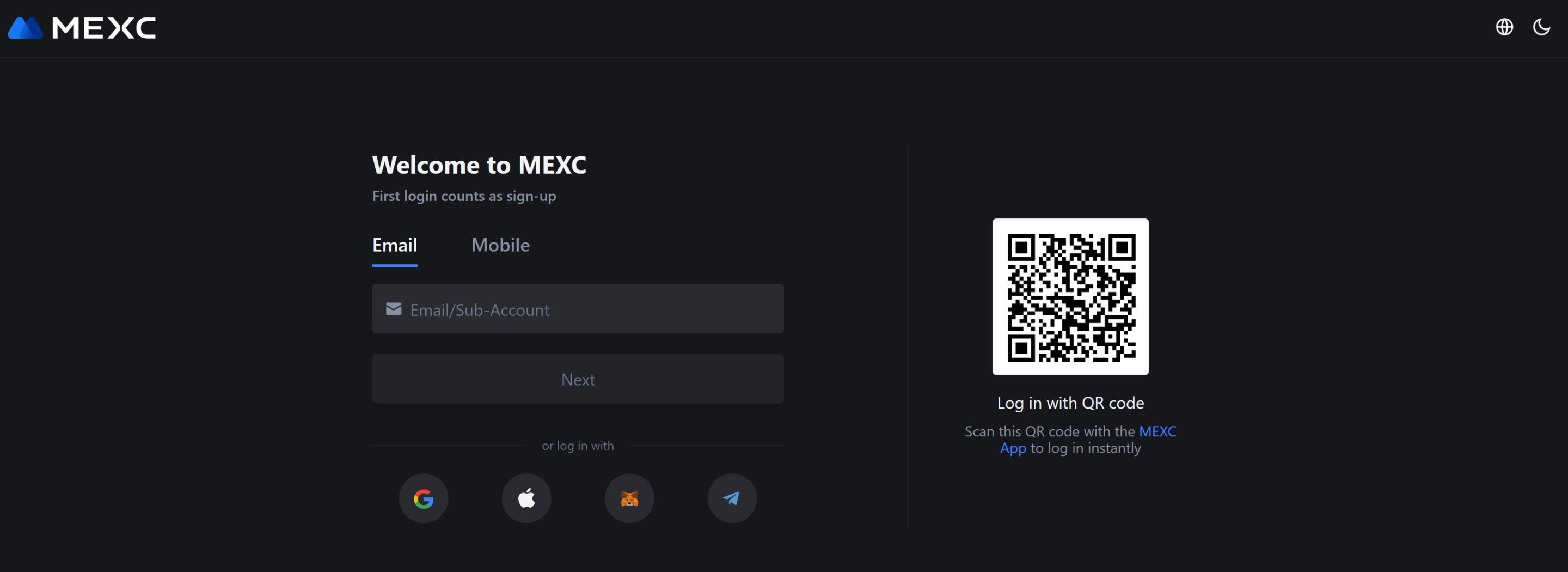
How to Make a Transfer from MEXC
1. Log in to your MEXC account.
2. Click on the “Wallets” button on the top right-hand side.
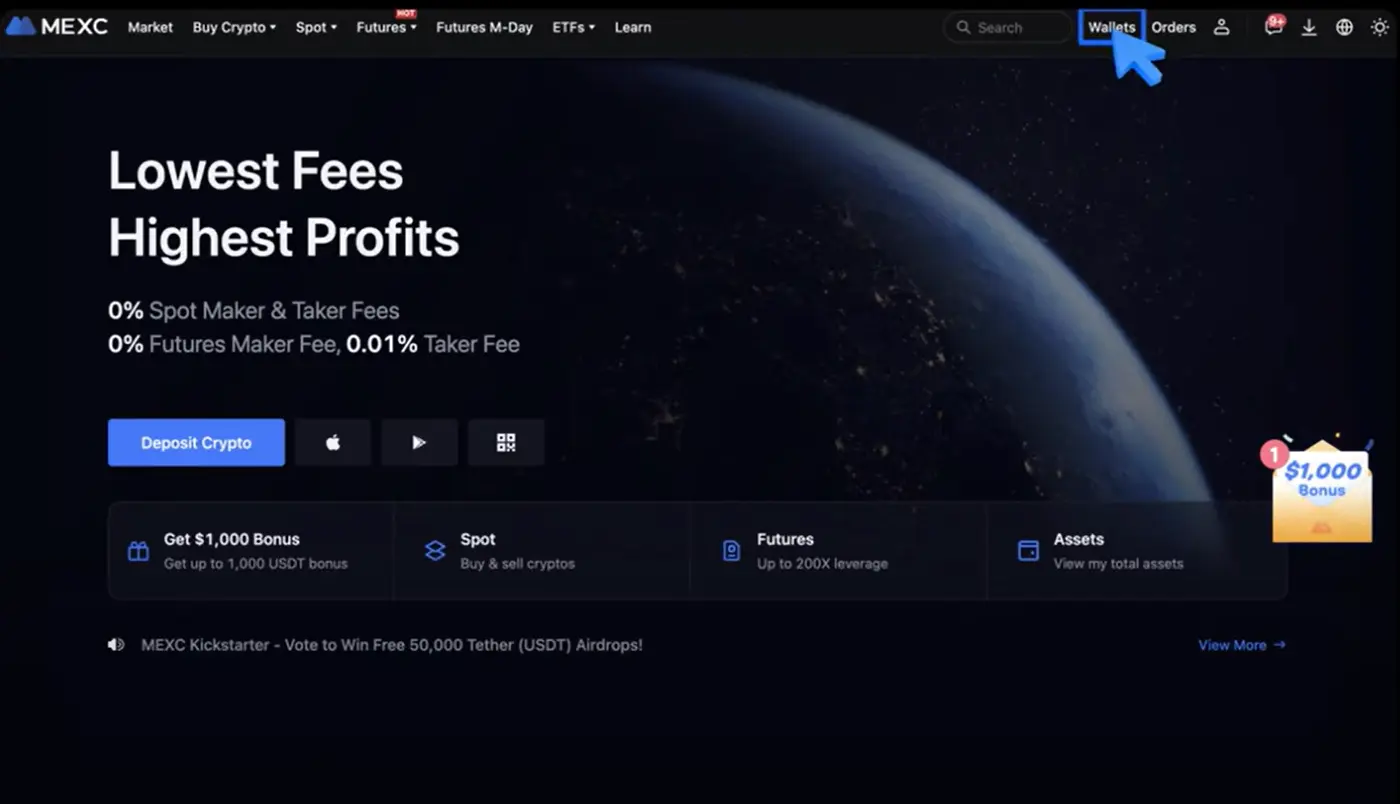
3. Click on the “Withdraw” tab.
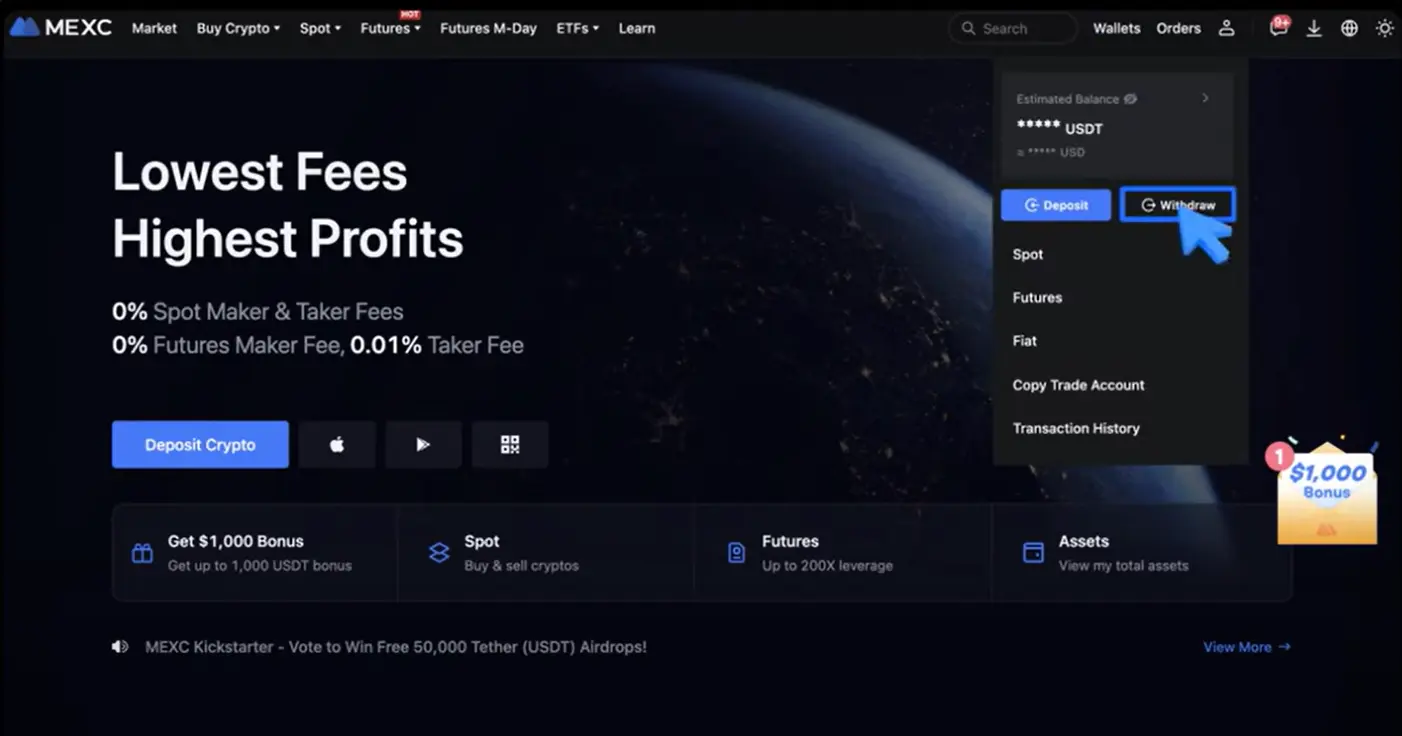
4. Select the crypto you want to withdraw.
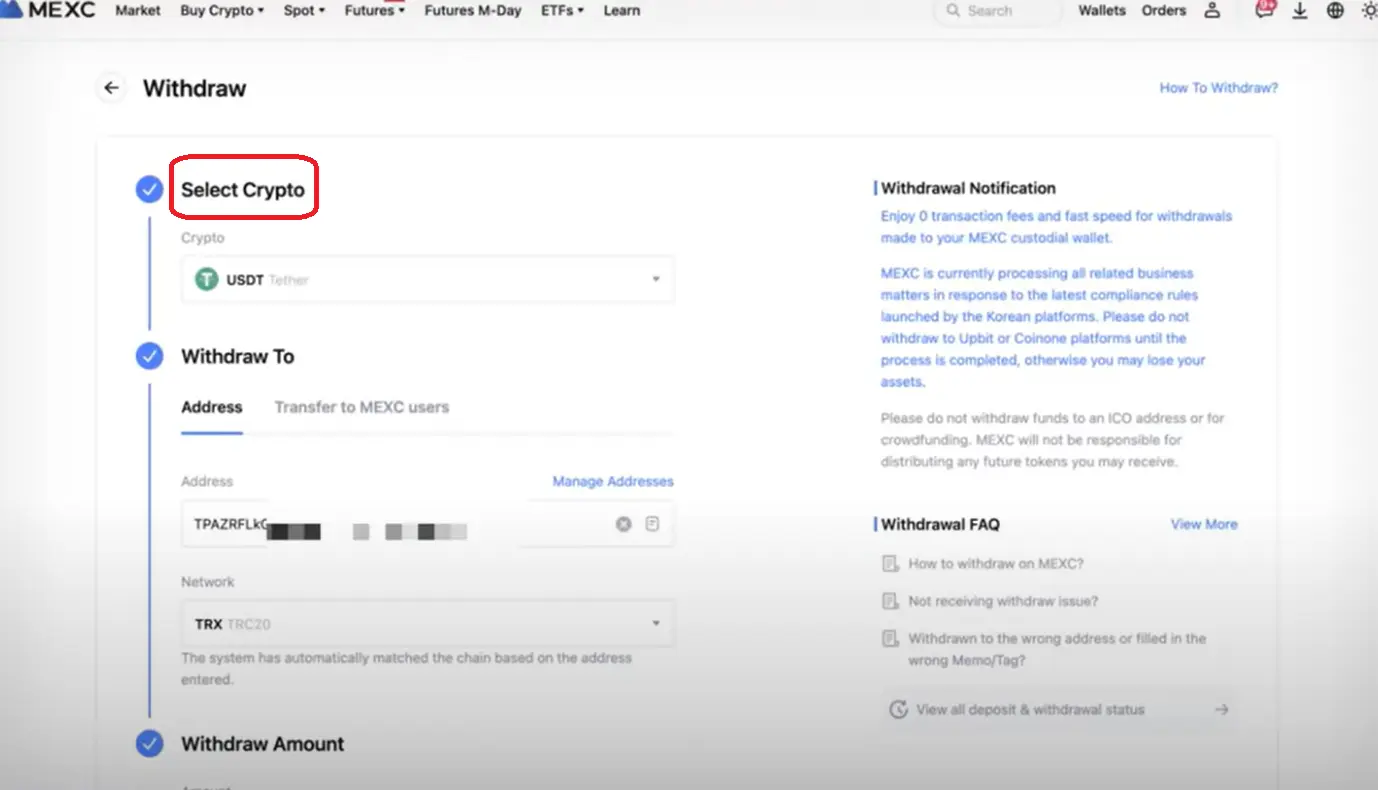
5. Select “Address” and enter the cold wallet’s address and network that you want to transfer to.
We will show you how to get the correct address for your cold wallet using Ellipal and SafePal as examples in the next section.
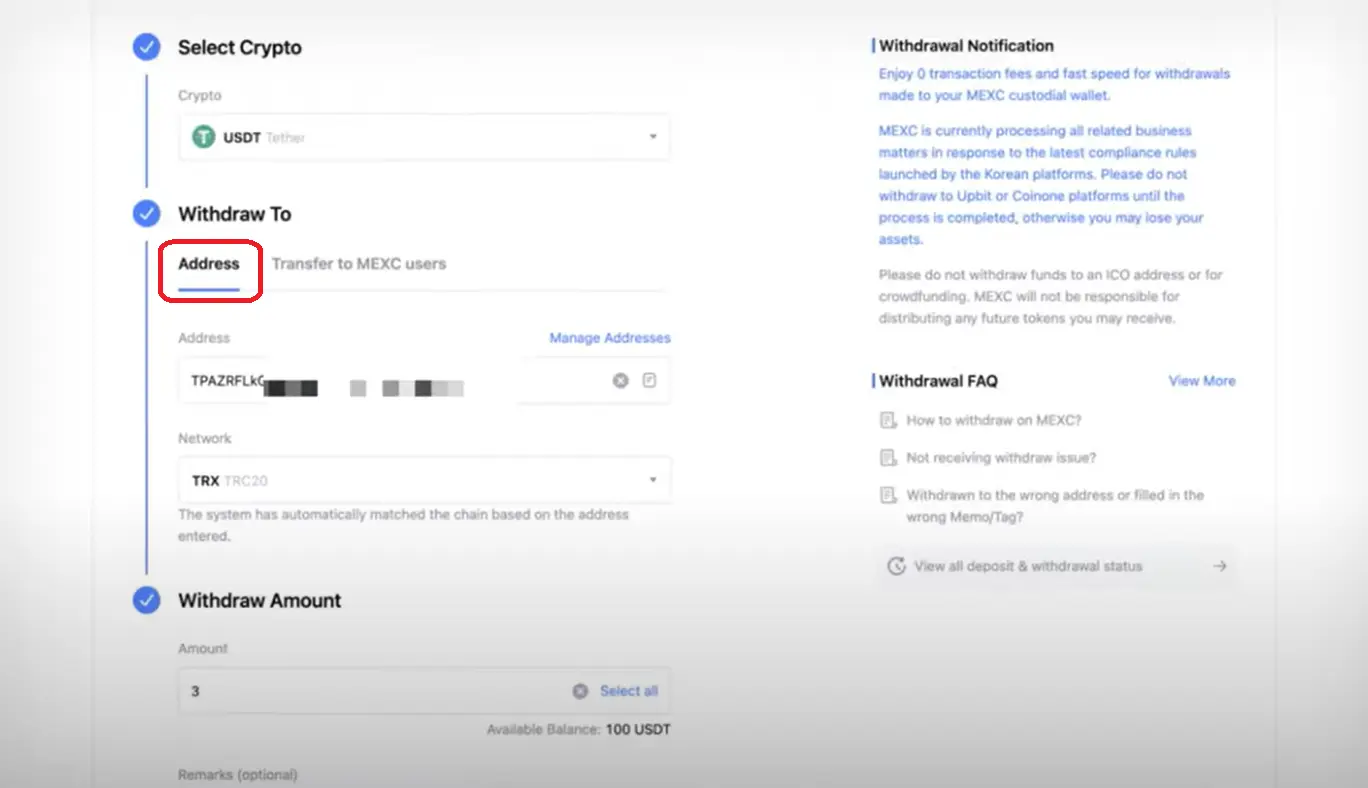
6. Enter the amount you want to transfer and click on “Submit”.
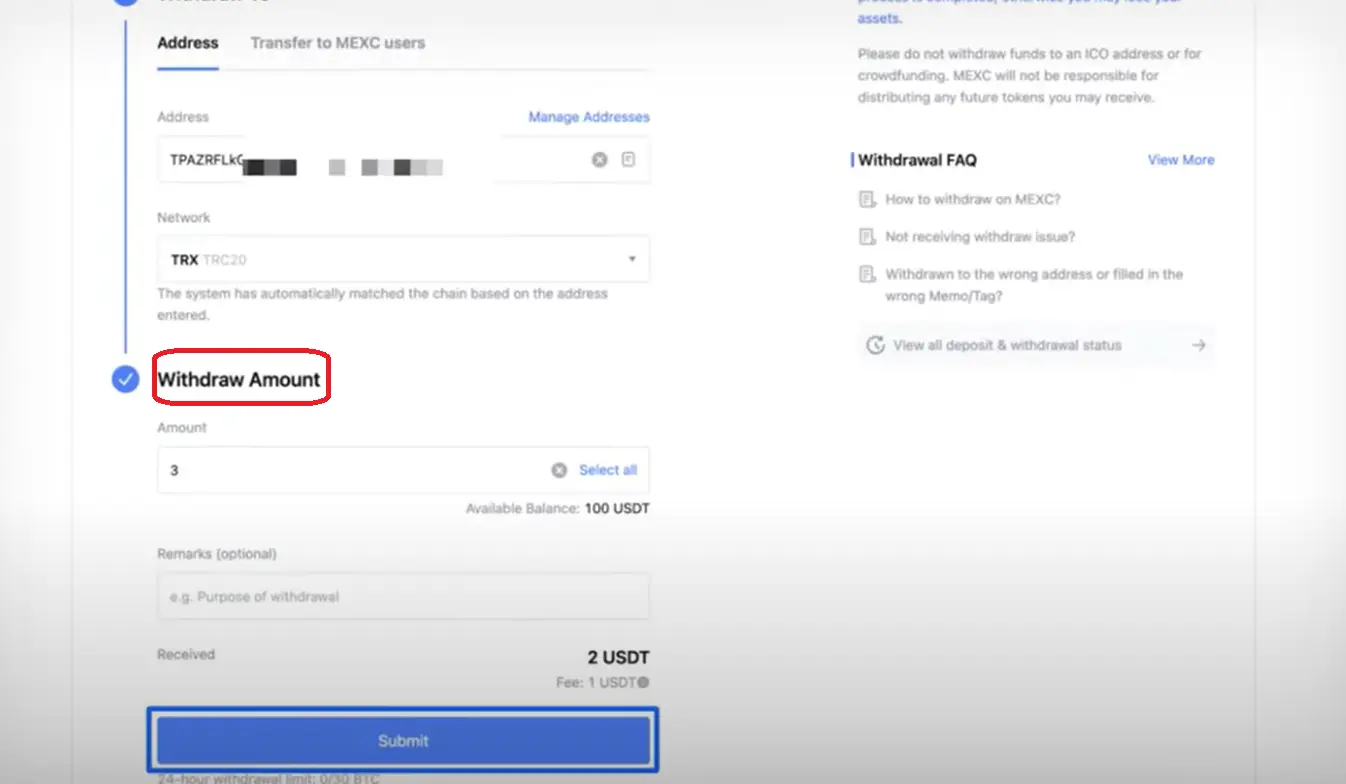
7. Complete verification.
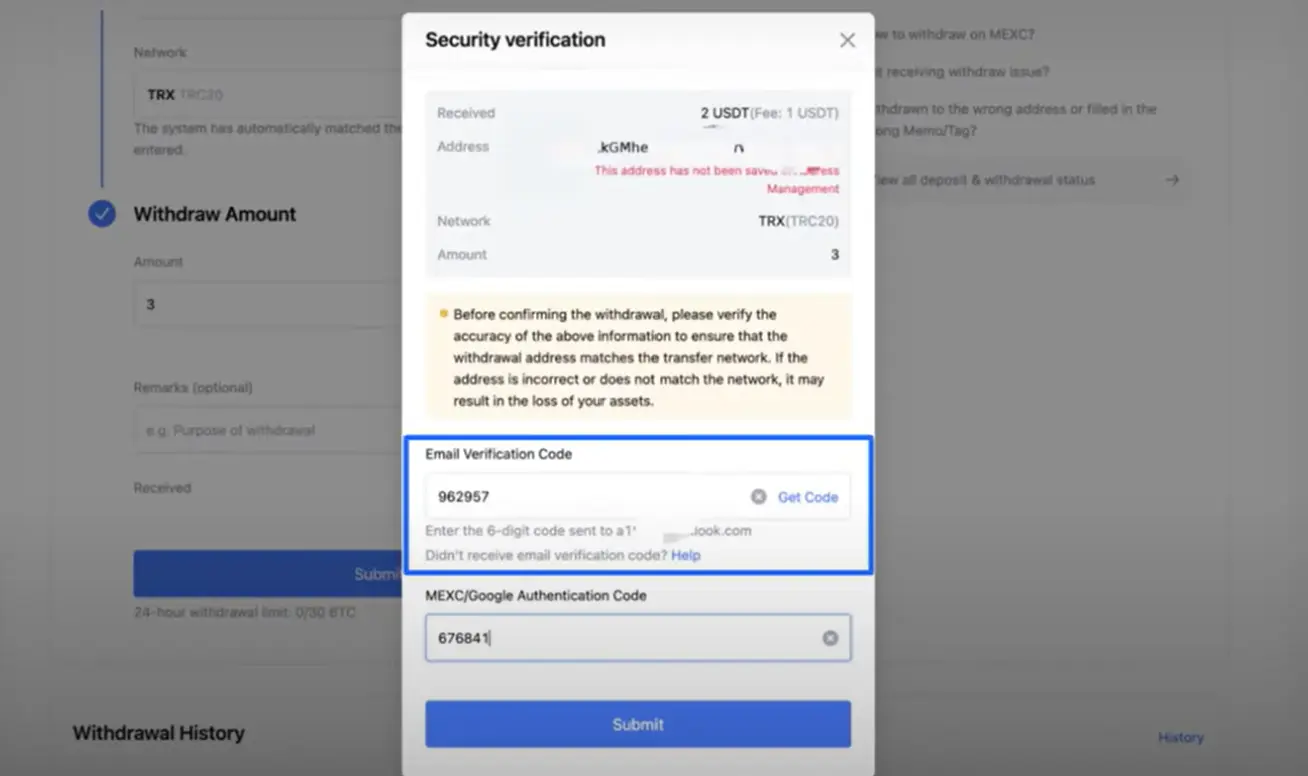
8. Track the status of your transfer.
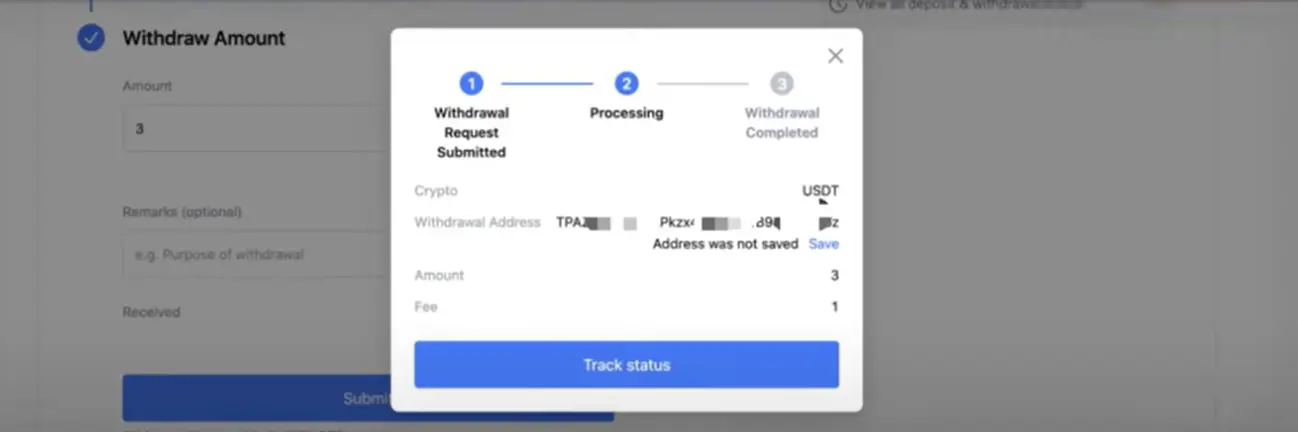
How to Transfer to Ellipal Wallet
Transferring crypto from the MEXC Exchange to your Ellipal Wallet is straightforward.
Complete steps 1-4 as stated above. When you are prompted to enter your wallet’s address, this is how you do it for Ellipal Wallet:
1. Open the Ellipal Wallet app and select the asset you wish to receive.
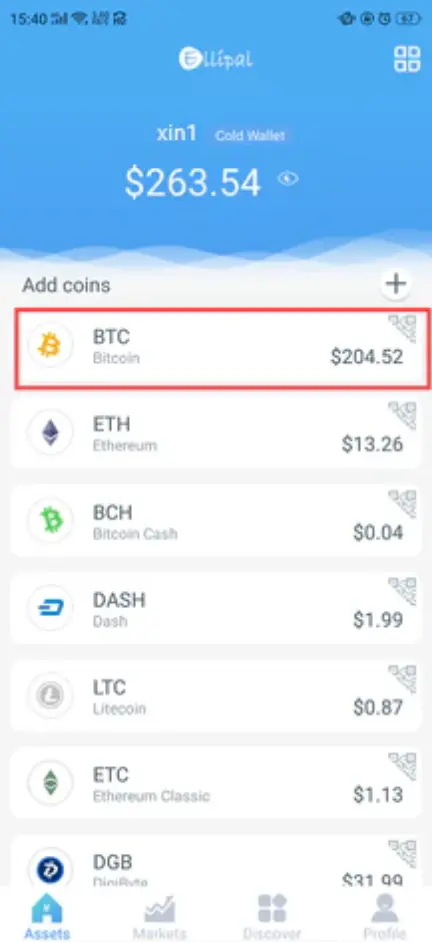
2. Click on the “Receive” button in the bottom left-hand corner.
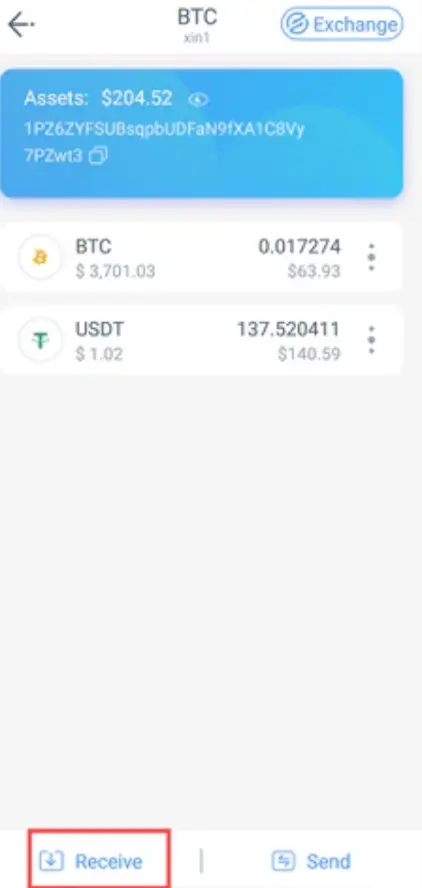
3. Generate your receiving address.
You can copy and paste this public address into the MEXC Exchange (Continue to step 5 in the How to Make a Transfer from MEXC).
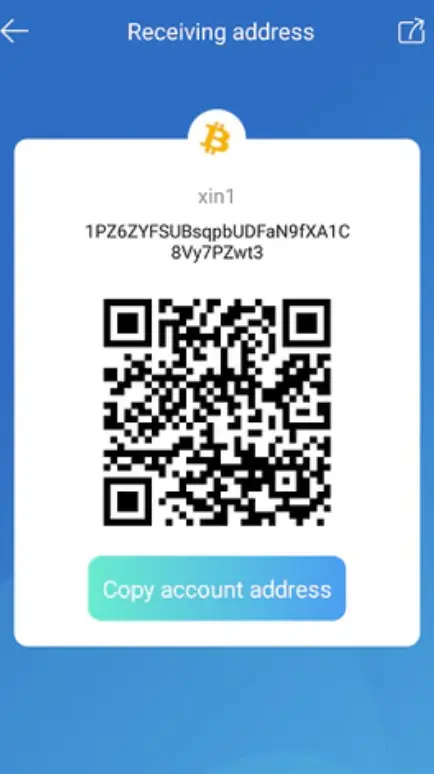
How to Transfer to SafePal Wallet
Transferring crypto from the MEXC Exchange to the SafePal electronic wallet is fairly similar to Ellipal. Here’s how:
1. Open the App, navigate to the crypto receive page and, click on the crypto you wish to receive.

2. Click on the “Receive” button.
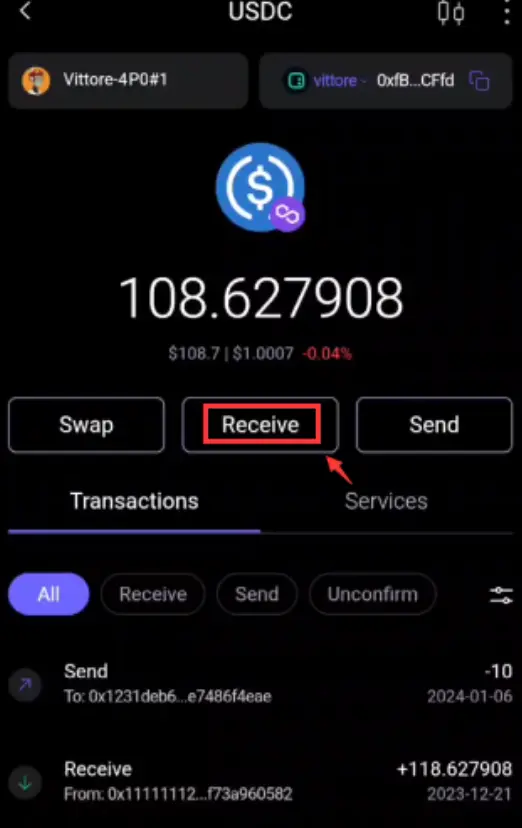
3. Copy and paste your SafePal Wallet address into MEXC to transfer your desired crypto to the cold wallet.
(Continue with the transfer from step 5 in the How to Make a Transfer from MEXC section).

What to Consider When Transferring to an Electronic Wallet
When you transfer your cryptocurrencies to an electronic wallet like Ellipal or SafePal S1, you need to understand that you’ll be using a separate application on a different device, such as a smartphone or computer.
This brings on some potential risks like increased online connectivity. It also implies that these apps rely on software programs to send and receive the information that is shown on the electronic device.
There are potentially higher risks of malware and phishing attacks for electronic cold wallets which can compromise your private keys.
Using a non-electronic cold wallet is a safer and more secure option.
Transferring Crypto from Binance to a Non-Electronic Wallet
In this section, we will show you how to transfer crypto from another popular cryptocurrency exchange, Binance, to a non-electronic wallet. We will use Material Bitcoin cold wallet to demonstrate.
How to Make a Transfer from Binance to a Material Wallet
1. Log into your Binance app and hit “Spot” on the top bar, then “Withdraw” in the center, and then “Wallets” on the bottom right-hand side.
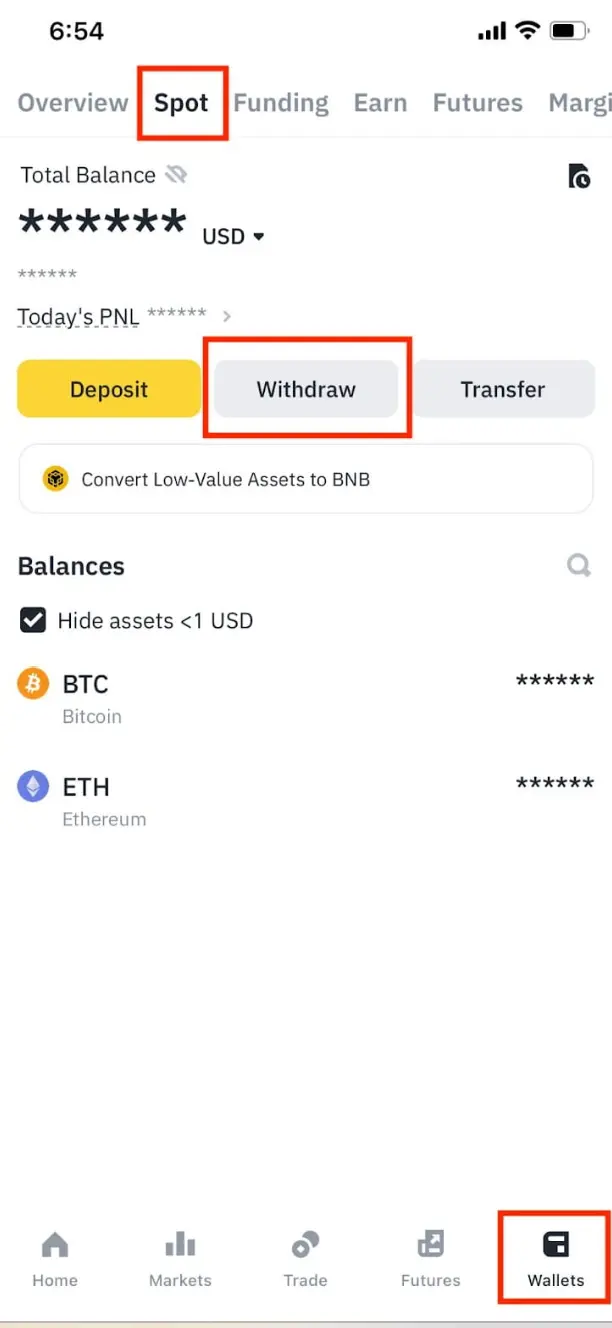
2. Select the cryptocurrency that you want to transfer and the network.
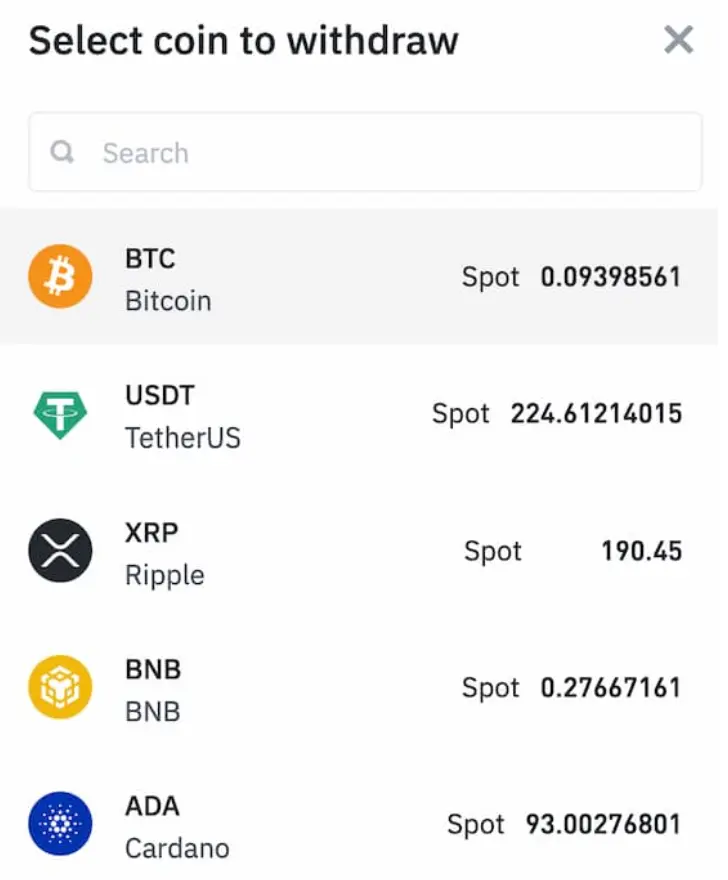
3. Enter the Address of the Material Wallet that you wish to transfer the crypto to.
Your wallet’s address is on the Material metal plate.
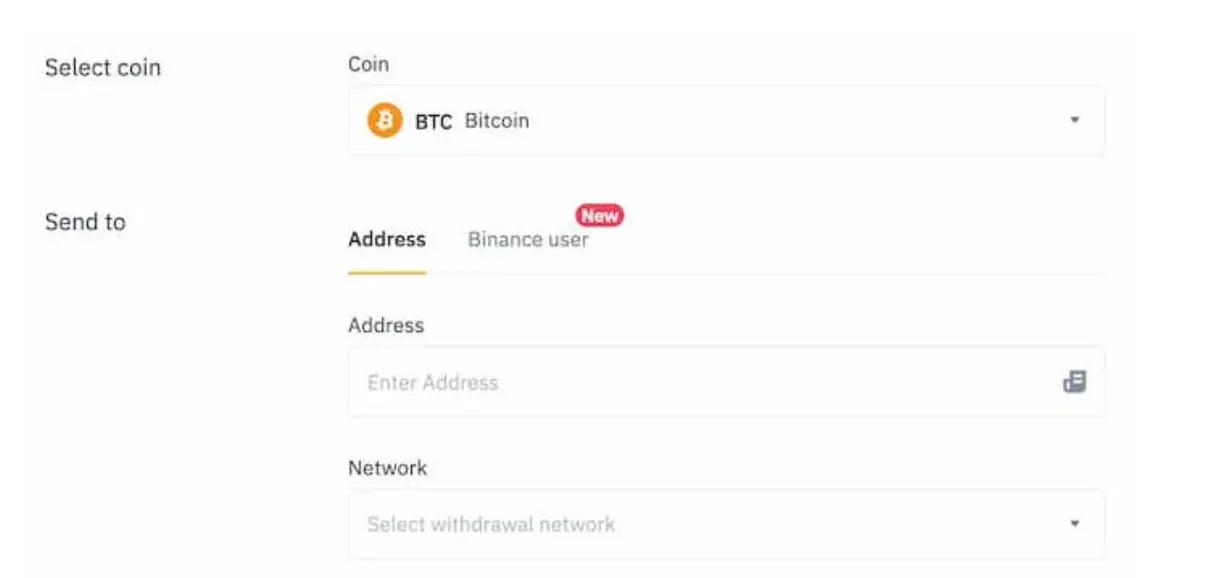
4. Enter the amount you wish to send.
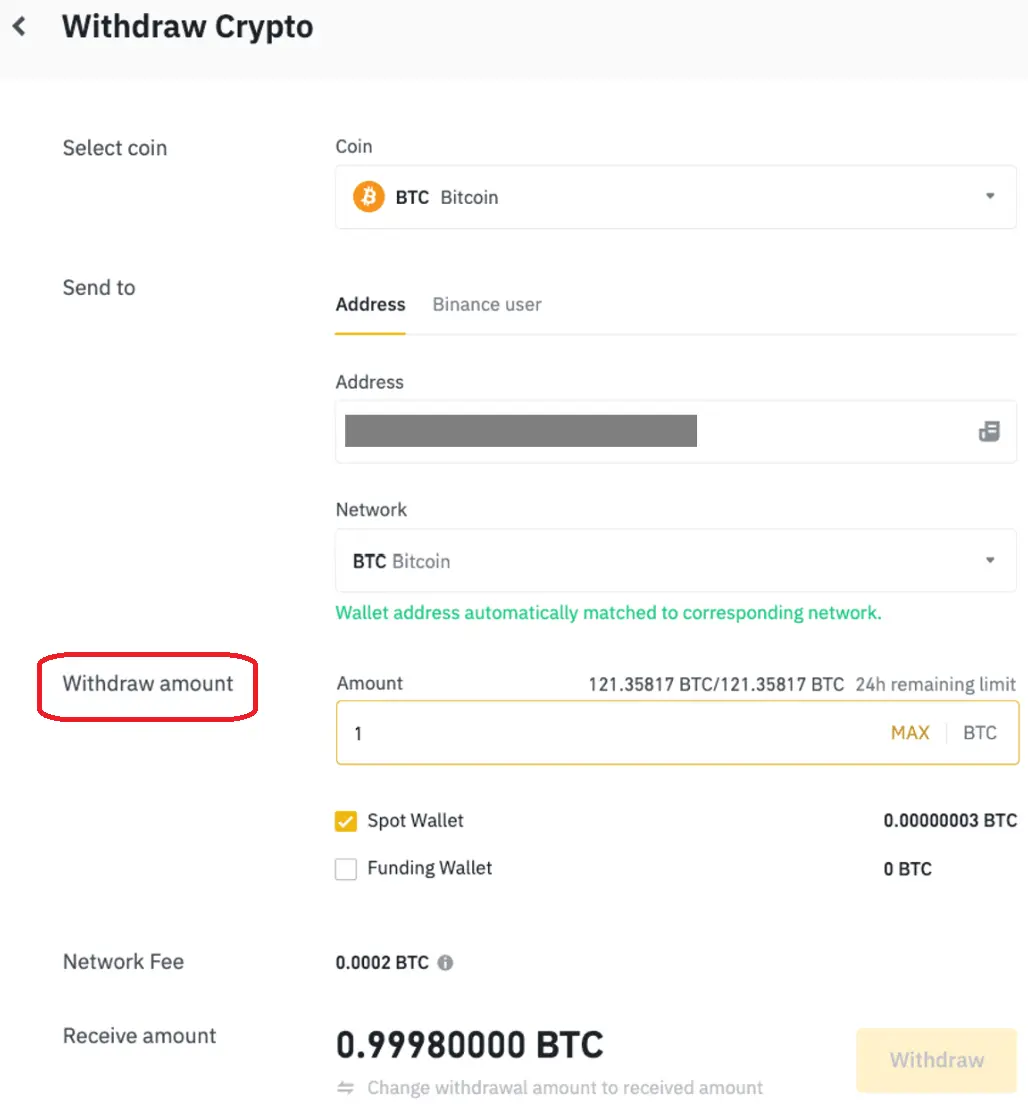
5. Scan the QR code on the front of your Material Wallet to confirm that you’ve received the transferred crypto.

Benefits of Using a Non-Electronic Wallet like Material Bitcoin
There are many benefits of using a non-electronic cold wallet for storing your crypto.
➡️Simple and User-Friendly: With non-electronic components, you don’t need to worry about changing or charging batteries on the wallet’s device. Additionally, there is no need to download or set up any app or account for the user platform.
➡️Real Offline Cold Storage: Any hardware wallet that has a digital screen and electronic components relies on software from another source. Arguably, this means that these types of wallets are not truly cold wallets. Material Wallets operate offline, ensuring that your private keys are inaccessible to online scammers and hackers.
Electronic wallets are vulnerable to malware and other online threats because of their dependence on electronic counterparts.
➡️Ease of Use: With a non-electronic wallet, the process of transferring crypto is much easier. You don’t need to worry about any software updates, internet connections, or linking devices to platforms and accounts. You just need the public address that is printed on the cold wallet and you can easily make your transfer.
Buying Crypto Directly From Material
If you are looking for a super easy and secure way of buying crypto, consider buying Bitcoin directly from Material Bitcoin cold wallet.
Using this method means that you don’t even need an exchange. You simply scan the QR code on the metal plate, enter the amount you wish to purchase, and verify your payment method.
What Security Practices You Should Use
🔐Use a Cold Hardware Wallet: Hardware wallets such as Ellipal, and Safepal S1, along with Trezor, and Ledger are all great options. But for truly enhanced security, keep your crypto on a non-electronic cold hardware wallet, like Material.
🙅Never Use Public Wi-Fi: When transferring cryptocurrencies, always use secure, private networks to protect your transaction details.
🧐 Double-check Addresses: Before confirming any transaction, verify the accuracy of the wallet’s address. Transferring crypto to another wallet is irreversible, so you want to make sure that it’s correct.
FAQs
Should I move crypto from an exchange to a wallet?
- We suggest always transferring your crypto to a wallet from an exchange. Using cold storage is always your best option for securely storing your crypto.
Does it cost to transfer crypto from an exchange to a cold wallet?
- Yes, there are withdrawal fees for transferring crypto to your wallet from an exchange. Fees vary.
Does your crypto still grow in a wallet?
- The value of asset appreciation doesn’t stop just because you have stored it in a safe place.
Is it safe to leave crypto on an exchange?
- Leaving crypto on an exchange is very risky and exposes your crypto to hacking. Cold wallets offer safer storage solutions by keeping your assets offline.




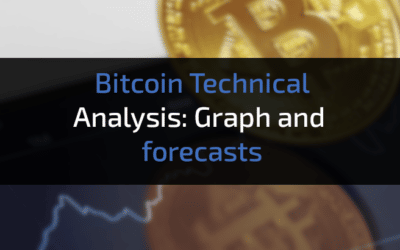


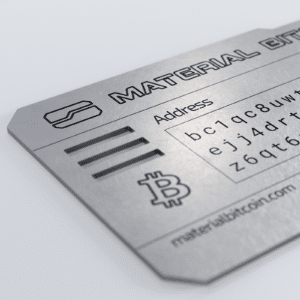


0 Comments