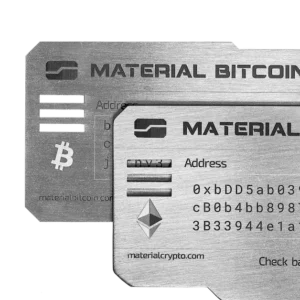Check Bitcoin, Ethereum and USDT wallet balance
You can check your Bitcoin, Ethereum and USDT balance using the address of your wallet

What is MATERIAL BITCOIN?
Material Bitcoin is the world’s most secure cold wallet to store Bitcoin and Ethereum.
Why? Because it is not connected to the internet and that makes it immune to hackers.
It is ultra-resistant against fire, a flood or any type of impact. That is why we happily give a lifetime warranty.
In addition, it is very easy to use.
In a few steps you will have your bitcoin safe from any danger.

HARD AND RESISTANT
Resistant to fire, flood and shock.

EASY TO USE
With your Material Bitcoin wallet you will receive a simple step-by-step video tutorial to buy the amount of bitcoin you want and transfer it to your Material Bitcoin wallet.

ANTI HACKERS
It cannot be hacked. The private key is generated using a first class open source key generation engine and isolated from the network.
Don’t you have MATERIAL wallet yet?
Choose your cold wallet. If you have any questions you can always contact us.
Do you have any questions?
Can I check the balance of any cryptocurrency?
No, this tool works with your wallets but only to check Bitcoin or Ethereum.
How can I convert my euros to bitcoin and transfer them to my Material Bitcoin wallet?
First, you need, to create an account on a Bitcoin exchange platform and then send your funds from there to your Material Bitcoin wallet’s address.
You must scan the QR code of your wallet or type down the address. We always recommend scanning it, so there is no room for error.
Where is my public address?
The public address is on the front of most of our wallets.
I already have bitcoin. Can I send it to the Material Bitcoin wallet?
Yes! Storing your bitcoin securely couldn’t be easier. Just send your bitcoin to the public address engraved on your Material Bitcoin wallet.
Need help? Leave us your question
To receive immediate help from our community at any time, please join our Telegram group.