Important: Before proceeding with this tutorial, make sure you have read and understood this Bitcoin and Cryptocurrency Security Best Practices Manual.
The advice provided on cryptocurrency and/or bitcoin trading is for informational and educational purposes only and does not constitute financial advice or investment recommendations. The cryptocurrency market, including bitcoin, is highly volatile and poses significant risks. Any investment decision or transaction made based on the provided information is the sole responsibility of the user. We strongly recommend conducting thorough research, consulting professional financial advisors, and considering your own financial situation and risk tolerance before engaging in any cryptocurrency and/or bitcoin-related activities. We are not responsible for any loss or damage resulting from the misuse of the provided information.
Steps to check your Material USDT balance
With the Material USDT wallet everything is easy, safe and fast.
All you have to do is take a good look at your wallet.
On the front you will find an address and a QR code. These are the elements that will help you to check your balance from any app, either from a cell phone or a computer.
Pay attention as we explain it step by step!
Check your balance step by step
The easiest way to check your wallet balance is on our website’s check balance widget, which will only require you to type your public address (or scan the QR code on your wallet).
Alternatively, you can also check your wallet balance on blockchair.com. This website is nothing more than a search engine for different types of cryptocurrency addresses. When you enter an address to check the balance, this website will search the entire blockchain and show you the transactions that have been made to that address.
Below we will show you a video so you can see how easy it is to check the balance, and then we will explain the three steps so you can check it yourself:
Step 1
Go to blockchair.com and you’ll find a search bar in the middle of the page. You can copy and paste your address there if you already have it saved or, easier still, just click on the camera button on the right and you can scan the QR of your badge and you don’t have to type anything.
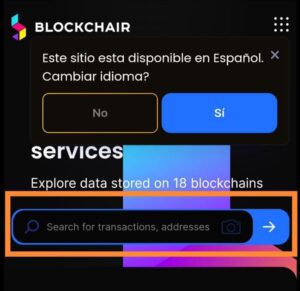

Step 2
Show the wallet to the camera. (If you are on a computer, you must have an integrated or external webcam).
Note: If your browser has never used your camera you will get a notification at the top left asking if you give your browser permission to use it.
By allowing its use you will only have to face the wallet to the camera allowing the QR code to be detected.
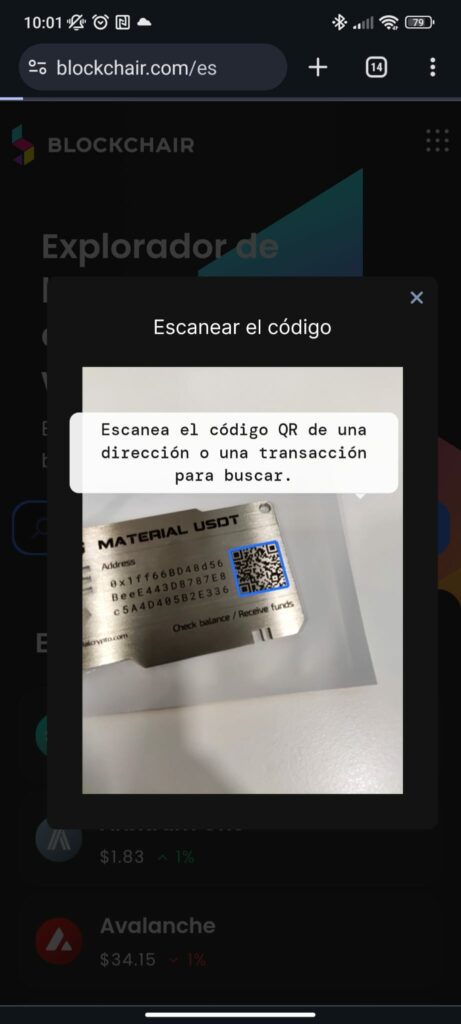
Step 3
If it reads correctly, your address should appear along with your current balance and below it the history of transactions made with your address.

If you still have questions, contact us
Do you need help? If you still have questions you can contact us from here
If you purchased any of our wallets, we encourage you to join our Telegram channel to enjoy exclusive content and promotions


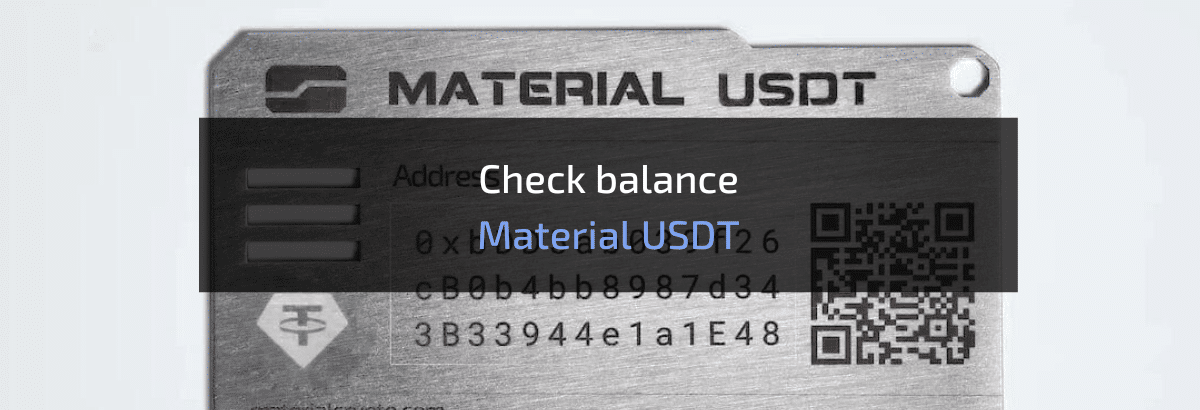

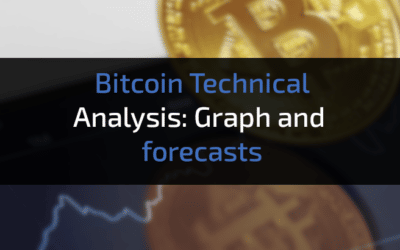


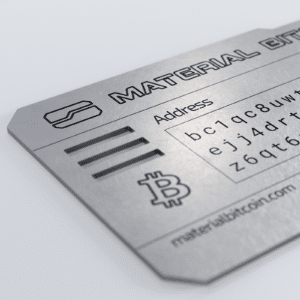


0 Comments