Today we will explain how to buy bitcoin easily, safely and securely to store it in your Material Bitcoin wallet.
We will show you how to make the purchase through exchanges, ATMs and our own website. We will also explain the pros and cons of each of these options.
Let’s take a look at them.
How to buy Bitcoin on an exchange?
Step 1: Choose an exchange
Research and choose a reliable and secure exchange. Some popular exchanges include Coinbase, KuCoin, Binance, Kraken…
Here is a list of the best exchanges.
Step 2: Create an account
Register with the exchange. For this, you will have to provide personal information, such as your name, email address and, in some cases, verify your identity through documents.
Step 3: Identity Verification or KYC
Complete the identity verification process according to the exchange’s policies. This may include uploading a photo ID and verifying your information.

Step 4: Deposit Funds
Deposit funds into your account. You can use fiat or fiat currency (dollars, euros, etc.) or, in some cases, other cryptocurrencies if you already have them.
Step 5: Place a buy order on the exchange
Look for the buy/sell section and select the option to buy Bitcoin . You may need to specify the amount of Bitcoin you wish to buy or the amount of fiat currency you are willing to spend (always check the exchange rate and associated fees).
Step 6: Safe storage
After buying Bitcoin, transfer it directly to a secure cryptocurrency wallet (Material Bitcoin) outside the exchange. Click withdraw/send or withdraw Bitcoin in the app or on the web and scan the front of your wallet.
You have to keep in mind that a wallet is the place where you will store your Bitcoins safely. In this case I recommend a cold wallet, it is a physical device disconnected from the network (offline), preventing cyber-attacks to your funds.
Among the cold wallets for Bitcoin, Material Bitcoin is the safest on the market.
Make sure you always withdraw your Bitcoin through the Bitcoin network so as not to lose access to your funds (if you withdraw them on another network you will not have native Bitcoin).
How to buy Bitcoin at an ATM?
Step 1: Find a Bitcoin ATM
Use websites like CoinATMRadar that show you the location of ATMs for Bitcoin or other cryptocurrencies.

Step 2: Check ATM fees and limits
Before going to the ATM, check the fees and transaction limits. Bitcoin ATMs may charge higher fees compared to other forms of purchases.
Step 3: Prepare your wallet or coin wallet
Make sure you have a Material Bitcoin wallet ready on your phone or a printed version of your wallet address. Many cashiers will ask you to scan the QR code on your wallet.
Step 4: Step by step at the cashier
Once you are at the cashier, follow the on-screen instructions.
Select the option “Buy Bitcoin” or a similar option, scan the QR code on the front of your Material Bitcoin with the ATM camera, enter the amount of Bitcoin you want to buy and deposit cash (many also accept cards) for the corresponding amount and you’re done.
Step 5: Check that you have your Bitcoin
Once the process is done, double check the transaction by scanning the public address of your Material here.
Just in case, keep the receipt in case the transaction is not completed.
It is important to note that Bitcoin ATMs may vary in functionalities and specific steps, so follow the instructions on the screen and read the prompts carefully during the purchase process.
How to buy Bitcoin on the Material Bitcoin website?
Once you have your wallet at home, scan the instruction card and follow the indicated steps to purchase Bitcoin .
Step 1: Find your favorite provider to buy Bitcoin
Material Bitcoin offers an easy way to buy Bitcoin using Transak, Itez or other third-party providers.
They are payment service providers that allow users to buy cryptocurrencies with a credit card, bank transfer or e-wallet.
Step 2: Follow the steps
Go to the Material Bitcoin website and click here “Buy Bitcoin”.
Choose the amount of Bitcoin you want to buy.
Select the payment method you want to use.
Enter your credit card or bank account details or make a wire transfer.
Click on the “Next” button.
The selected provider will take you to a web page where you can complete the transaction. Once you have completed the transaction, you will receive your Bitcoin in your Material Bitcoin wallet
Step 3: Check that you have your Bitcoin in your Material Bitcoin
Once the process is completed, confirm the transaction by scanning the public address of your Material Bitcoin here.
Just in case, keep the receipt in case the transaction is not completed.
And these would be the easiest ways to buy Bitcoin. You will see that it will not take you much time. Remember to always do it from a secure environment (do not use a public computer, for example) and store your bitcoin in a cold wallet disconnected from the internet.
Do you have any doubts or questions? Leave them in the comments and I will try to answer as soon as possible.




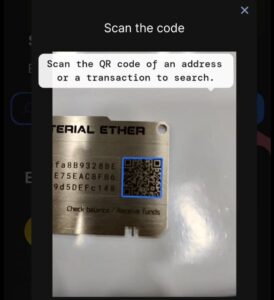
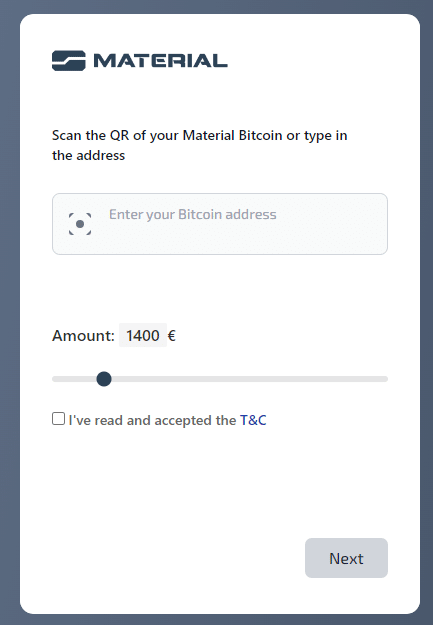
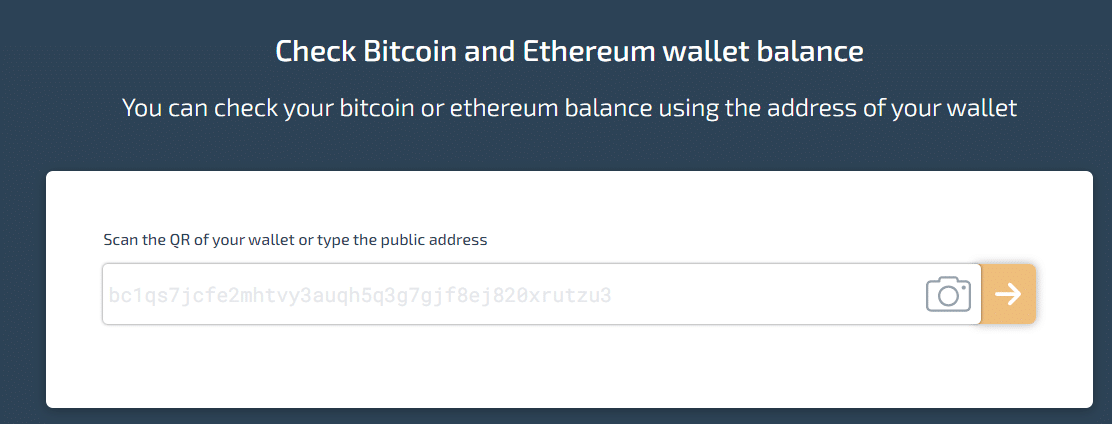

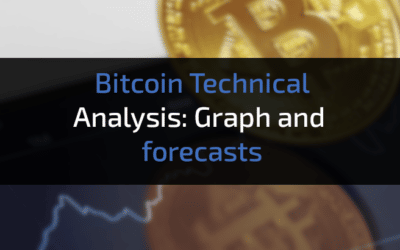


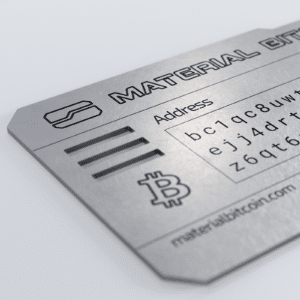


0 Comments