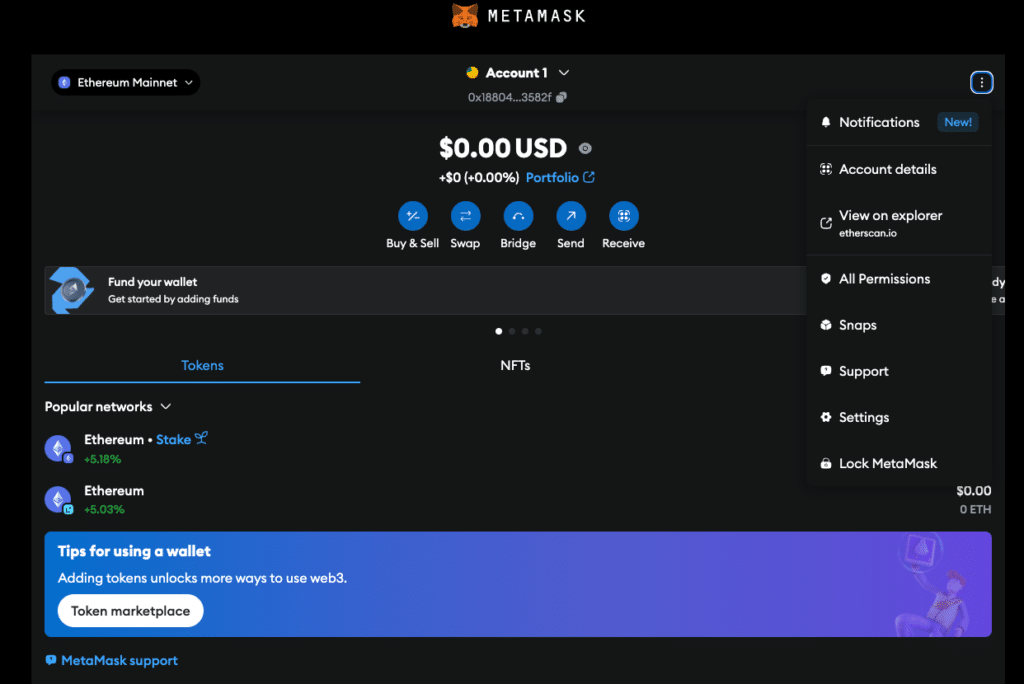MATERIAL DIY instructions
Important: Before proceeding with this tutorial, make sure you have read and understood this Bitcoin and Cryptocurrency Security Best Practices Manual.
The advice provided on cryptocurrency and/or bitcoin trading is for informational and educational purposes only and does not constitute financial advice or investment recommendations. The cryptocurrency market, including bitcoin, is highly volatile and poses significant risks. Any investment decision or transaction made based on the provided information is the sole responsibility of the user. We strongly recommend conducting thorough research, consulting professional financial advisors, and considering your own financial situation and risk tolerance before engaging in any cryptocurrency and/or bitcoin-related activities. We are not responsible for any loss or damage resulting from the misuse of the provided information.
I have already received my MATERIAL DIY. What should I do now?
Now that you have your plate and your engraving pen in your possession, it is time to make a backup for your wallet and create an extra layer of security for your cryptocurrencies.
To do this you need to ask yourself a fundamental question, do you have a wallet already created?
- If you already have a wallet (or hardware wallet) created, consider engraving the backup phrase onto our DIY plate. This precautionary measure ensures that you won’t lose access to your funds. In the event you encounter difficulties accessing your wallet, the engraved backup phrase facilitates easy recovery.
- If you don’t have any kind of wallet created yet, the first thing we will do is to create a wallet in a completely secure environment, without relying on anyone. This way, you can withdraw your funds from the exchange and keep them safe from any risks.
It is very important to do everything in a secure environment to ensure that no virus or external device can access our files. At the end of the article we explain how to generate our secure environment.
The previous instructions will guide you to secure your cryptocurrencies (any cryptocurrency you have) in a simple way and no one will be able to steal your funds.
Let’s get started
How to create a Bitcoin wallet
To create a bitcoin wallet we use the Electrum program, a well-known software among the blockchain community which is under constant revision in order to provide the best service in terms of wallets.
If you do not have a wallet created in Electrum
Click the button below to access to a step by step tutorial that explains in detail how to create your wallet
If you already have an Electrum wallet
If the wallet is already created on Electrum, just access the existing seed phrase (backup phrase) and engrave it on your DIY plate.
Instructions to access your seed phrase:
- Disconnect Internet access.
- Open the Electrum application in a secure environment.
- Choose your wallet and enter your password to access.
- Go to the Wallet – Seed menu.
- Enter your wallet password.
- Write down the 12 words of the recovery seed phrase on your DIY Material plate.
Important: If you created this wallet with a recovery seed phrase and you do not remember it, you will not be able to recover it and save it. In this case, it would be better to remove the funds to a temporary wallet, create a wallet from scratch and create a new recovery phrase.
How to create an Ethereum wallet
If you do not have an Ethereum wallet set up.
To generate a wallet in which you can back up your ether, we are going to use Metamask. Metamask is a software that works as an extension of the browser you use (Google for example) and serves to manage, send, receive… ERC20 cryptocurrencies (cryptocurrencies of the Ethereum network).
Brave browser is the safest way to download the Metamask extension. With it, we are ready to create a wallet in which we will generate our seed phrase words
In the following link you will find a step-by-step tutorial on how to create your wallet in Metamask.
If you already have an Ethereum wallet set up in Metamask
If you have already set up an Ethereum wallet in Metamask, here below it is explained how to access to your seed phrase:
1.Prepare a safe environment. You must disconnect the Internet and block the cameras from your laptop and cell phone.
2.Access your Metamask wallet with your password.
3.Whether you have the extended version or you access through the app, click on the kebab menu (three dots) shown at the right side of the network selected and click on Setting
Remember: You must be disconnected from the internet and in a secure environment.
4. Click on Security and privacy
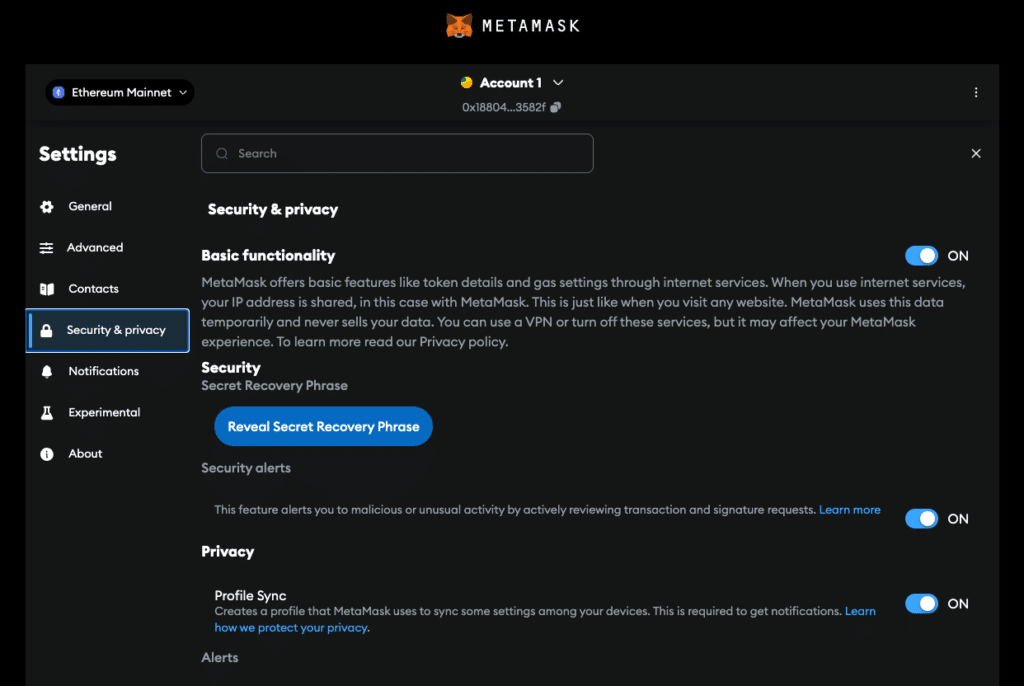
5. Select Reveal secret recovery phrase and answer two easy questions of the quiz to move forward.
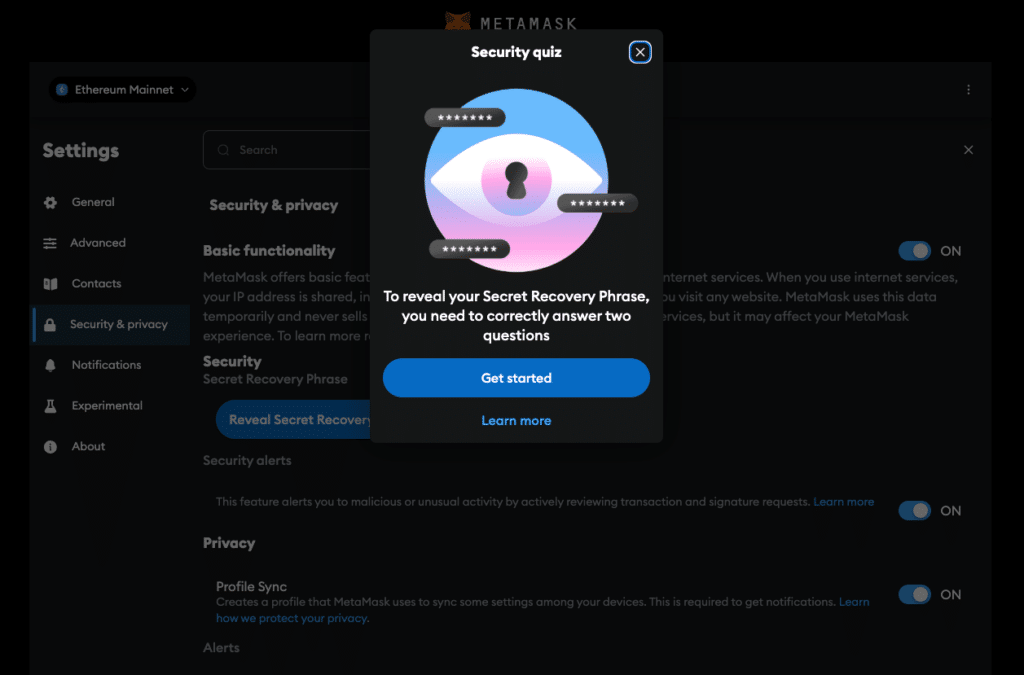
6. We get a warning and we are asked for the password.
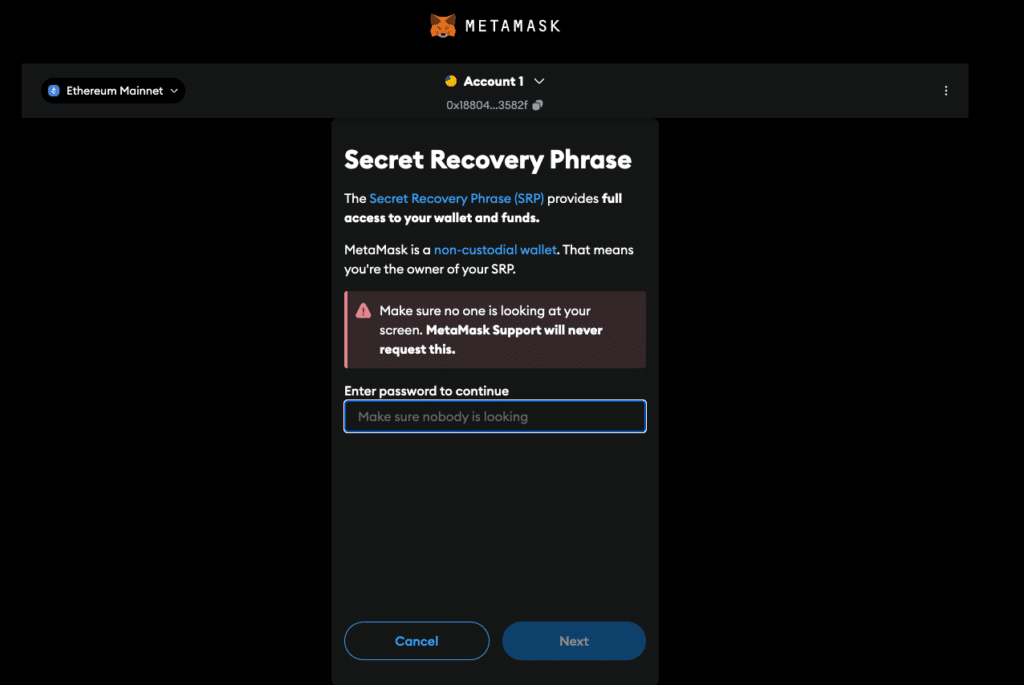
It shows us the words of the seed phrase.
7. Write them down in the correct order, numbering them to avoid mistakes. Double or triple check and, once you are done and ready, click Close.
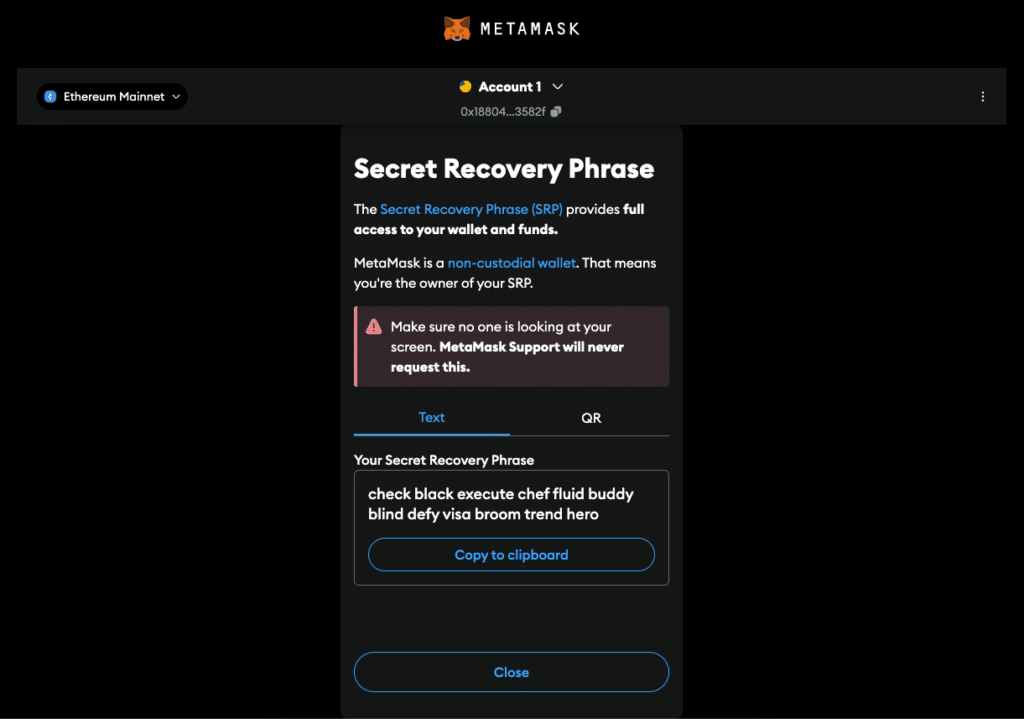
You can now engrave them on our Material DIY wallet!
How to create a secure environment
Follow our easy steps on the following tutorial to build a secure environment.
Need help? Leave us your question
To receive immediate help from our community at any time, please join our Telegram group.