Are you thinking of buying a wallet or already have one? Maybe you’re considering a hardware wallet like Trezor or Ledger, but not sure how to set it up. Well, I got you covered! In this article, I’ll walk you through the step-by-step process of setting up a cryptocurrency hardware wallet, both electronic and non-electronic.
What’s a cold wallet?
A cold wallet, also known as a cold storage wallet, is a type of cryptocurrency wallet that remains mostly disconnected from the internet. This extra layer of security keeps it safe from potential hacks and cyber-attacks. In fact, most cryptocurrency thefts occur in online or hot wallets, making it essential to opt for a cold wallet to safeguard your digital assets more securely.
Types of cold wallets:
Paper Wallets:
Think of paper wallets as a safe for your cryptocurrencies. Completely offline and highly secure. You write down your keys on paper and store it carefully. But be cautious, they are vulnerable to water or fire damage.

USB/Hardware Wallets:
These are electronic devices like Ledger or Trezor. Connected only for transactions, reducing exposure risks. However, they can break or get damaged.
Cold Wallets Based on Software:
Examples include Electrum and Armory. Connected offline for added protection. Beware of viruses on your device, as they can be hacked.
Cold Wallets Online:
They are hot wallets offering temporary cold wallet services. Still exposed to hot wallet risks like hacker attacks.
Non-Electronic Wallets:
For example, Material Wallets. They have no electronic components and no internet connection. Highly secure and resistant, no technical failures or risks of water or fire damage. These are undoubtedly the safest and don’t require any configuration. We’ll see why later on.
How to set up your hardware wallet step-by-step
Note: We’re going to see how to set up an electronic hardware wallet. The non-electronic ones will be covered below.
Step 1: Get Your Hardware Wallet:
First, purchase your hardware wallet from the official website or authorized distributors. Make sure to receive a sealed and authentic package to ensure the security of your device.
Step 2: Download the Application or Software:
Some hardware wallets like Ledger or Trezor require you to download a specific application or software to configure and manage your cryptocurrencies. Visit the official website of your hardware wallet brand and make sure to download the right version for your device. For instance, the app for Ledger is Ledger Live, accessible from here. You’ll need to choose your operating system.
Step 3: Connect Your Hardware Wallet:
Use the supplied USB cable to connect your hardware wallet to your computer or mobile device. Follow the on-screen instructions to initiate the setup.
Step 4: Set Up a PIN:
Create a unique PIN code for your hardware wallet. Make sure it’s strong enough and only you can remember it.
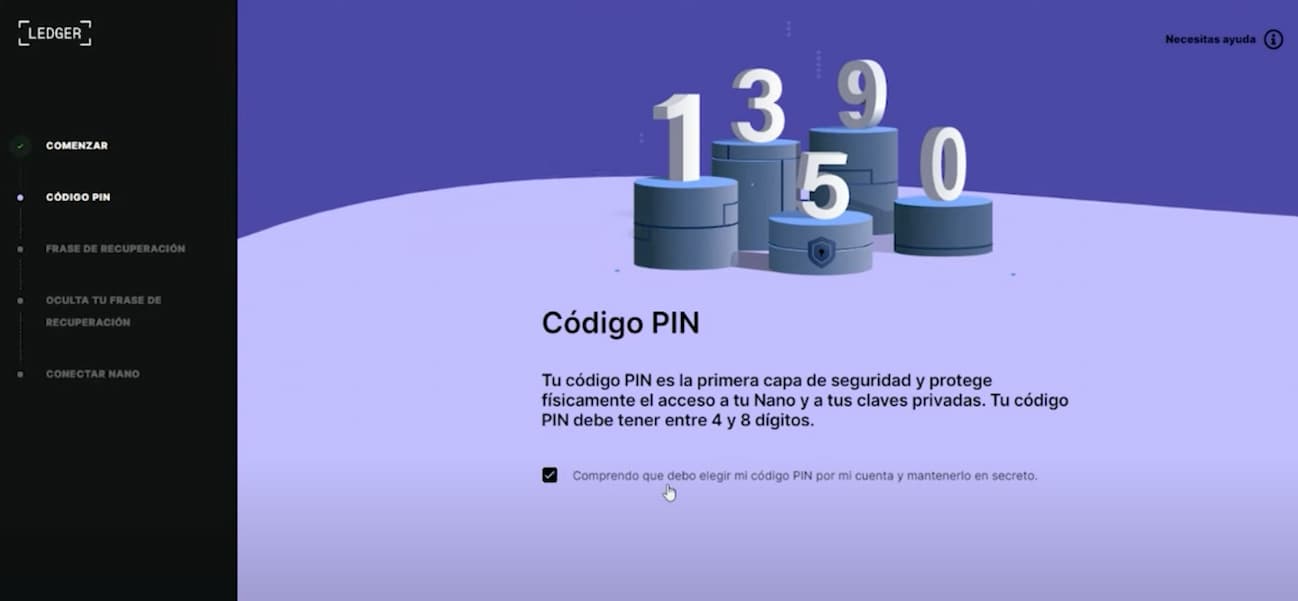
Step 5: Copy Your Seed Phrase:
The hardware wallet will generate a 24-word recovery seed phrase. Write down this phrase on paper and store it securely, away from prying eyes.
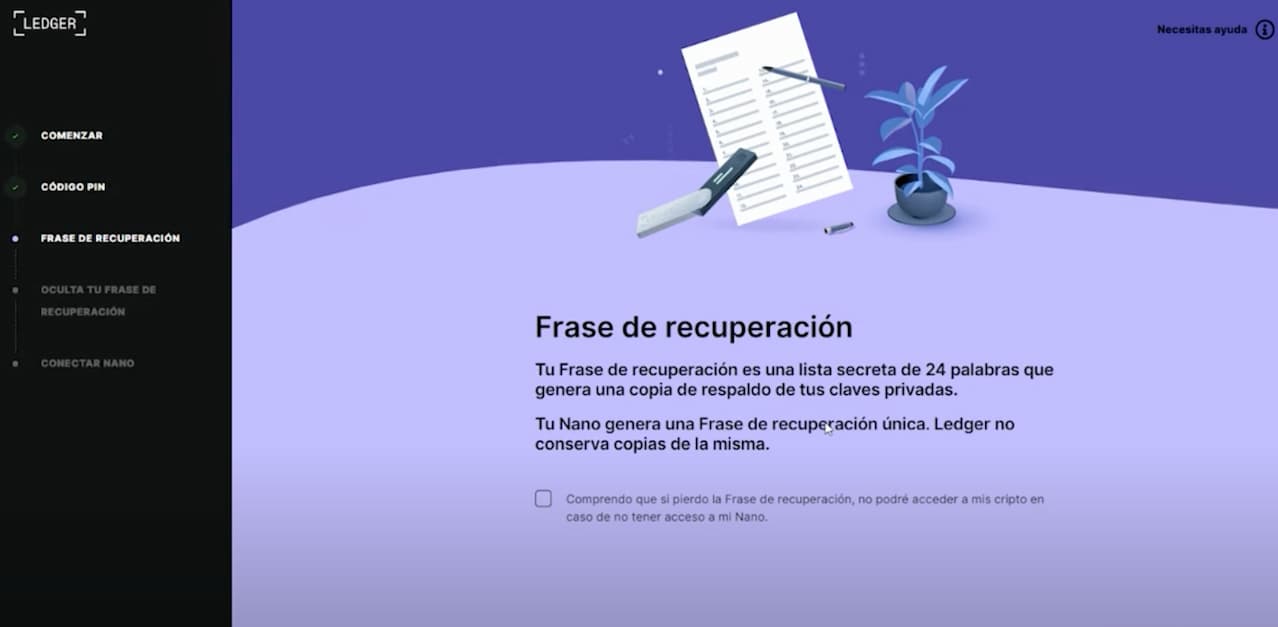
Step 6: Verify Your Seed Phrase:
To ensure you’ve copied the seed phrase correctly, the hardware wallet will ask you to enter some of the words in order. Double-check and ensure it matches.
Step 7: Configure Your Wallet:
Follow the on-screen instructions of the application or software to set up your wallet. You can add different cryptocurrencies and manage your funds from there.
Step 8: Perform a Test Transaction:
To ensure everything is working correctly, make a small test transaction. Verify that you can send and receive funds smoothly.
Step 9: Regularly Update:
Make sure to keep your hardware wallet application or software up-to-date with the latest security updates. These updates are crucial to protect your cryptocurrencies from potential vulnerabilities.
Step 10: Store Your Hardware Wallet in a Safe Place:
Once configured, keep your hardware wallet in a safe and protected place. Keep it away from possible physical damage and avoid exposing it to extreme temperatures.
Do I need a software wallet if I have a hardware wallet?
A hardware wallet is the best option for storing most of your cryptocurrencies since it keeps your private keys offline and protects your funds securely. Only connect your hardware wallet when you need to make transactions.
However, you can also have a software wallet to quickly access your cryptocurrencies from any internet-connected device. Use it only for daily transactions or for storing small amounts.
In essence, if you’re into trading, you’ll likely have both; but if you prefer long-term holding, a hardware wallet is the safer choice.
If you have a software wallet, keep it protected with strong passwords and enable all available security measures. The majority of your funds should be in the hardware wallet, and use the software wallet only for convenience and online payments.
How does a non-electronic wallet work?
Since it’s not electronic, you don’t need to configure anything at all. They are straightforward to use, and some, like Material cold wallets, are ultra-resistant.

So, how do you store cryptocurrencies in one of these hardware wallets?
- Access your exchange.
- Select “withdraw.”
- They will ask for a destination address.
- Scan your QR code, and you’re all set!
How to withdraw cryptocurrencies from a hardware wallet like Material Bitcoin
It’s a breeze, it won’t even take you 5 minutes!
1. All you need is your mobile and computer, then download one of these 2 applications: Exodus or Electrum.
2. Once you have the app on your device, simply scan the Material Bitcoin plate using the application. To do this, you’ll only need to enter the private key hidden behind a sticker on the plate. After that, specify the amount of Bitcoins you want to withdraw, and you’re done!
3. The application will provide instructions on how to proceed to send your Bitcoins to an exchange for selling or to another Bitcoin address, whatever you prefer! The whole process is straightforward and secure, allowing you to manage your cryptocurrencies quickly and hassle-free.
In conclusion:
As you can see, to set up an electronic hardware wallet like Ledger or Trezor, you need to visit their website, connect your wallet, and follow the app’s instructions. Keep in mind that you’ll rely on keeping it up-to-date with its updates.
On the other hand, if you opt for a non-electronic one like Material cold wallets, you only need to ensure it stays in a secure place, and you won’t depend on updates or configurations. You won’t have to worry about physical damage, hackers, or water either. Your cryptocurrencies will remain safe.
If you have any doubts or questions, feel free to leave them in the comments!




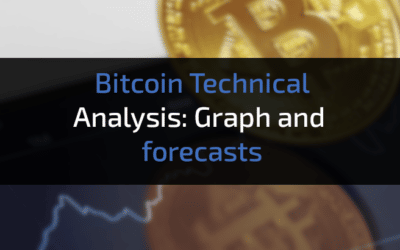


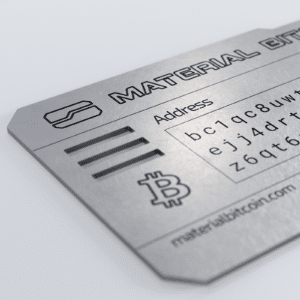


0 Comments