A cold crypto wallet is cold storage for your cryptocurrencies. It is considered the safest way to store your crypto, as it is offline, and disconnected from the internet.
True cold crypto wallets are immune to hacking, phishing attempts, and other types of cyber attacks.
As the crypto market continues to grow and evolve, the need for self-custody wallets has become more critical.
This means that individuals control their assets rather than relying on centralized exchanges or online hot wallets to guard their crypto.
In this article, we will walk you through how to set up a cold crypto wallet, using two of the best hardware wallets available as examples: Material Bitcoin and Ledger.
As both wallets have their own distinct features and set-up, we will guide you step-by-step and help you understand what their differences are.
Types of Crypto Wallets
Hardware Wallets
These are physical objects or devices that are specifically designed to store your private keys. Popular examples of hardware wallets are Trezor, Leger, Arcullus, and Titan wallets.
It is important to understand, however, that there are two types of hardware wallets.
1️⃣Electronic
2️⃣Non-electronic
Electronic hardware wallets, like Ledger and Trezor, are small USB devices that generate and store your private keys. But, they are designed to still connect to an electronic device like a computer or smartphone. Typically, they have security features, such as PIN protection and 2FA. But, because they connect to external devices via USB or Bluetooth, they are technically not “true” cold storage.
Non-electronic hardware wallets like Material Bitcoin, have a different approach. Material wallets store your private keys physically, on a stainless steel metal plate. This means that the wallet is never connected to an external device, nor does it have a screen that transmits information from an external server. This type of setup represents true cold storage and is ideal for long-term holding of your crypto.
When it comes to cold storage vs. hardware wallets, cold storage will always be the safest option available.
| Features | Electronic Hardware Wallet | Non-Electronic Hardware Wallet |
|---|---|---|
| Connectivity |
|
|
| Security |
|
|
| Supported Cryptocurrencies |
|
|
| Ideal for |
|
|
Paper Wallets
These are some of the simplest forms of cold storage. It literally is a piece of paper with the private and public keys printed or written on them. They sometimes have both text and QR codes for easier access. The idea behind a paper wallet is to store the keys completely offline, similar to non-electronic hardware wallets, guaranteeing that no digital attacks can happen to your crypto wallet.
However, paper wallets have significant pros and cons that are worth examining.
Pros & Cons of Paper Wallets
✅ Pros:
- Extremely low cost: All you need is a printer and a piece of paper.
- Offline security: As long as the keys are generated in a secure environment, the wallet is always offline.
❌ Cons:
- Vulnerable to physical damage: Paper can be lost, torn, or destroyed by fire or water. This means it isn’t a good idea for long-term storage.
- No support for backup or recovery: If a paper wallet is lost or damaged and you don’t have a cold wallet backup, then there is no way to recover your crypto.
How To Set Up a Cold Crypto Wallet: Step-ByStep
STEP 1. Purchasing the Cold Wallet
➡️Always buy your cold wallet directly from the manufacturer or an authorized seller!
STEP 2. Unbox and Inspect the Wallet
➡️Check that the wallet packaging is intact and unopened. Any signs of tampering could compromise its security and you should notify the company asap.
STEP 3. Downloading the Required Software
➡️This step is only necessary for certain types of wallets, most typically, electronic hardware wallets. Install the official app or software associated with your wallet to manage your assets and perform transactions.
STEP 4. Generate a Seed Phrase
➡️Follow the prompts to generate a seed phrase (usually 12-24 words). Write this phrase down and store it securely on a metal crypto wallet, as it’s the only way to recover your crypto if your wallet is lost, stolen, or damaged.
How To Set Up a Cold Crypto Wallet – Material Bitcoin
Apart from being true cold storage, Material Bitcoin could not be any easier to set up, as it actually doesn’t require you to do anything!
Material Wallets come straight out of the package, ready to use and store your crypto, safely and offline.
1. Unbox and inspect that your cold wallet is intact.

2. Scan the QR code or manually type in your public address to purchase crypto or check your wallet’s balance.

3. To withdraw crypto from your Material Wallet, simply enter your private key (which is hidden with an adhesive metallic vinyl) to any exchange or app you prefer to send crypto.

That’s it! Easy as 1-2-3!
Benefits of Material Bitcoin
➡ Material cold storage wallets are made to last. Made from AISI 304L steel, they are fire, water, and shockproof!
➡ Easy backup storage solutions with Material DIY. Simply engrave your seed phrase recovery on a separate metal crypto wallet for backup.
➡ True cold storage, as Material Wallets never connect to the internet.
How To Set Up a Hardware Crypto Wallet – Ledger Nano X
Since the Ledger wallet has electronic components, there are a few more steps in setting it up. Here’s how:
1. Initialize the Wallet with Ledger Live Software
Download and install the Ledger Live software on your computer or smartphone. This is the app that will allow you to manage your crypto.
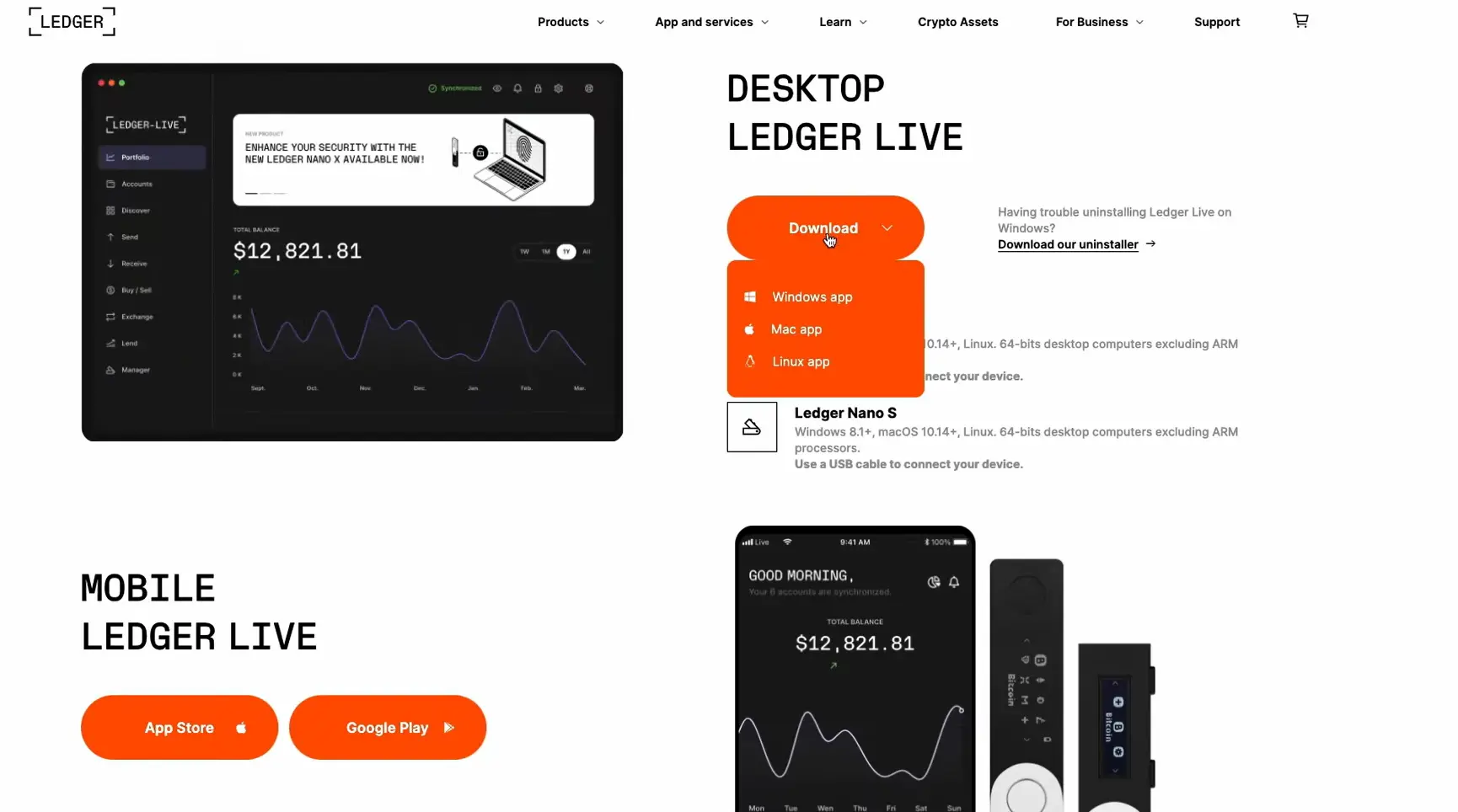
2. Connect Your Device
Via USB or Bluetooth, connect your Ledger device to your computer or phone.

3. Create a New Wallet
Open the Ledger Live app and hit initialize as a new device. Follow the prompts for setup.

4. Set a PIN
Next, you will want to create a PIN code on your Ledger device. This is for security and to access your account.

5. Create a Seed Phrase
During the setup, you will be prompted to generate a 24-word recovery phrase. This is the only way to recover your crypto if your device is lost, stolen, or damaged! Make sure to safely store this phrase.

Material Bitcoin vs. Ledger
Unlike Material Bitcoin, which operates completely offline with no need for digital connectivity, Ledger wallets need a punctual connection via USB or Bluetooth to function. This need for an electronic interface makes Ledger more convenient for regular transactions, but it also means that you have a higher exposure to digital threats.
In contrast, Material Bitcoin never connects to any electronic device. This is what makes it ideal for those who want top-notch security and true cold storage.
Now That You Know How To Set Up a Cold Crypto Wallet…
Setting up and maintaining a cold wallet gives you top security and peace of mind for long-term storage.
While both electronic and non-electronic hardware wallets give excellent protection, they cater to different needs. Cold storage options are ideal for investors who want total offline security and are looking to keep their crypto for the long haul.
Electronic hardware wallets on the other hand are better suited for those who want to deal with multiple crypto assets, trade more frequently, and have the convenience of managing their portfolio on a screen.
Best Practices for Cold Wallet Security
✔️Store your seed phrase safely
✔️Regularly update software (If applicable)
✔️Physical security – Store your wallet in a home safe or secure space.
✔️Backup your wallet
FAQs
Can a cold wallet be hacked?
- No, cold wallets are offline, making them immune to online hacking attempts. However, physical theft or loss is a risk.
What happens if I lose my cold wallet?
- If you’ve securely backed up your seed phrase, you can recover your wallet. But, without the seed phrase, recovery is impossible.
Do I need to update my hardware wallet’s software?
- For electronic wallets, yes. Keeping firmware up to date helps to protect your crypto from vulnerabilities.




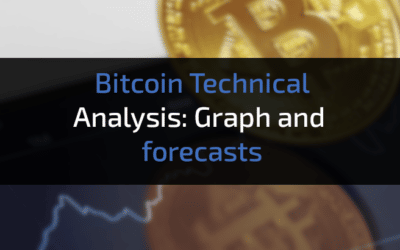


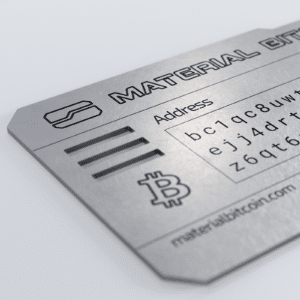


0 Comments