How do I send Bitcoin to my wallet?
Full tutorial from an exchange (Coinbase in this example)
In this tutorial we explain how to send bitcoin to your Material cold wallet from Coinbase, although the procedure is almost identical for all exchanges.
Step 1: Log in to Coinbase
When you’re on the Coinbase home screen, you’ll see an overview of your funds. To transfer your bitcoin funds to your cold wallet, you’ll need to click on “Send/Receive” in the top right corner:
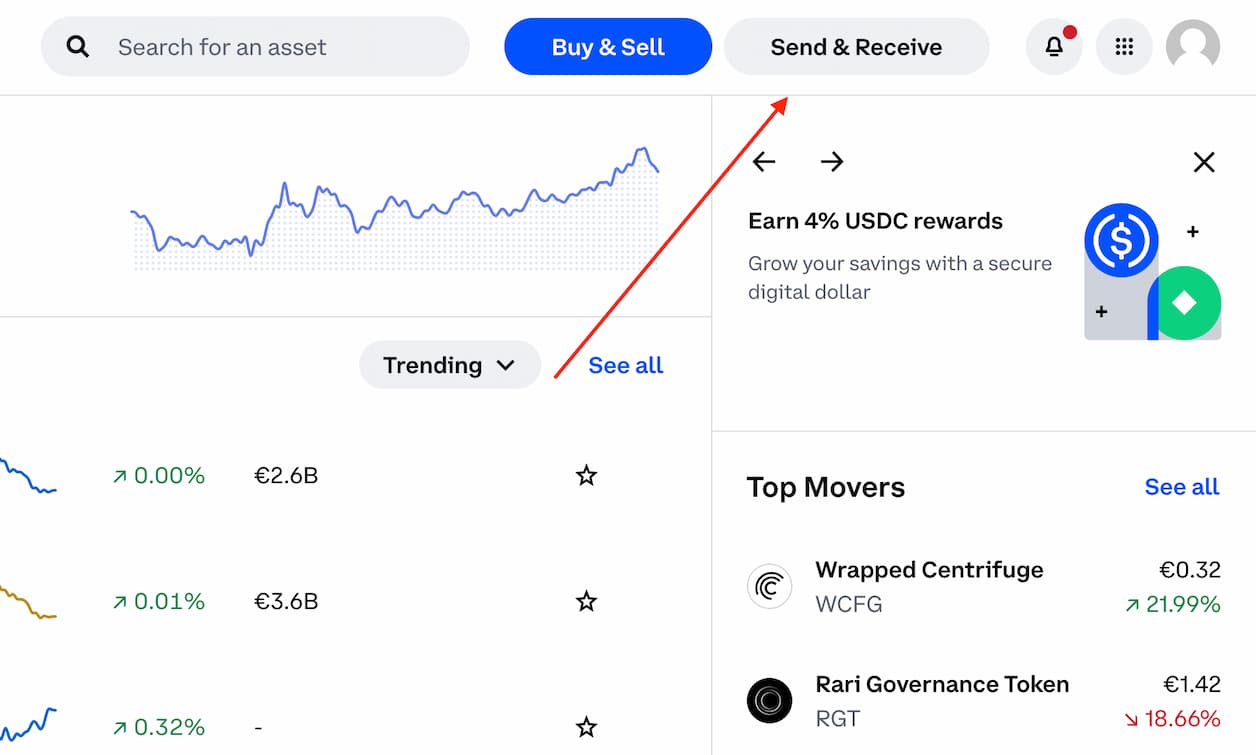
Step 2: Specify the amount of bitcoin and the address you want to send it to
Note: Your Bitcoin Material wallet only supports bitcoin from the Bitcoin network.
You should now see the following window:
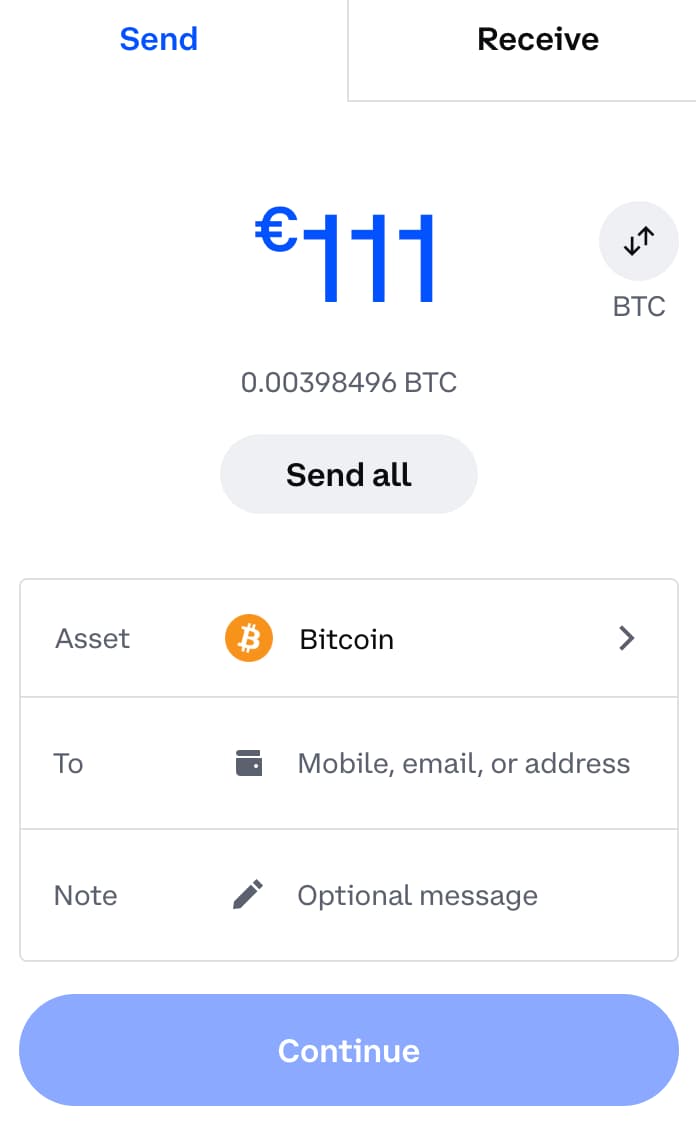
Make sure you’re on the “Send” tab.
Choose “Asset Bitcoin” and enter the address of your Bitcoin Material wallet. You can either type it in manually or scan the QR code using your webcam or mobile phone. Additionally, you’ll need to enter the amount of bitcoin you want to send to this address:
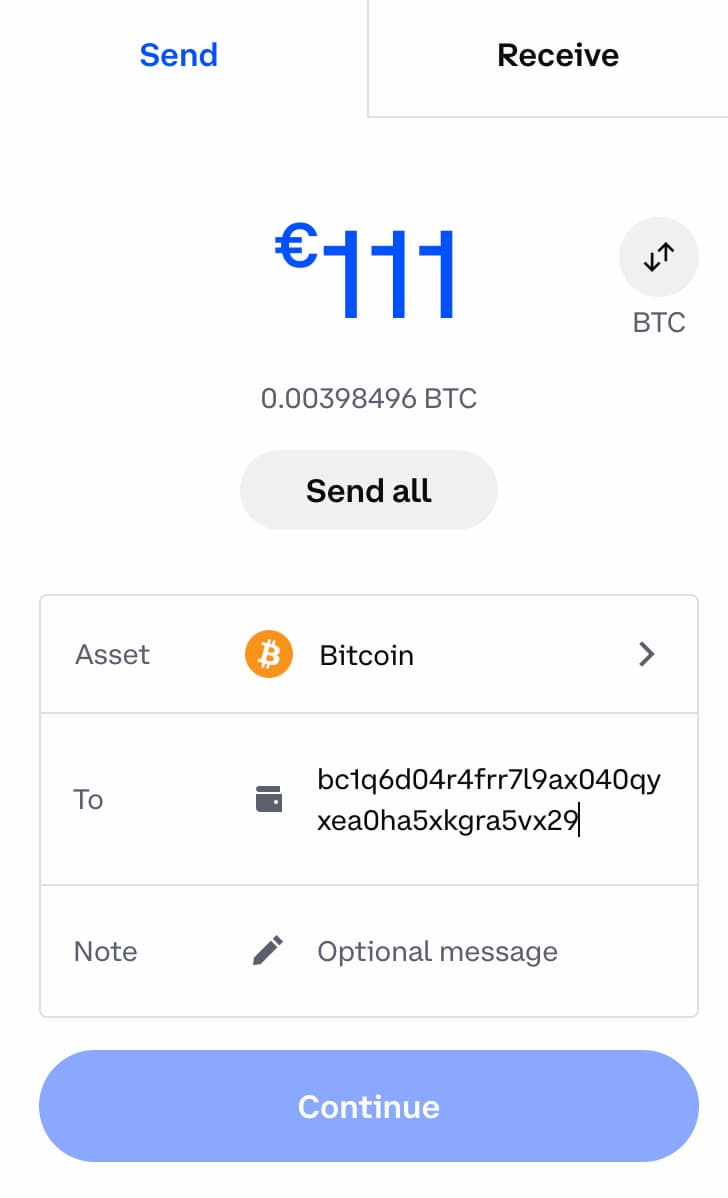
Once you’ve completed this step, click on “Continue“.
Double-check that all the details are accurate and confirm the transaction.
That’s it! You’ve successfully sent bitcoin to your Bitcoin Material wallet!
This process may take a few minutes. To verify that the funds have arrived in your wallet, simply scan the QR code or enter the address of your Bitcoin Material wallet on Blockchain.com.
Watch the full tutorial on this video:
We offer one-on-one assistance
If you require assistance with any of the steps mentioned above, our Support Service is here to help.
With this service, a bitcoin expert will assist you every step of the way, from setting up an account on an exchange, purchasing bitcoin, to sending your bitcoins to your Material Bitcoin wallet. If you’d like to learn more about this service, click here.


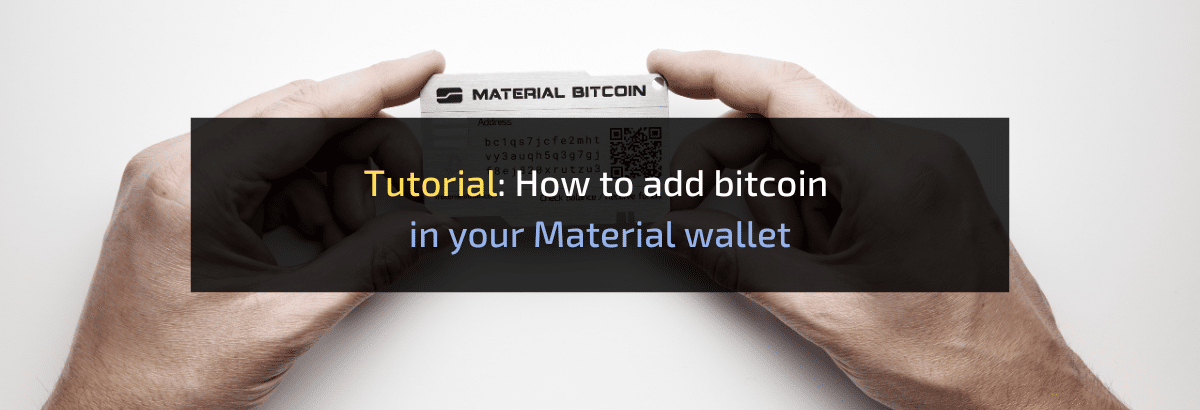




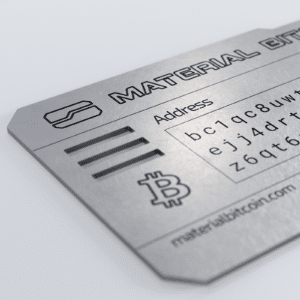



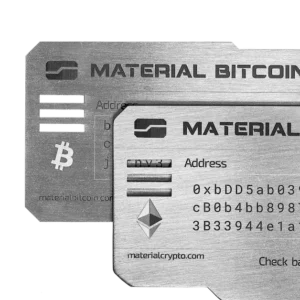
0 Comments