Imagine using OKX to buy crypto and now your digital assets are on the exchange.
As any serious crypto owner knows, you should withdraw your crypto to a cold storage wallet for safekeeping.
Of course, some prefer to withdraw their money to their bank account and cash out directly.
Whether you’re looking to cash out to your bank account, move your BTC to a secure wallet, or avoid unnecessary fees, making the right choice to move your crypto from an exchange is vital.
But here’s the thing: not all withdrawals are created equal.
At Material Bitcoin, we don’t just help you withdraw your funds. We help you make the smartest decisions with your crypto.
From cashing out at the right time to keeping your Bitcoin for the long term in a safe cold wallet, we are here as your trusted source for all things crypto.
In this guide, we’ll cover:
🏦💸How to withdraw money from OKX to your bank account
🔐₿How to withdraw Bitcoin and other crypto securely
⏳💰OKX withdrawal limits, fees, and processing times
🛡️🔒Why holding your Bitcoin in a secure cold wallet might be a better move than cashing out
How to Withdraw from OKX
Before we give you the instructions on how to make a withdrawal on the app, all users must understand the rules for the general processing of a withdrawal from OKX.
To Make a Withdrawal You Must…
1️⃣ Have a verified account – OKX follows strict KYC and therefore is not a no-KYC crypto exchange
2️⃣ Sufficient funds in the account
3️⃣ Meet the withdrawal requirements (on-chain or internal transfer)
Once you have checked these off your list, then you can follow these steps to begin the withdrawal process:
- Log in to Your OKX Account
- Go to the Withdrawal Page then click on the “Withdraw” button at the top of the page, next to the “Deposit” button.
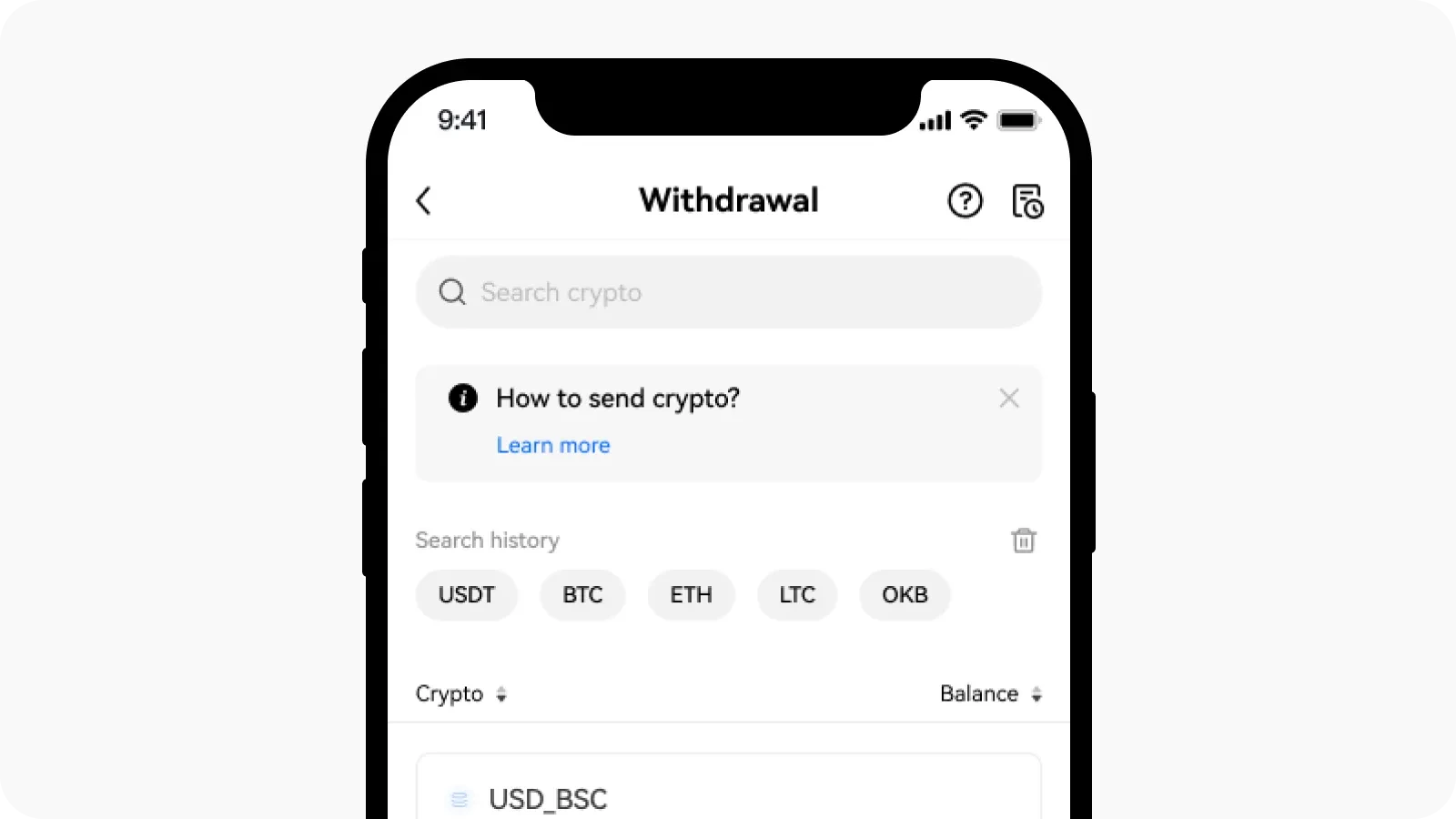
- Select the Withdrawal Method – Choose the withdrawal method you prefer, which can be a bank account, external wallet, or other options depending on the asset you’re withdrawing.
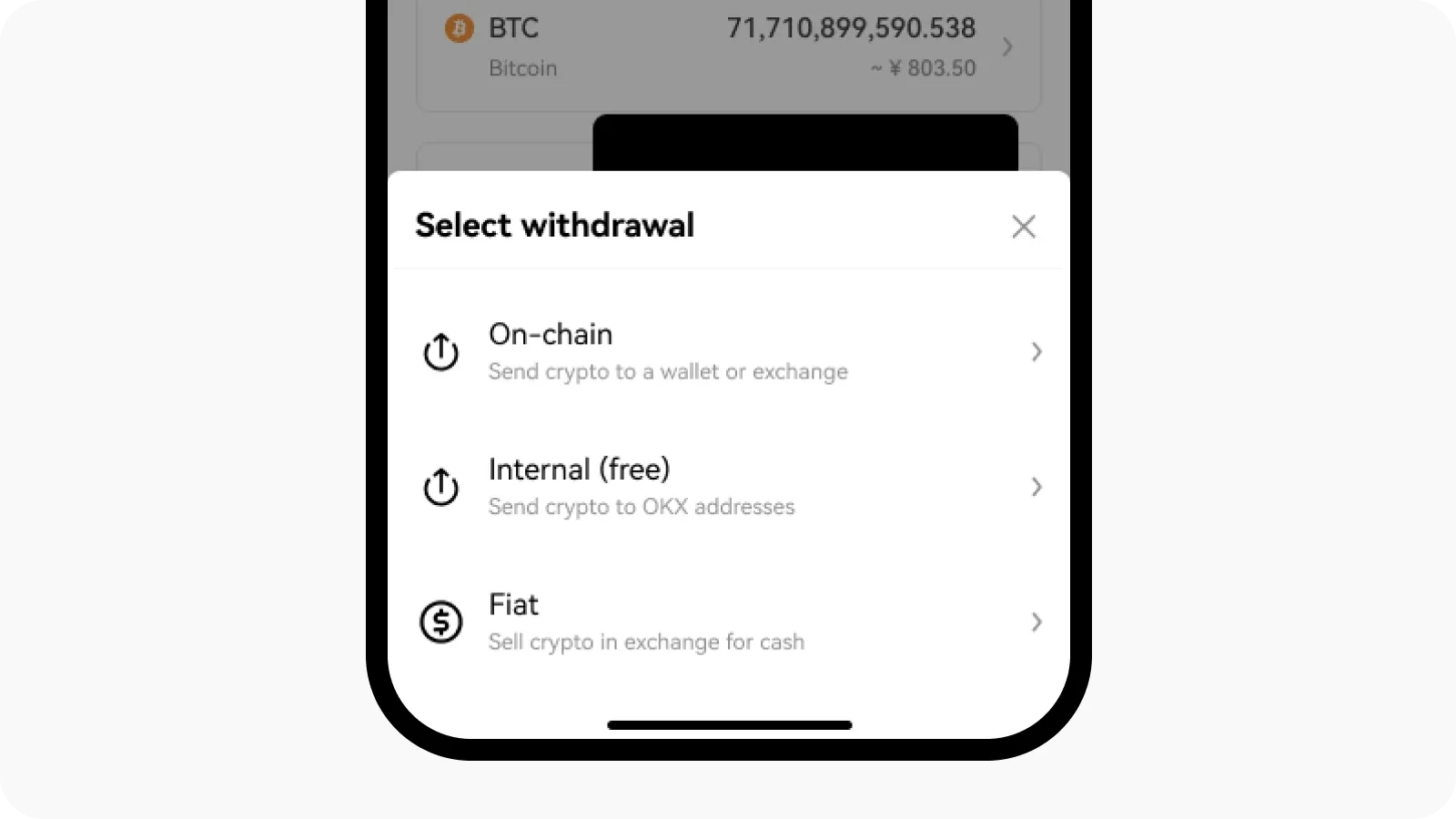
We will get into sending crypto to a bank account and cold wallet later in this post.
- Enter the Withdrawal Details – Fill in the required information, such as the withdrawal amount, and address, and complete the 2FA.
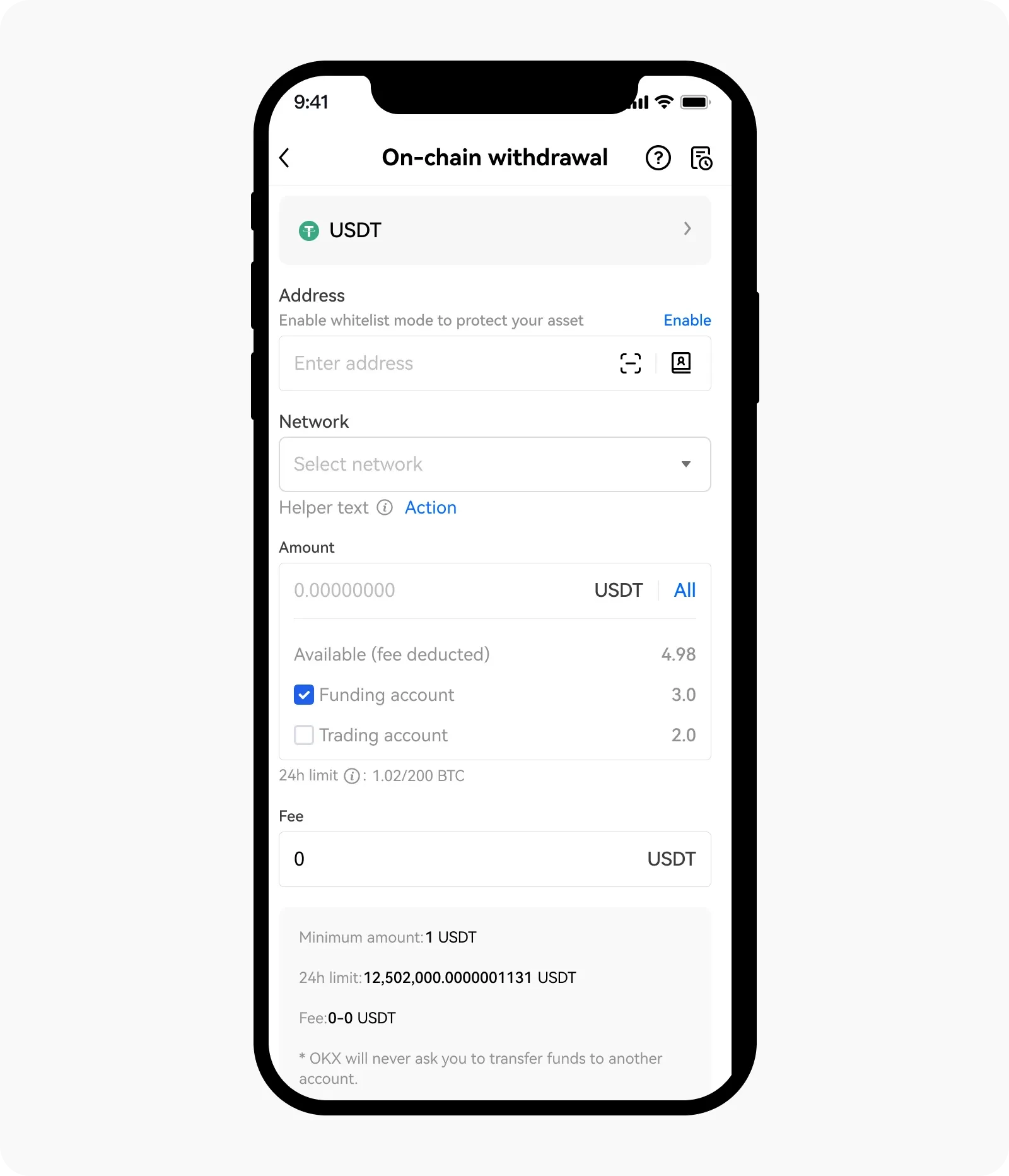
- Review and Confirm – Review your withdrawal details carefully, then confirm the transaction.
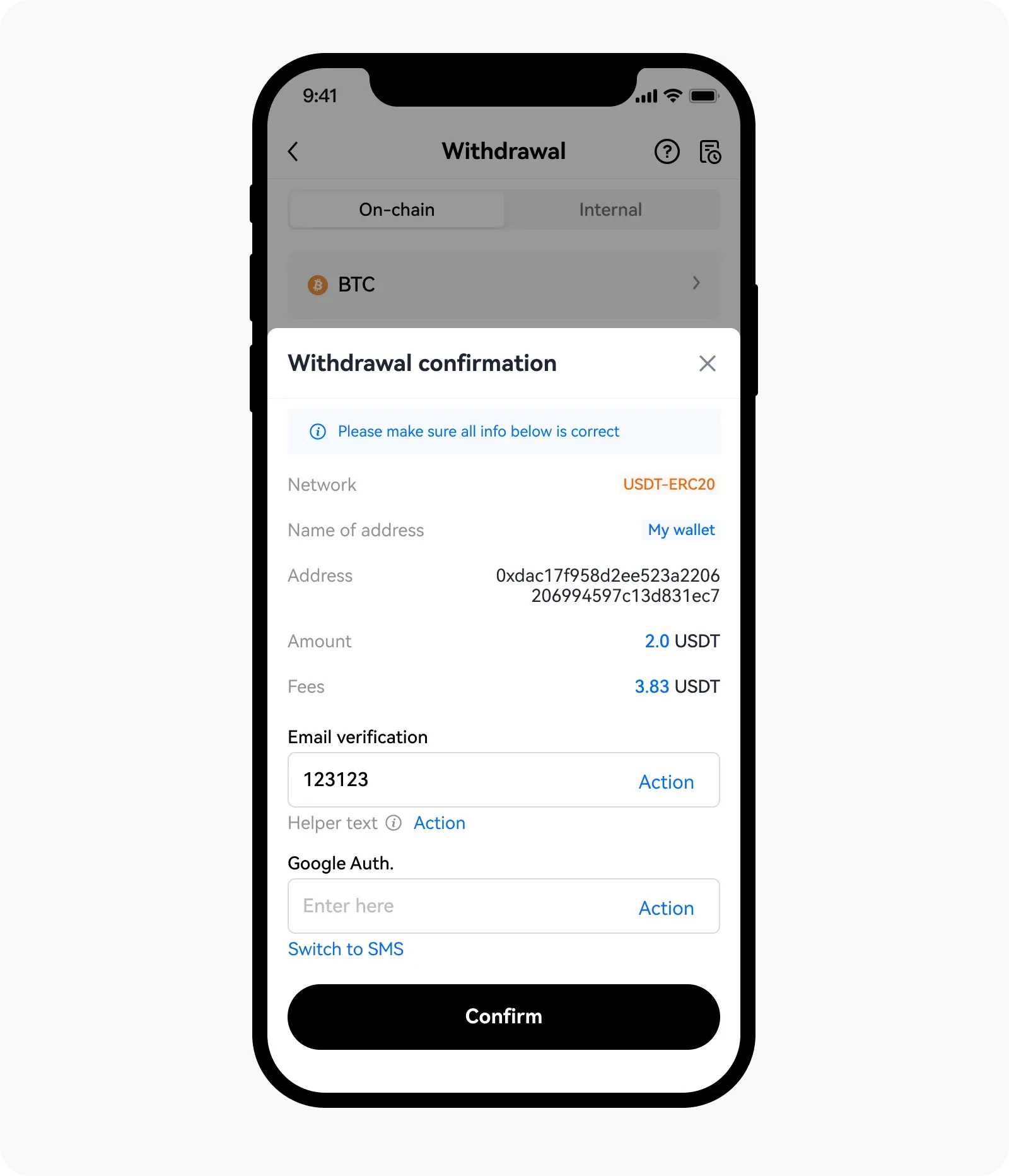
Bank Account Withdrawals
Withdrawing your crypto to a bank account is a straightforward process, but it’s crucial to understand the requirements and limitations, especially depending on the country that you are in.
Here’s a step-by-step guide:
Step 1: Enable Bank Account Withdrawal
- Log in to your OKX account and go to the “Account” section.
- Click “Bank Card” and then “Add Bank Card”.
- Enter your banking info (account number, expiration date, etc.).
- Verify your bank card by following the instructions on the screen.
Step 2: Set Up Your Bank Account
Now that you’ve enabled bank account withdrawals, you need to indicate your bank account details:
- Go to the Withdraw section.
- Click on “Bank Account” and then “Add Bank Account”.
- Enter your bank account details, including the account number, bank name, and branch.
- Verify your bank account by following the instructions provided by OKX.
Step 3: Withdraw to Your Bank Account
Now that OKX has your bank card and bank account info, you are ready to make a withdrawal:
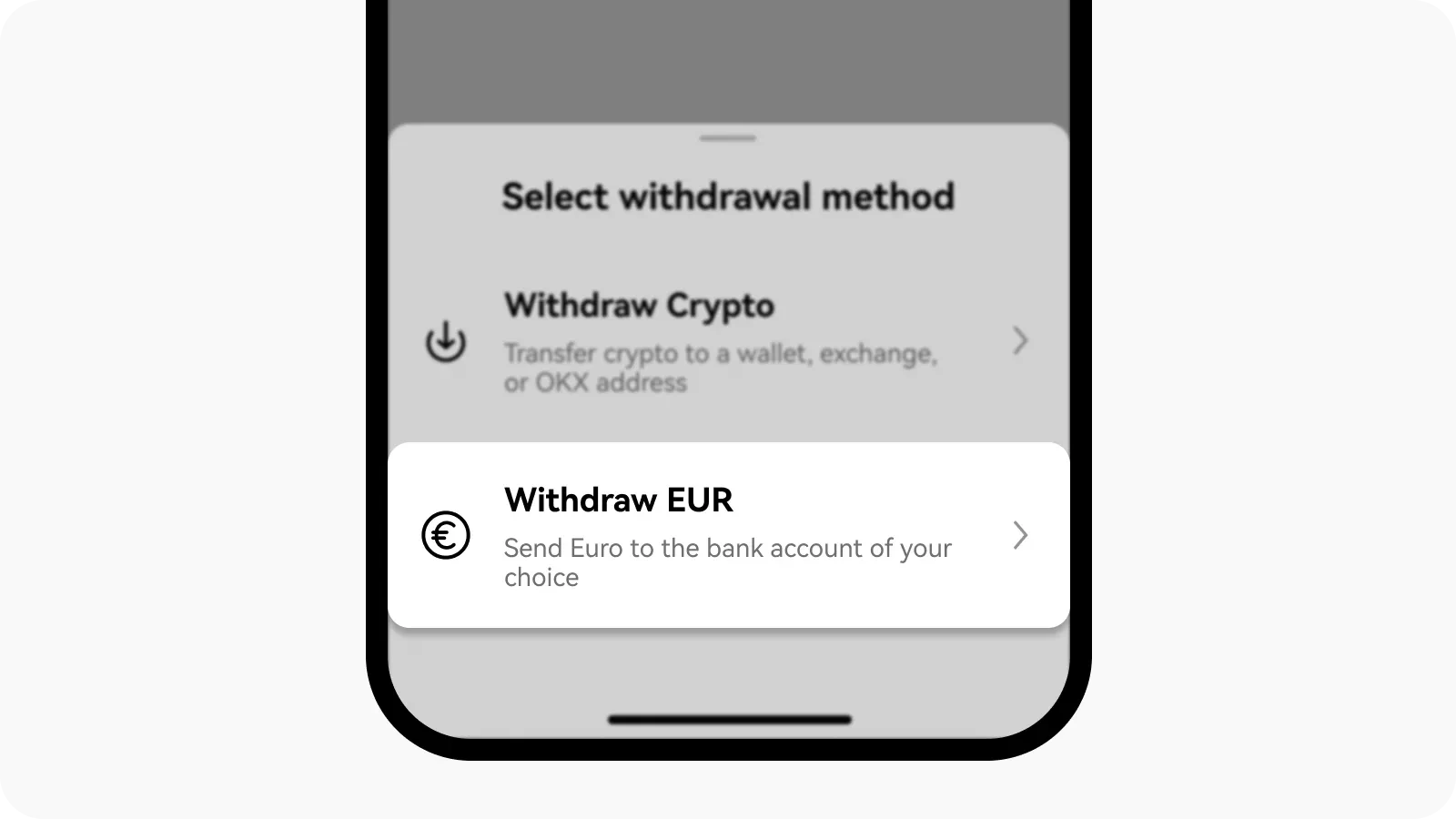
- Go to the “Withdraw” section.
- Click on “Bank Account” and then “Withdraw”.
- Enter the withdrawal amount, the currency, and the bank, and confirm the transaction.
Timing and Limits
Withdrawals to a bank account can take up to 3-5 business days to process, depending on the bank’s processing time and location. The minimum withdrawal amount varies by currency.
There aren’t maximum withdrawal limits, but you may face daily withdrawal limits depending on your account’s verification level.

Fees and Issues
OKX charges a withdrawal fee, which varies by currency. Many international users whose countries have yet to approve crypto-to-fait bank transfers cannot complete this transaction in this way.
But, not to worry! There is a way around it, with P2P trading. We will show you how later in this post.
Withdrawals to External Wallets
For maximum security, transferring your crypto to an external wallet, especially a cold wallet like Material Bitcoin, is the smartest move you can make.
Just like withdrawing fiat from a bank gives you full control over your cash, moving your Bitcoin off exchanges protects it from hacks.
This is the safest place for your crypto.
Ultra-Secure Offline Storage for Your Bitcoin
At Material Bitcoin, we specialize in ultra-secure, offline storage designed to keep your assets safe from cyber attacks and exchange risks.

Our cold wallet solution guarantees you 100% control over your Bitcoin. Not an exchange!
Here’s how to safely move your funds off OKX and into true cold storage:
Step 1: Enable External Wallet Withdrawal
- From your OKX account, click on the “External Wallet” button and then hit “Add External Wallet”.
- Enter your wallet’s address.
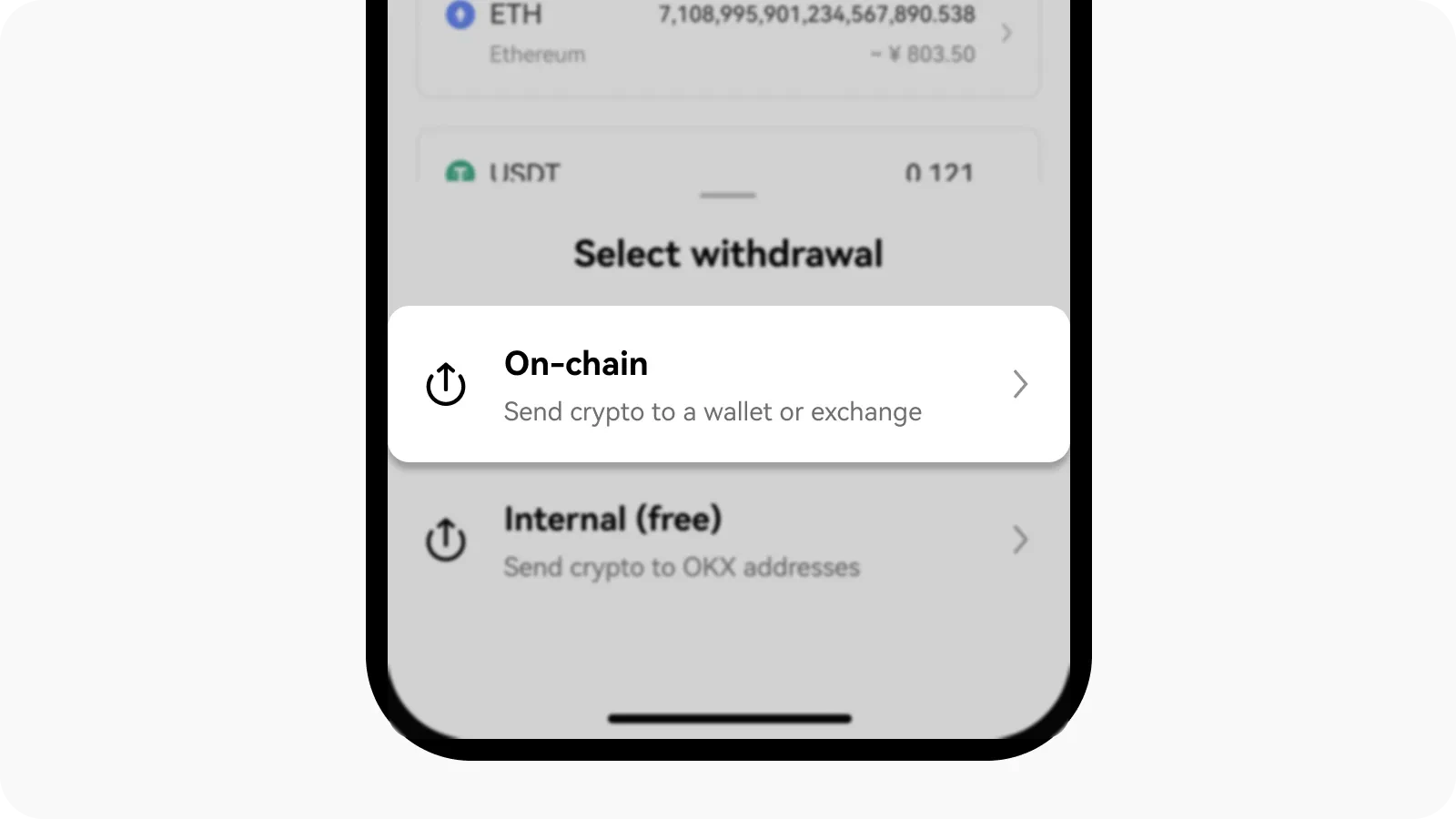
- Verify your external wallet by following the instructions provided by OKX, including their Travel Rule regulations for moving crypto assets.
Step 2: Set Up Your External Wallet
Once you’ve activated external wallet withdrawals, you now need to set up your external wallet details:
- Go to the “Withdraw” section.
- Click “External Wallet” and then “Add External Wallet.”
- Enter your external wallet details.
Step 3: Withdraw to Your External Wallet
Now, you can make withdrawals to your cold wallet:
- Log in and navigate to the “Withdraw” section.
- Click on “External Wallet” and then “Withdraw.”
- Enter the withdrawal amount and confirm the transaction.
Timing and Limits
Withdrawals to wallets take a shorter time to transfer, usually only taking a few hours to process (depending on the blockchain’s congestion).
The minimum withdrawal amount varies by currency but is around 0.001 BTC for Bitcoin and 0.1 USDT for USDT.
Fees
OKX charges a withdrawal fee from its exchange, depending on the cryptocurrency you are moving.
After conducting some research on OKX’s official site, here is a useful chart with the most current withdrawal fees on popular coins and tokens.
Please check their website for updates.
Top Crypto Withdrawal Fees
| Crypto | Name | Network | Fee |
|---|---|---|---|
| BTC | Bitcoin | Bitcoin | 0.00003 |
| ETH | Ethereum | Ethereum | 0.00004 |
| BNB | BNB | BNB Smart Chain | 0.00020 |
| XRP | Ripple | Ripple | 0.2 |
| ADA | Cardano | Cardano | 0.8 |
| DOGE | Dogecoin | Dogecoin | 4 |
| SOL | Solana | Solana | 0.003 |
Peer-to-Peer (P2P) Trading
On the OKX platform, you can also make P2P trades.
This allows you to buy and sell crypto with other users from all over the world.
It has many benefits, including being more cost-effective for withdrawing assets, but the major benefit is for people who live in countries where bank withdrawals are not permitted!
If you live in one of these countries, you can use the P2P trading section to sell your desired crypto and then move those benefits to a bank account or cold storage for a long-term hold.
Your Crypto’s Security on OKX
Like on any other exchange or hot wallet, leaving your digital assets on the platform is a big NO-NO!
Hackers and scammers, who use the vulnerability of the internet to their advantage, do their very best to find ways into these exchange and trading platforms, potentially locking you out of your account or losing all of your crypto.
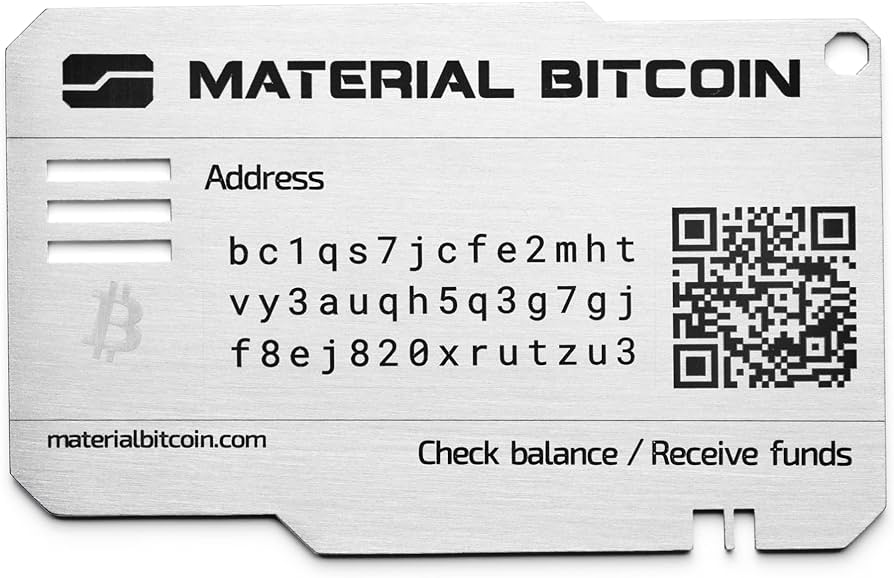
If you trade daily, we understand that you want a fast and accessible storage solution like Material Bitcoin.
This allows you to easily transfer your crypto between the exchange and your wallet, allowing for smooth trading while guaranteeing that your crypto is safely stored in cold storage when not in use.
Cashing Out vs. Letting Your Crypto Grow in a Secure Wallet
Let’s say that you’ve made some gains on OKX but you still are wondering if you should cash out to your bank account, or keep your Bitcoin securely stored for long-term growth.
The difference could mean thousands of dollars in the long run.
Option 1: Cashing Out
Withdrawing from OKX to your bank account might seem like the safest move, but is it really?
Pros and Cons of Cashing Out Crypto
| Pros ✅ | Cons ❌ |
|---|---|
|
|
|
|
|
|
Cashing out can be a necessity, but it also means exiting the crypto market.
Given Bitcoin’s history and growth, cashing out isn’t the best option.
Rather, it’s a good time to buy Bitcoin.
Option 2: Keeping Your Crypto in a Cold Wallet
The alternative is transferring your Bitcoin to a secure cold wallet like Material Bitcoin instead of cashing out.
✅ Your Bitcoin stays in your control—no third-party risks.
✅ You avoid exchange withdrawal fees.
✅ You protect your assets from cyber threats and exchange failures.
✅ You stay positioned for the next crypto bull run instead of selling too soon.
The winners in Bitcoin are not the ones who cashed out early and made a profit. They are the ones who have secured their holdings for the long-term
The real question isn’t just how to withdraw from OKX to your bank account, but instead: how to make the most of your Bitcoin in the long run.


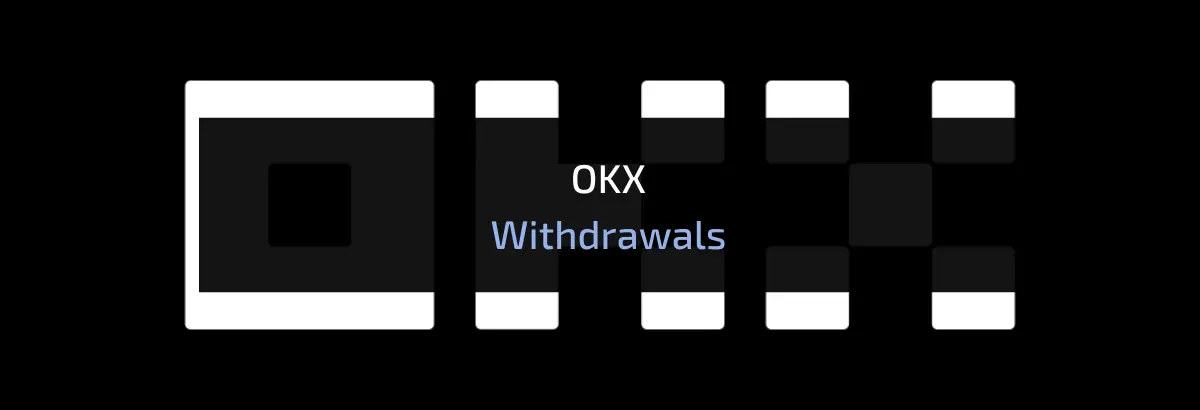

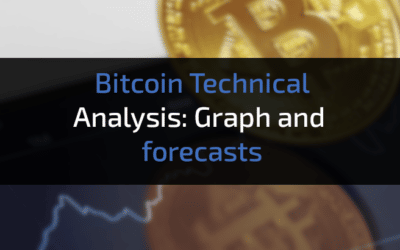


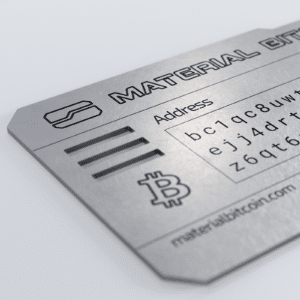


0 Comments