Exodus remains one of the most popular digital hot wallets because of its user-friendly features and platform.
It supports over 369 cryptocurrencies, including Bitcoin, Tether, and Ethereum, and offers staking options and web3 connectivity.
As Bitcoin prices rise in 2025, so does the increasing focus on crypto security.
Knowing how to withdraw from Exodus, or any hot wallet, and store your Bitcoin in a safer cold wallet, is key.
This guide walks you through the process step-by-step and gives you updated tips for 2025.
New Features of Exodus in 2025
With the new year comes several new updates in Exodus.
🔄Exodus has launched a new swap feature. This provides faster transactions, lower costs, and greater flexibility. This update gives access to thousands of tokens with low fees, starting at just 0.05%.
🔒The Passkeys Wallet is a way for users to create and fund a wallet in the platform, embedded by Web3 and dApps. This can be done with other browser extensions or a need for seed phrases.
🔀Exodus XO Swap is a crypto swap feature that allows you to easily exchange thousands of cryptocurrencies within your Exodus wallet. It aims to provide competitive rates and transparent pricing.
Step-by-Step Guide on How to Withdraw From Exodus
Withdrawing crypto from Exodus is easy but does require a few steps. Luckily, we are here to make the process easier for you!
1. Understand The Withdrawl Process and Fees
- Blockchain fees vary depending on the current network congestion.
- For Web3 transactions, use the fee estimator to choose between standard, fast, or priority transaction speeds.
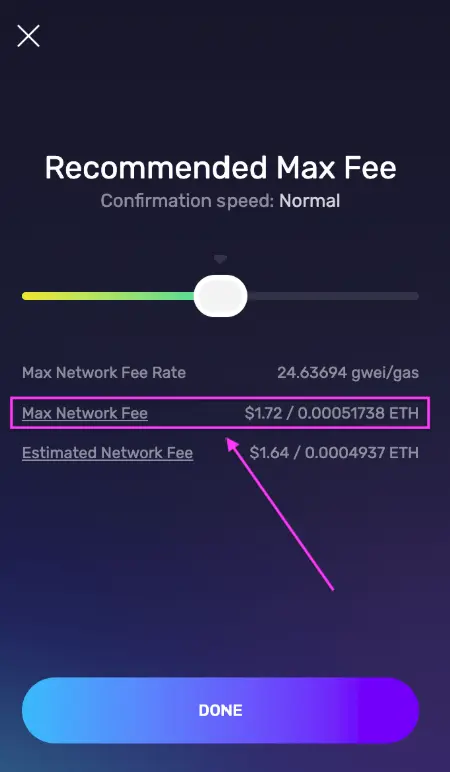
- Have the destination address handy and ensure that it is correct!
2. Open the Withdrawal Section
- Access the Exodus app or desktop platform.
- Click on the Wallet tab and select the cryptocurrency you want to withdraw.

- Click on “Send” to start the withdrawal process.

3. Add the Destination Address
- You can manually enter the address or tap the QR code option to scan the receiving wallet’s address.
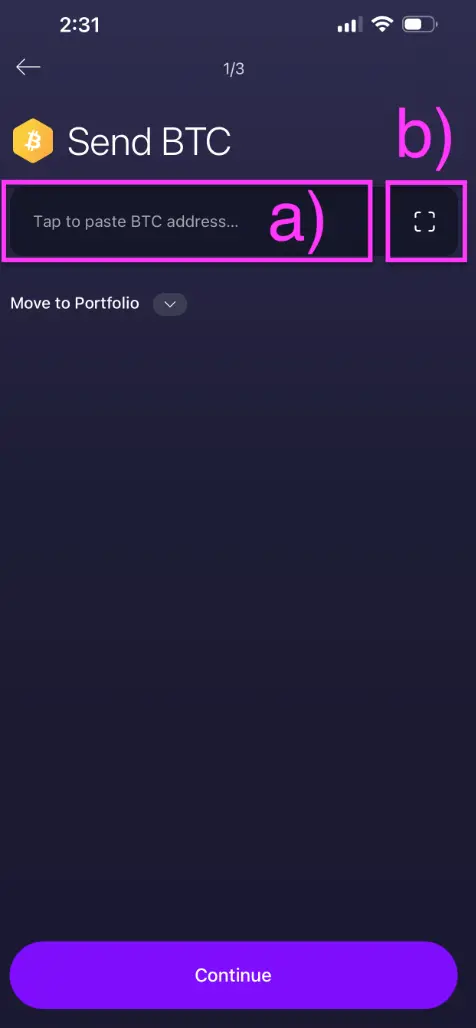
- There is an added optional feature of whitelisting an address to add an extra layer of security.
- If it’s your first time sending a transaction to this particular wallet address, you will see a warning notice and be required to confirm the transaction request.

4. Enter the Amount and Currency
- Indicate the amount of crypto you want to withdraw. You can now pick between crypto or fiat values to easily see the equivalent amount in each currency.
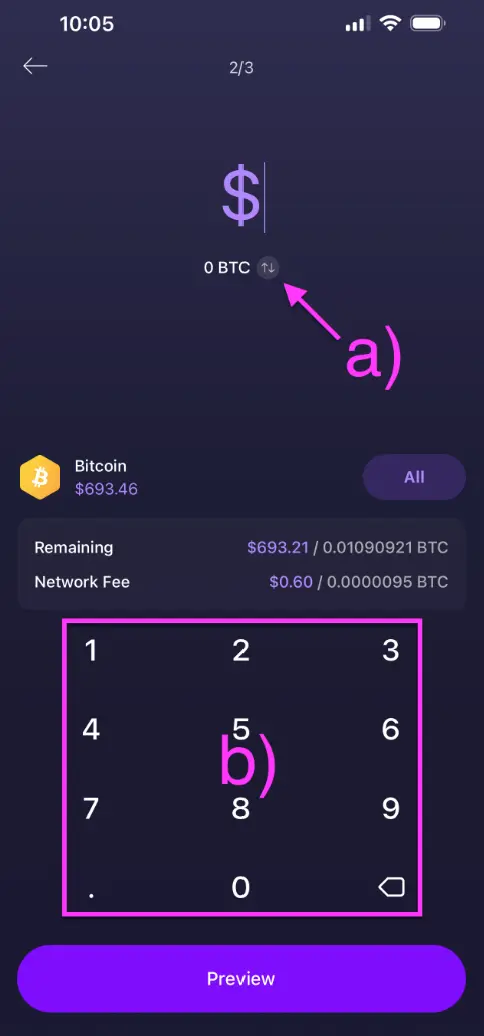
- You will now see the real-time exchange rate and can select a custom fee for the transaction.

5. Preview and Confirm the Transaction
Before confirming the transaction, you must review all transaction details:
-
- Cryptocurrency type.
- Amount to send.
- Destination address.
- Network fees.

For added safety, you can activate the multi-sig feature. This requires multiple approvals before the transfer can be processed.
- Once everything looks OK, confirm the transaction.
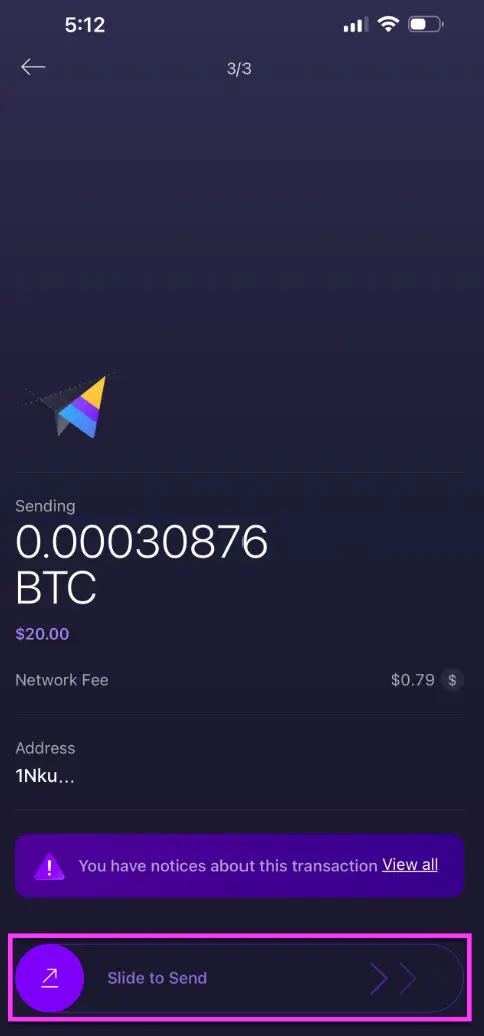
Use a Cold Wallet Always
With all the new added risks of using hot wallets and exchanges, cold wallets remain the safest way to store your crypto.
They keep your private keys offline and protect you against phishing and malware.
Exodus allows you to easily withdraw and transfer crypto to our trusted cold wallet, Material Bitcoin.

This means that you hold your crypto in your hands at all times.
Using a Material Cold Wallet for your Exodus withdrawals guarantees your crypto is not only stored securely but also protected by one of the safest methods available.
Moving Crypto From Exodus to an External Bank Account or PayPal
Knowing how to withdraw money from Exodus wallet to a bank account or PayPal means that you must convert the cryptocurrency into fiat currency first.
This is because Exodus does not directly support fiat withdrawals.
Here’s how you can do it:
Crypto Withdrawal Methods
| Withdrawal Method | Steps | Key Points |
|---|---|---|
| Bank Account | 1️⃣ Transfer crypto from Exodus to another external exchange (e.g., Coinbase, Binance). 2️⃣ Sell crypto in the exchange for fiat currency. 3️⃣ Withdraw fiat to your bank account through the exchange. Here is our guide to withdrawing from Coinbase easily. |
❌ Exodus does not support direct fiat withdrawals. 🔗 Ensure the exchange is linked to your bank account. ⏳ Processing time: 1-3 business days. |
| PayPal | 1️⃣ Send crypto from Exodus to an exchange that supports PayPal (e.g., Coinbase). 2️⃣ Sell crypto for fiat currency on the exchange. 3️⃣ Withdraw fiat to your PayPal account through the exchange. |
🔗 You must link PayPal to the exchange. 💨 Faster withdrawals (minutes up to a few hours). 🌐 Availability depends on your region. |

Exodus Withdrawl Fees and Limits for 2025
Transaction fees for cryptocurrency withdrawals continue to vary in 2025 based on network activity.
However, we’ve noticed, like with everything else these days, that general prices have slightly gone up since last year.
Average Fees on Exodus:
- Bitcoin (BTC): Averaging around $3 to $8, depending on the network congestion. We saw highs of over $120 in the spring of 2024!
- Ethereum (ETH): Ranges from $5 to $20, largely increased based on DeFi activity.
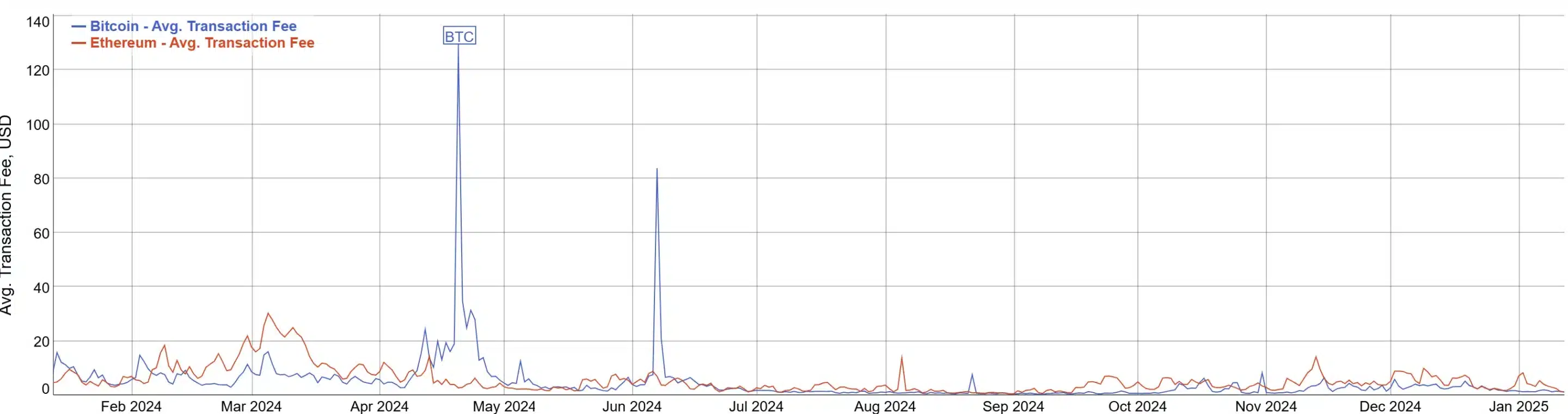
- Other Altcoins: Fees can vary from minimal amounts up to $5 depending on the specific blockchain and its usage.
Fee Rates from 2024 versus 2025
| Crypto | Average Fee (2024) | Average Fee (2025) | Your Takeaway |
|---|---|---|---|
| Bitcoin (BTC) | $2 – $5 | $3 – $8 |
|
| Ethereum (ETH) | $2 – $5 | $5 – $20 |
|
Processing Times
In Exodus, crypto transaction times vary by the specific asset and network conditions.
Typically, Bitcoin transactions confirm within 60 minutes, while Ethereum, BNB, Cardano, Litecoin, and Solana transactions usually confirm in 5 minutes or less.
They vary depending on network congestion, the size of the withdrawal, and in certain situations, the predetermined fee paid by the user.
Exodus will provide real-time estimates for each transaction.
Crypto Security in 2025
The boom of Bitcoin and other crypto has been non-stop during the ongoing 2025 Crypto Bull Run.
The issue here is that it’s not only attracted new investors to the world of crypto but cybercriminals as well.
Hacking attempts are rising and hot wallets, exchanges, and even individual investors are being targeted.
Top Reasons for Cyber Threats & Attacks
🫰Higher Stakes
- The bull run has increased the value of cryptocurrencies, making them more appealing to hackers looking for a larger payoff.
🥷Sophisticated Attacks
- Advanced phishing schemes and malware are taking advantage of user vulnerabilities. Hackers are specifically targeting hot wallets like Exodus, which are always connected to the internet.
🔐Increased Global Adoption
- Hard to believe that this would be a negative point, but as more mainstream users adopt crypto, many are unaware of proper security practices. This makes them easy targets for attacks.
FAQs
Can I withdraw to a bank account or PayPal from Exodus?
- No, first you must send crypto to an exchange, then sell for fiat, and finally withdraw.
Does Exodus charge withdrawal fees?
- Exodus doesn’t charge extra fees, but you’ll pay network fees based on congestion.
How long do withdrawals take?
- Bitcoin: 10-60 mins; Ethereum and others take only a few minutes.
Is Exodus safe?
- Yes, it’s good for daily use but a cold wallet like Material Bitcoin is better for long-term storage.
How do I secure my crypto after withdrawing?
- Use a cold crypto wallet like Material Wallets.




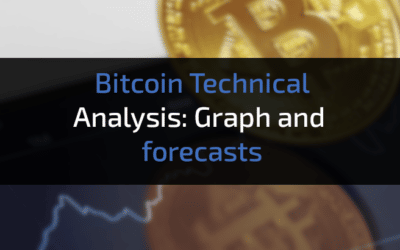


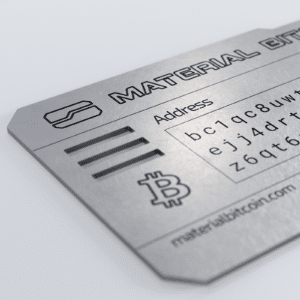


0 Comments