When you start buying Bitcoin, one of the first things you must do is get a Bitcoin wallet.
A wallet is not only meant to store your crypto but it’s also a secure way to send, receive, and manage your BTC.
This guide is here to show you how to create a Bitcoin wallet.
From basics to more advanced features, we’ll cover all the steps.
Understanding Bitcoin Wallets
Learning about crypto, the blockchain, and exchanges can be confusing enough. Adding on the vast amount of information about which type of Bitcoin wallet you need can also get frustrating for beginners as there are so many to pick from.
What is a Bitcoin Wallet?
A Bitcoin wallet stores your private and public keys. These are two important components for accessing and managing your Bitcoin.
The private key is your secret passcode to authorize transactions on the blockchain, while the public key is like your bank account number, used to receive Bitcoin.
Without a wallet, you wouldn’t be able to safely interact with the Bitcoin network.
Types of Bitcoin Wallets: Hot vs. Cold Storage
When it comes to Bitcoin wallets, there are two main categories: hot wallets and cold wallets.
Then, within these, there are subcategories, such as hardware wallets, electronic devices, non-electronic cold cards, paper wallets, and others.
Each one has a unique purpose and different security features.
Hot Wallets
These Bitcoin wallets are connected to the internet and are also referred to as software wallets. This makes them great for frequent transactions but less safe and secure, especially for storing large amounts of crypto for the long term.
Pros:
-
- Convenient.
- Accessible from anywhere with an internet connection.
Cons:
-
- Vulnerable to hacking and phishing attacks.
- Reliant on the security of your device and internet connection.
Cold Wallets
These are offline Bitcoin wallets and provide the highest level of security. Since they’re not connected to the internet, it’s almost impossible to hack and fall victim to a cyber threat. They are the best choice for long-term HODL.
Cold Wallets can be divided into multiple sub-categories.
Cold storage vs hardware wallets divide this category. Electronic devices that store your private keys on them are hardware wallets.
Usually, non-electronic cold cards, like Material Bitcoin, are referred to as cold storage. This is because these metal objects do not require any technical support, nor do they need to connect to another third-party device (like a laptop or mobile phone).
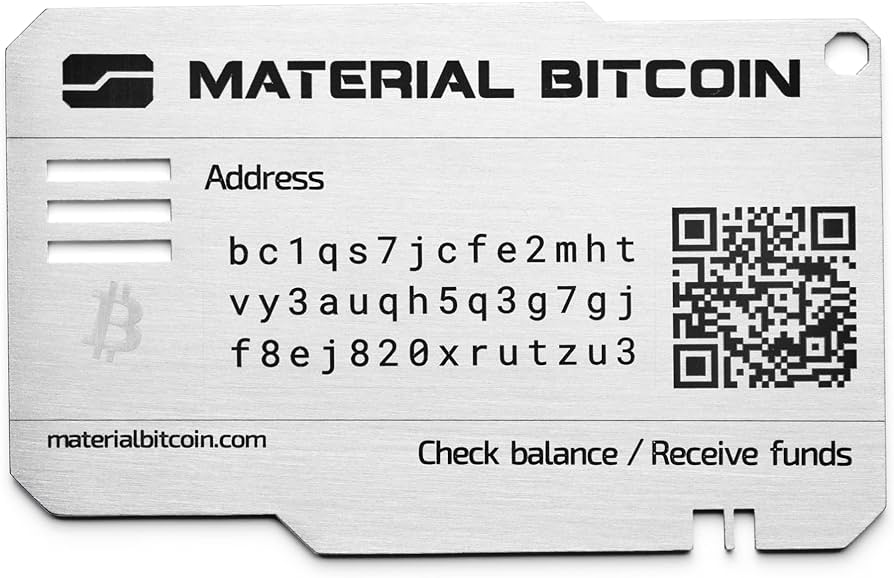
Paper wallets are a physical printout of your private and public keys. This is an offline way of keeping your keys, but it requires strict handling to avoid damage or loss.
Pros:
-
- Maximum security against online threats.
- Ideal for storing large amounts of Bitcoin over a long period.
Cons:
-
- Requires secure physical storage of the wallet and its seed phrase.
Step-by-Step Guide to Creating a Bitcoin Wallet
Before creating a Bitcoin wallet, you must choose the type of wallet that best suits your needs.
➡️How often do you plan to use Bitcoin: Will you make frequent transactions?
➡️Your security needs: Hot wallets are convenient but more vulnerable to online threats. Hardware wallets, especially cold wallets, offer top security by storing private keys offline.
➡️Your level of technical knowledge and comfort: Both hot and cold wallets have simple versions and more advanced features. Identify your comfort zone and what you can manage to set up and maintain.
If secure long-term storage and ease of use are your priorities, we recommend Material Bitcoin. It’s a cold storage solution that’s simple, durable, and requires no setup.
How to Create a Bitcoin Software Wallet
1. Choose a reputable software wallet
2. Download the wallets
Always download from the official website to avoid scams or malware.
3. Set up the wallet
- Follow the setup instructions. This usually includes creating a PIN and the recovery seed phrase for your Bitcoin wallet.
4. Back up your seed phrase
- Store your seed phrase in a secure location. Avoid storing it digitally to prevent hacking risks. We suggest using a cold wallet backup for safekeeping.
How to Create a Bitcoin Hardware Wallet
A hardware wallet provides a higher level of security for your Bitcoin. Here’s how to set up a cold crypto wallet:
1. Buy a reliable hardware wallet
- The best hardware wallets stand out for their user-friendly design and high-security features.
2. Setup the wallet
- Follow the manufacturer’s instructions to set up your wallet. Depending on whether you’ve bought an electronic device or metal card will indicate if you need to connect it to your computer or mobile phone. Some hardware wallets need an associated app, create a PIN, and validate 2FA.
3. Safeguard your seed phrase
- During setup, the device will generate a recovery seed phrase. Make sure to store it securely.
How to Create a Bitcoin Wallet Address
A wallet address is your public key.
It’s what you share with other senders or an exchange to receive Bitcoin in your wallet.
The public address is unique to your wallet.
In a software wallet, after setting up, you can generate an address by reviewing the “Receive” section. Typically, the app will display a string of letters and numbers, or sometimes a QR code.
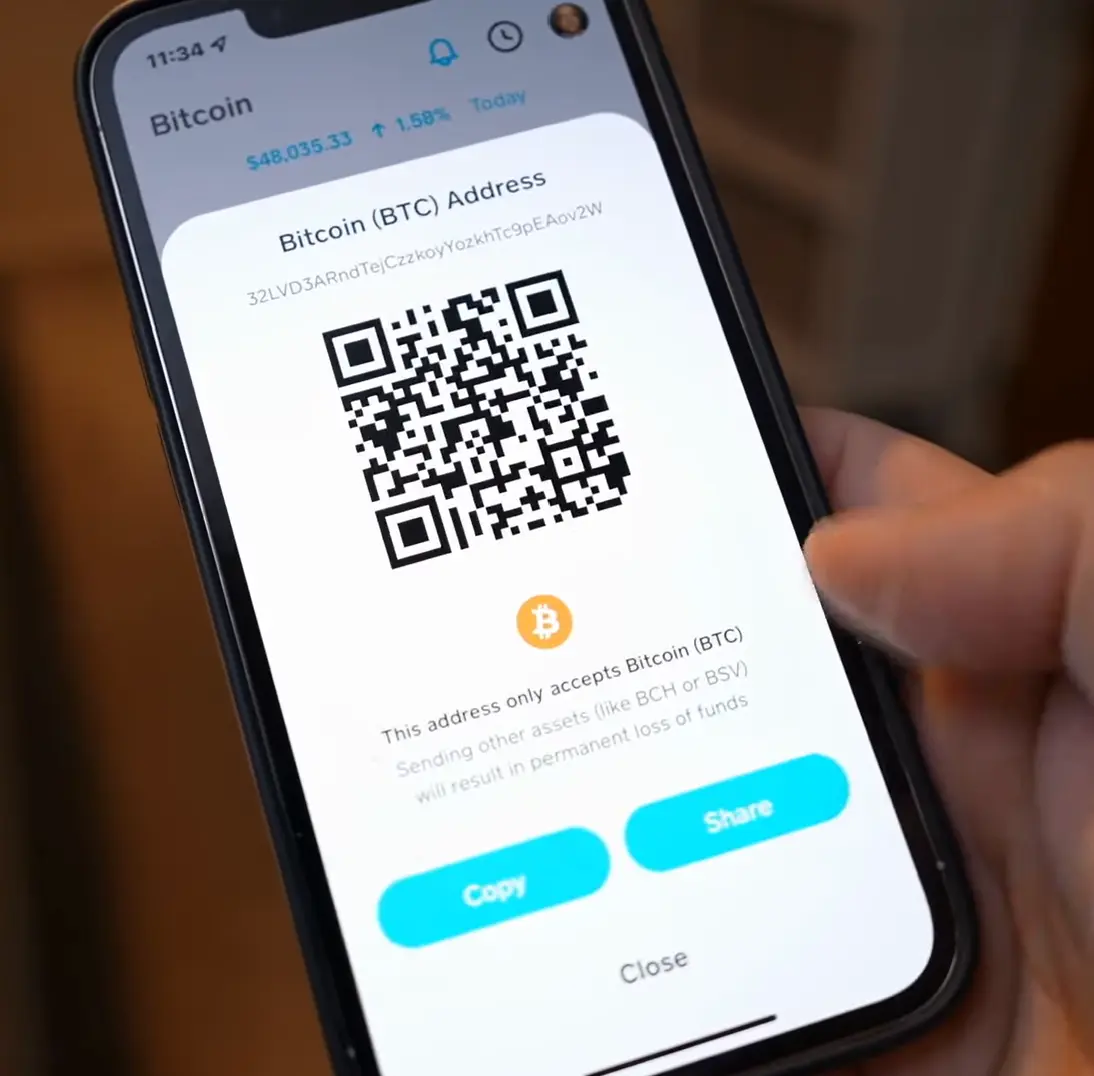
Public address on Coinbase Wallet
A hardware wallet differs depending if it is an electronic or non-electronic device.
USB-like hardware wallets that have digital components usually require you to connect to your computer or phone and open the “Receive” section to generate your wallet address.

Public address on Blockstream Jade Wallet
However, on a cold card wallet, your address is either engraved on the card or has a scannable QR code for easy access.

Public address on Material Bitcoin
Each time you want to receive Bitcoin in your wallet, you use this address.
How to Create a Bitcoin Advanced Wallet
For those who are further along in their crypto journey, some advanced wallet options do exist.
Although not recommended due to its delicacy, paper wallets are considered one of the best for privacy-conscious users. Then, there are Brain wallets, which rely 100% on your memory.
Let’s break down each one, and explain the needed steps to create them.
How to Create a Bitcoin Paper Wallet Securely
A Bitcoin paper wallet is a physical document that has your private and public keys printed or written on it. It’s cheap and fairly easy to create but needs special attention and care.
1. Use a trusted paper wallet generator offline
- Download a tool like bitaddress or walletgenerator to your computer. Remember to disconnect from the internet before using it.
2. Generate your keys
- Open the downloaded file on your offline device, and follow the instructions to generate your keys.
3. Print your wallet
- Either use an offline printer to print the wallet or write it yourself.
4. Secure the physical copy
- Store your paper wallet in a fireproof and waterproof container, away from humidity, or heat.

How to Create a 99.9% Secure Bitcoin Paper Wallet➡️ Use a live Linux OS
➡️ Stay offline during the entire process. Disconnect your device from the internet to eliminate hacking risks.
➡️ Store your private key safely. Transfer your private key to a metal backup tool like Material DIY. This protects it from physical threats like fire, water, and deterioration.
Create a Bitcoin Brain Wallet
A Bitcoin brain wallet is a type of wallet where the private key is generated using a code that you memorize.
It’s arguably the most private and secure option, but comes with significant risks!
1. Choose a complex, unique passphrase
- Do not use common phrases, quotes, or anything predictable.
- Use a combination of random words, numbers, and symbols to create a strong passphrase.
2. Convert the passphrase into a private key
- Tools like Electrum can help to turn your passphrase into a valid Bitcoin private key.
3. Memorize the passphrase
- Commit it to memory as soon as possible.
⚠️ Warning
Brain wallets are extremely vulnerable to “brute-force” attacks if the passphrase is weak or predictable. Not to mention, if you forget your passphrase, your Bitcoin is lost forever.
Specialized Bitcoin Wallets
BTC cash wallets and anonymous crypto wallets have become a hot topic recently.
As global adoption of Bitcoin rises, so do regulations and compliance, which many global users do not like.
Here are two solutions for the privacy-conscious user:
Bitcoin Cash Wallet
This wallet allows for peer-to-peer transactions, eliminating traces of transactions on an exchange.
Creating a Bitcoin Cash wallet is straightforward.
Start by selecting a multi-currency wallet that supports Bitcoin Cash.
The setup process is similar to creating a Bitcoin wallet, as you need to usually download an app, generate a recovery seed phrase, and secure it properly.
Anonymous Bitcoin Wallet
For those who prioritize privacy, creating a Bitcoin wallet anonymously can be done if you use the right tools and cold wallets.
Open-source wallets are designed to protect your identity by incorporating features like CoinJoin for mixing transactions.
You can also use a VPN or Tor browser during the wallet creation process to hide your IP address.
Alternatively, if you want the security of a cold hardware wallet but with added privacy, Material Wallets offers a unique solution as a private Bitcoin wallet.
You can pick to pay with cash upon delivery to reduce the paper trail left behind when purchasing a crypto wallet.
Since there is no pairing needed with another app or service, you can send and receive Bitcoin anonymously.
Key Takeaways on Creating a Bitcoin Wallet
Knowing how to create a Bitcoin wallet is an important first step in managing your crypto securely.
From simple software wallets to highly secure cold storage options, the choice depends on your goals, security priorities, and tech-savviness.
For long-term storage and peace of mind, Material Bitcoin’s hardware wallet and Material DIY seed phrase storage is the perfect combo for a simple and safe option.
By understanding the different Bitcoin wallet types, you can take control of your crypto and safeguard your Bitcoin in a way that works best for you.
FAQs
How Long Does It Take to Create a Bitcoin Wallet?
- Creating a wallet normally takes just a few minutes. Hot wallets are normally faster to set up, while electronic hardware wallets take longer. The Material Bitcoin wallet doesn’t require any setup.
What Are the Security Best Practices for Bitcoin Wallets?
- Always back up your seed phrase securely, and never share your private keys. Remember to update software wallets regularly, and use cold storage for long-term holdings.
Can I Create a Bitcoin Wallet for Free?
- Yes, many software wallets are free to use.
What Happens if I Lose My Wallet or Seed Phrase?
- If you lose your wallet but have your seed phrase, you can recover your funds on another device. However, if the seed phrase is lost, your Bitcoin is gone forever.




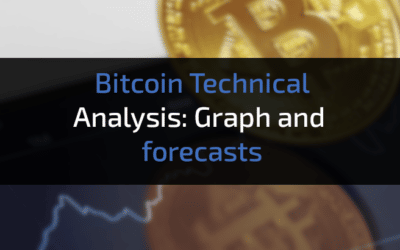


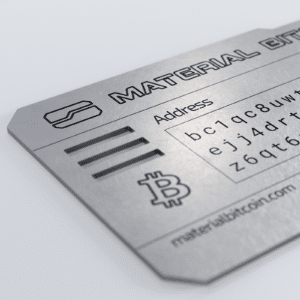


0 Comments