Important: Before proceeding with this tutorial, make sure you have read and understood this Bitcoin and Cryptocurrency Security Best Practices Manual.
The advice provided on cryptocurrency and/or bitcoin trading is for informational and educational purposes only and does not constitute financial advice or investment recommendations. The cryptocurrency market, including bitcoin, is highly volatile and poses significant risks. Any investment decision or transaction made based on the provided information is the sole responsibility of the user. We strongly recommend conducting thorough research, consulting professional financial advisors, and considering your own financial situation and risk tolerance before engaging in any cryptocurrency and/or bitcoin-related activities. We are not responsible for any loss or damage resulting from the misuse of the provided information.
In this step by step guide you will learn how to set up an exchange account so you can buy bitcoin and send them to your Material Bitcoin wallet:
- We will teach you how to set up an exchange account in just a few short minutes.
- You will learn how to deposit money into your account and how to buy bitcoin easily.
- Finally, you will find out how to send bitcoin from the exchange to your Material Bitcoin wallet.
Setting up an exchange account
We will begin this step-by-step guide by setting up an exchange account. In this case, we will use Coinbase as an example. However, you could use other exchanges such as Binance or Kraken since most have a very similar registration process.
These are the steps you will have to follow in order to set up your account:
Step 1: Go to Coinbase.com
Click on “Sign up“. You should see this button on the top right corner at Coinbase homepage.

Step 2: Enter you name and email address
Once you click on “Get Started”, you will need to enter your name, surname, email address and choose a password for your account. Click on “Create an Account” once you have entered all the information into the corresponding fields
Remember: To proceed to the next step you will have to agree to the Coinbase’s terms & coinditions.
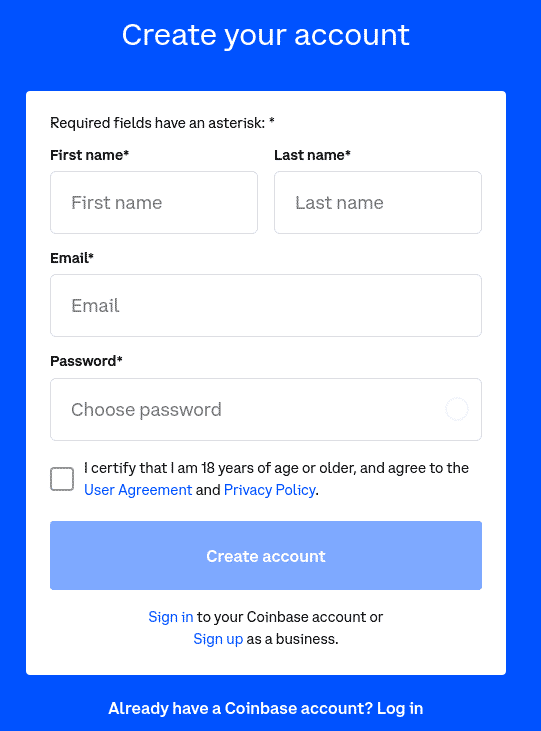
Step 3: Choose your personal data preferences
In this step, you will need to agree to Coinbase’s Data Protection and Privacy Policy. Finally, you will be able to choose if you want to receive email notifications.
Step 4: Verify your email address
Check the email account you entered during the registration process and verify your Coinbase account.

This is what the email should look like.
Step 5: Verify your phone number
After verifying your email address, you will need to go through the exact same procedure with your mobile phone to verify your phone number.
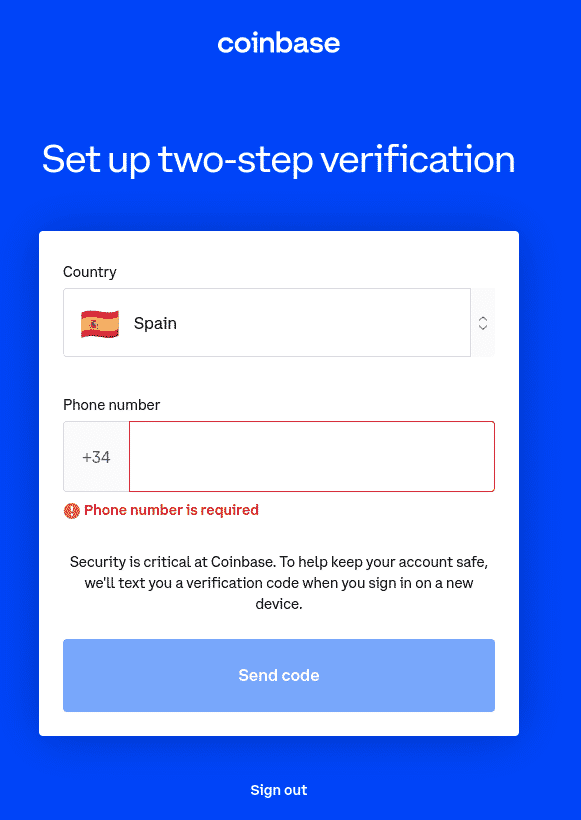
Enter your phone number in the corresponding field and click on the “Send Code” button to receive the verification code.
You should receive the SMS with the verification code within a few minutes. Enter the code on the webpage and link your phone to your Coinbase account.
Step 6: Verify your identity
The final step needed to create you Coinbase account is to verify your identity.

Enter the requested information and take a picture of your driver’s license, ID card or passport.
Verifying your identity on a computer
If you do this process on a computer, you will need to choose a means of uploading the requested document to prove your identity. Remember that you will need to upload a picture of both sides of whichever document you use.
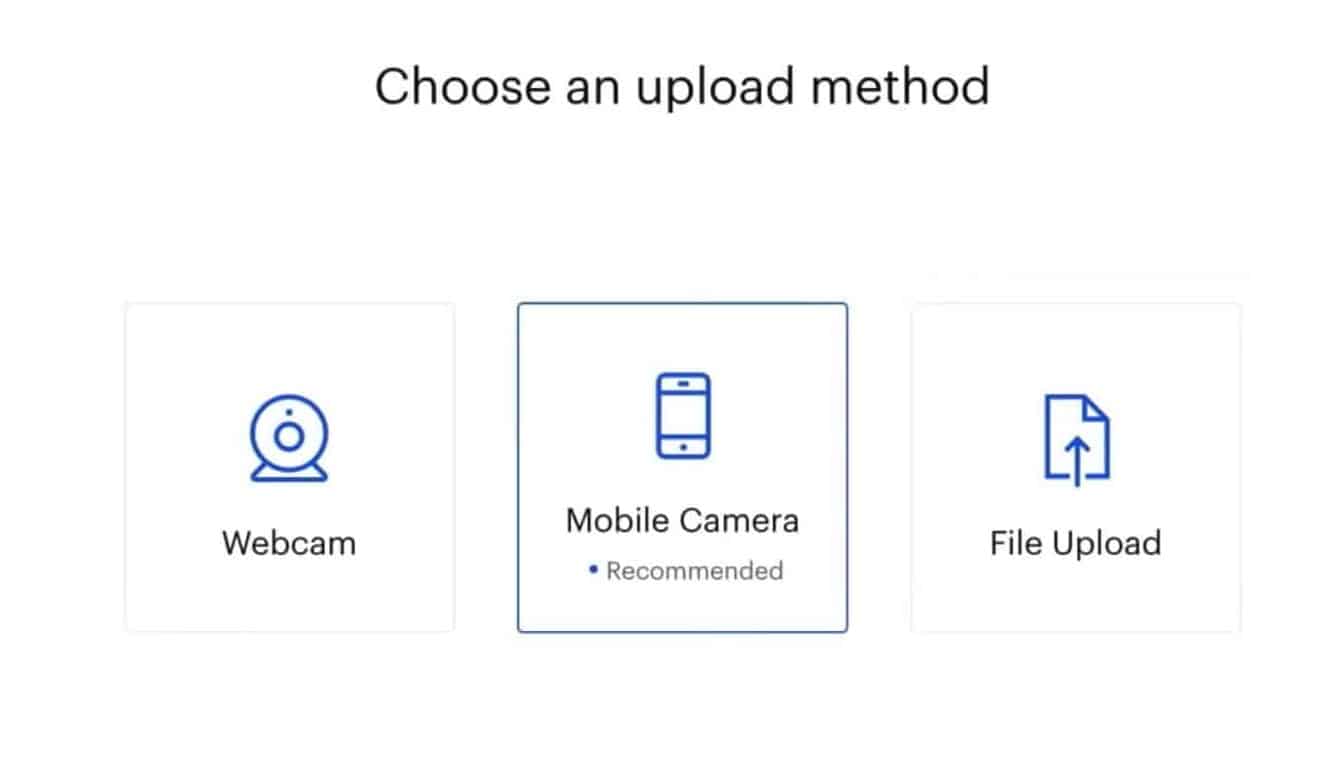
Verifying your identity on a smartphone
If you choose this option, you will need to download the Coinbase app on your phone. This is probably the easiest way of verifying your document.
Step 7: Wait for your account to be verified
Once you have uploaded the requested documents, you will have to wait until your ID card, passport or driver’s license has been verified. This process does not normally take more than 24 hours. However, as Coinbase states, verification could take up to 3 days.
After your documents have been verified, you will receive a confirmation email and your account will be fully operational.
Now you are ready to buy your first bitcoin!
How do I buy bitcoin?
Now that you have your verified exchange account, it’s time to buy Bitcoin and send them to your Material Bitcoin wallet. These are the steps you will need to follow:
- Deposit euros (or any other supported currency) into your exchange account.
- Convert your euros to bitcoin.
Step 1: Deposit money into your account
First, you will need to deposit money into your exchange account. In this step-by-step guide, we will use Coinbase as an example. However, most of the exchanges have a similar procedure.
Log in into your Coinbase account and click on the “Buy/Sell” button, which should be found in the top-right corner of your screen.
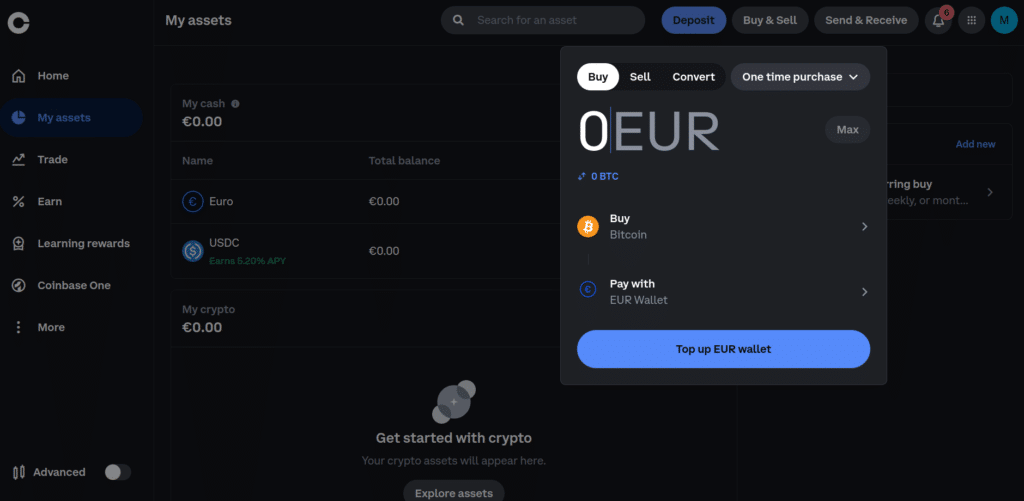
At this point, the exchange will ask you to enter the payment method you wish to use to
deposit the desired amount of euros into your account.
Coinbase offers their users different payment methods to make their deposits. The most common are by bank transfer or a credit card. Choose whichever one you prefer.
Please be aware that while credit card payments are nearly instantaneous, bank transfers usually take a couple of days.
Step 2: Converting your euros into bitcoin
Once the money arrives in your account, you will be ready to buy bitcoin.
As explained in the previous step, you will need to click on the “Buy/Sell” button. Then the following window should pop up on your screen:

Make sure that you select Bitcoin from among all the other cryptocurrencies available in the “Buy” field.
Remember: be aware that after clicking on “Buy Bitcoin” you will be buying the desired amount of bitcoins at the price established at the exact moment of the transaction.
Step 3: Select a payment method
After choosing the amount of money you want to convert to Bitcoin, you will need to select a payment method. If you have already completed this step previously, you will have the possibility of buying Bitcoin directly.

After you select the desired amount to convert and the payment method, click on “Review order” to move to order preview.
Step 4: Confirm and complete the transaction
Before finishing your order, you will need to confirm the transaction in a new window in which you will see the Coinbase fees and the bitcoin price at that exact moment. Confirm the order preview and click on “Buy now”.
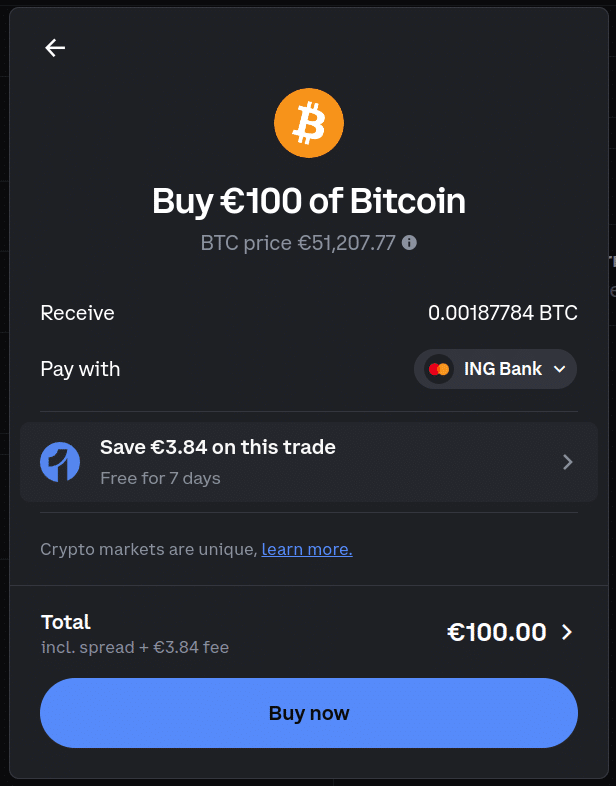
How to send bitcoin from your exchange account to Material Bitcoin
Now that you own your first Bitcoins, it’s time to send them to your Material Bitcoin wallet. These are the steps you will need to follow:
Step 1: Sign in to Coinbase
In order to start the process of sending bitcoins to your Material Bitcoin wallet, you will need to click on the “Send/Receive” button on the top right corner.

Step 2: Choose the amount of bitcoin you want to send and the desired address
Attention: Make sure to send your bitcoins using the “Bitcoin Network“.
At this point, you should see this on your screen:

Make sure you are on the “Send” tab.
Select the asset Bitcoin. You can either enter your wallet’s address manually or scan the QR code with your webcam or your phone via the Coinbase app. You will then need to choose the amount of Bitcoin you want to send.
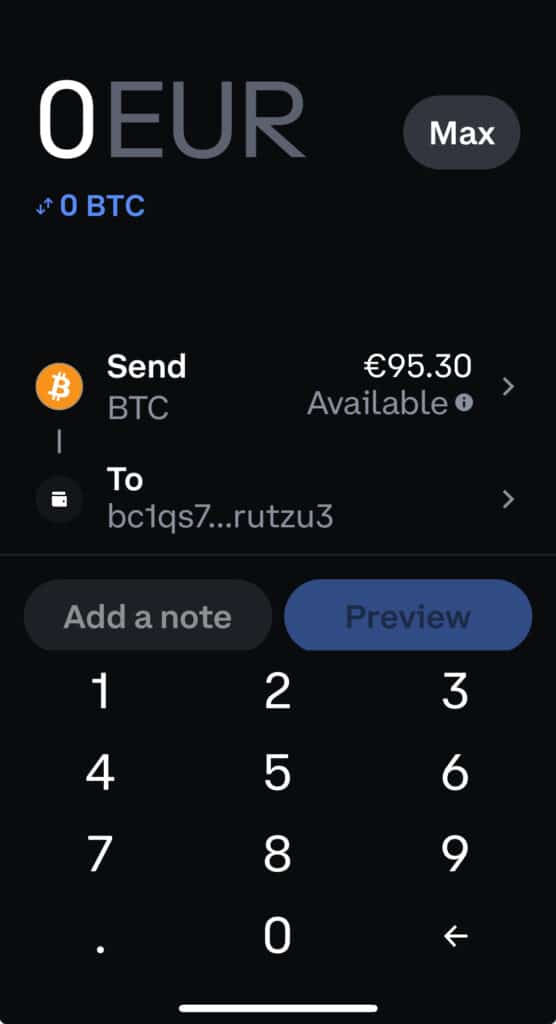
Press the “Preview” button once you are done.
Double check that everything is correct and approve the transaction.
Now your bitcoins should be on their way to your wallet!
It may take a few minutes to confirm the transaction. To check that the fund have arrived in your Material Bitcoin wallet, simply scan the QR code or enter your wallet’s address on Blockchain.com.

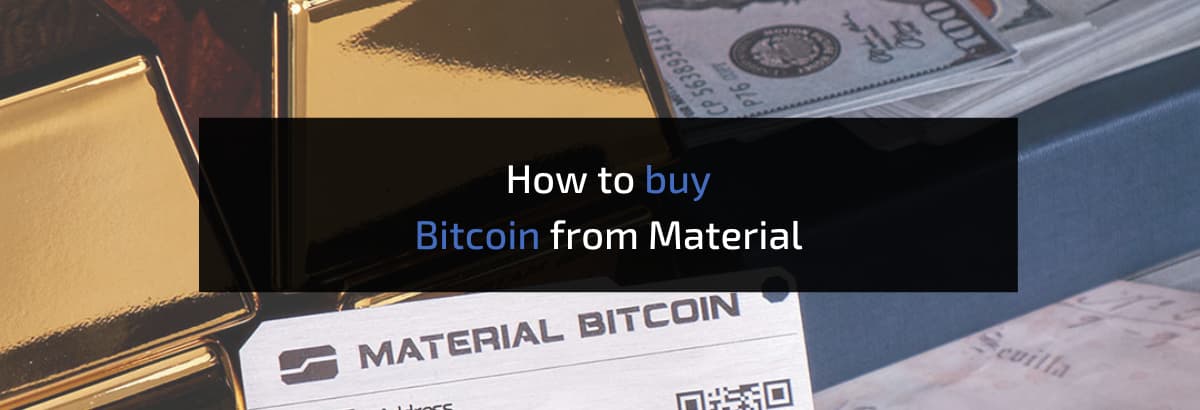
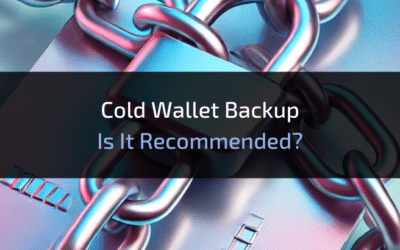



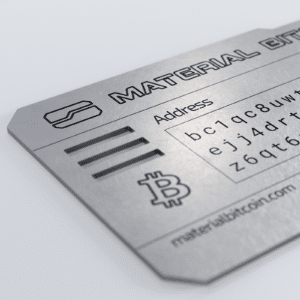



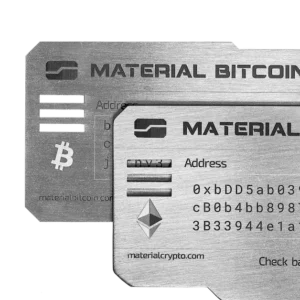
0 Comments