A crypto wallet is essential for storing your digital assets safely.
It comes in various formats, such as software wallets, hardware wallets, and cold storage.
They aim to protect your private keys, although some wallet types offer stronger protection than others.
Biometric security is a feature implemented into hardware wallets that rely on human physical traits to verify identity.
This guide will explore biometric crypto wallets, explaining how they work, and which ones are best for crypto investments.
What is a Biometric Wallet?
A biometric wallet is a cryptocurrency wallet that uses biometric authentication.
This usually is a fingerprint or facial recognition but can even be an iris scan.
Biometric technology is used in many different instances as a tool for security and protection. It makes it almost impossible for anyone other than yourself to access your crypto wallet.
Typical crypto wallets rely on PINs or passwords to give access.
Although these are good security measures, they are hackable, while biometrics are unique to you and you only!
In contrast, traditional wallets rely on user discipline for safeguarding. As an example, if you forget your password or fall victim to a phishing scam, your funds could be at risk.
But, with a biometric crypto wallet, you add an extra layer of protection.
How Does Biometric Authentication Work in a Crypto Wallet?
Biometric crypto wallets function in a fairly straightforward way:
1️⃣Recording Biometric Data
When you set up a biometric crypto wallet, it either scans your fingerprint, face, or other biological features. For example, a fingerprint scanner records the unique ridge patterns on your finger.
2️⃣Storing Your Encrypted Biometric Data
Instead of saving your actual fingerprint or face data, the biometric crypto wallet converts your information into an encrypted template. This template is typically stored on the device, but depending on the system can be sent to an online storage facility.
3️⃣Matching Live Data
When you try to access your crypto wallet, the device scans your biometric data again and compares it to the stored template. If they match, you gain access. The process is usually very quick and only takes seconds to confirm or deny.
The Most Common Form of Biometric Recognition?
Fingerprint scanners are the most common types of biometric authentication.
These scanners analyze your unique fingerprint to create a distinct map.
They are incredibly accurate, with false acceptance rates (FAR) as low as 0.001%.
What Are the Best Biometric Wallets for Your Crypto?
Biometric crypto wallets are becoming more popular, as some existing wallets are adopting the feature into their current security systems.
Here are our top 3 picks for the best hardware biometric crypto wallets on the market:
D’Cent Wallet
The D’Cent Wallet stands out with its compact design. It has integrated a fingerprint scanner directly on the device’s screen. This makes it quick and easy to use.
🛡️Security Features: Encrypted fingerprint storage and secure chip technology to protect against unauthorized use.
👍Functionality: User-friendly interface with a companion mobile app.
🪙Crypto Compatibility: Supports over 3,000 cryptocurrencies, including Bitcoin, Ethereum, and XRP.
🔃Recovery Options: Provides a recovery seed phrase, which must be stored separately for safekeeping.

Did you know?
The D’Cent Wallet was one of the first biometric wallets to hit the market.
SecuX: Shield Bio
The Shield Bio by SecuX combines the best security features of a hardware wallet with biometric security.
🛡️Security Features: Military-grade secure chip and encrypted storage for your biometric data.
👍Functionality: The large touchscreen makes navigating the wallet easy.
🪙Crypto Compatibility: Supports 1,000+ cryptocurrencies, including ERC-20 tokens.
🔃Recovery Options: Provides multiple recovery methods, including seed phrases, QR codes, and your fingerprint data.

Tangem Wallet
Tangem takes a different approach to hardware storage, as it is a card-based biometric wallet. You authenticate by unlocking the wallet using your smartphone’s biometric features, such as fingerprint or face ID.
🛡️Security Features: Biometric authentication through a secure app and tamper-proof NFC-enabled cards.
👍Functionality: Very portable, and requires no batteries or charging.
🪙Crypto Compatibility: Supports multiple cryptocurrencies, including Bitcoin, Ethereum, and Litecoin.
🔃Recovery Options: You can manage multiple backup cards for recovery.

How to Set Up and Use a Biometric Crypto Wallet Safely
Setting up a biometric wallet is simple, but it’s important to do it securely. Here’s a step-by-step guide:
1. Purchase and Verify Wallet Authenticity
- Always buy your crypto wallet from the official website.
2. Install Necessary Software/Apps
- Download the official app or software that pairs with your wallet if applicable.
3. Register Biometric Data
- During setup, you will be prompted to follow instructions to register your fingerprint or other biometric data.
4. Backup Recovery Phrases
- You will also be given a generated recovery phrase during the initial setup. This phrase is usually between 12-24 words and needs to be stored securely on a cold wallet backup.
Is Biometric Security Safe?
Biometric security offers convenience and adds an extra layer of protection to crypto wallets.
But, it also comes with risks.
Unlike passwords, biometric data can’t be changed if compromised. If hackers steal this data, they could exploit it across multiple systems, using your biological information without your consent.
Privacy is another big concern to consider when giving away your biometric data. Biometric information that is stored improperly or shared without consent can lead to identity theft.
Although many advanced biometric crypto wallets use anti-spoofing protection, some systems can still be tricked with fake fingerprints or 3D-printed faces.
Lastly, legal protections for biometric data also vary depending on country and region.
A Safer Alternative to a Biometric Crypto Wallet
If you are searching for maximum security without the risks associated with biometric data, using an air-gapped wallet, like the Material Shadow paired with the Material DIY seed phrase backup is an ideal solution.

These are true cold storage wallets that prioritize your privacy and data security by eliminating the use of electronic components, third-party apps, or biometric authentication.

Why This Combo is the Best Cold Storage Solution
Together, the Material Shadow wallet and the Material DIY provide maximum security for your crypto assets.
Complete Privacy: No biometric data or personal information is ever required.
Maximum Security: Funds are protected from both cyber and physical threats.
Full Control: You maintain 100% control over your keys and recovery phrases, reducing the need for third-party platforms.
The Right Balance for Your Crypto Security
Biometric wallets are a strong security feature in protecting your crypto and are a great choice for users who want quick access to their devices.
But keep in mind, that every user has different priorities when it comes to storing their crypto. It’s best to review your needs and pinpoint whether you prefer ease of use, advanced security, compatibility with other cryptocurrencies, or anonymity.
Identifying your needs will help you find the best hardware wallet for you.
FAQs
How secure are Biometric Wallets compared to traditional wallets?
- Biometric wallets reduce unauthorized, providing strong protection.
What happens if I lose my Biometric Wallet?
- You can recover your funds using a backup seed phrase or recovery key provided during setup.
Can I recover my funds if the Biometric Wallet doesn’t recognize my fingerprint?
- Yes, most wallets have alternative recovery methods, like PINs or seed phrases.
Are there physical wallets with biometric authentication?
- Yes, there are hardware wallets with biometric verification.
What are the best Biometric Fingerprint Wallets for crypto?
- Top options include D’Cent Wallet, SecuX Shield Bio, and Tangem Wallet, each with its unique features.
Which crypto wallets are untraceable?
- Privacy-focused wallets like Material Shadow prioritize anonymity.


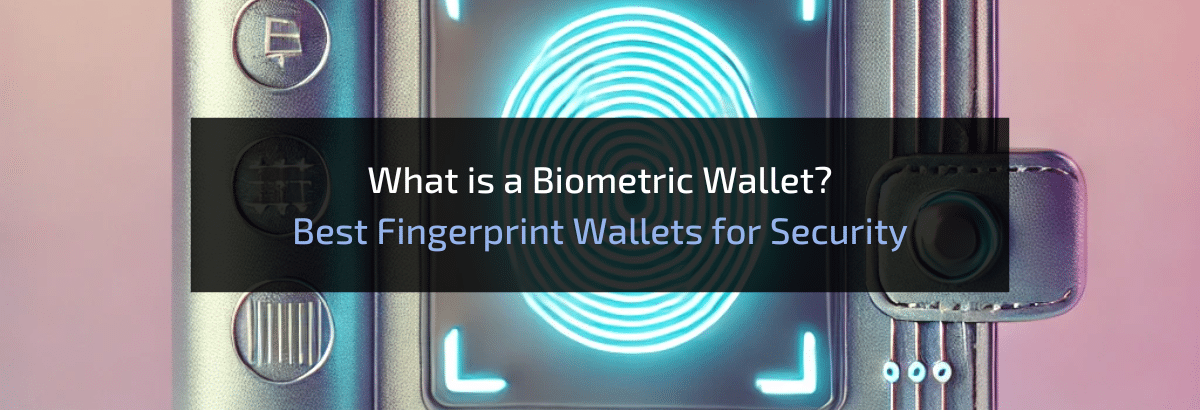

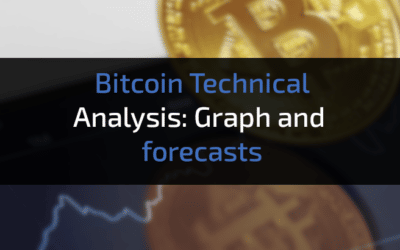


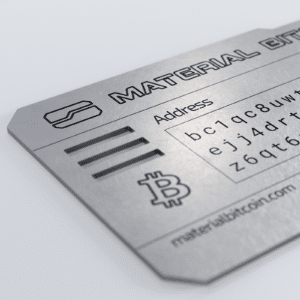


0 Comments