Cash App has become one of the most popular financial platforms for buying, selling, and holding Bitcoin. With over 70 million global users, it is considered an easy exchange and Bitcoin wallet perfect for everyday use.
However, as Bitcoin’s popularity rises, so do the risks associated with keeping it in an online wallet.
In this article, we will help to answer “Is Bitcoin safe on Cash App?”.
We’ll go over its features, risks, and best practices, giving you all the info you need to decide if it’s a good choice for you.
How Secure is Bitcoin on Cash App?
Cash App, which was formerly known as Square Cash, is a digital wallet service that allows you to buy, sell, and store cash, stocks, and Bitcoin.
It is a custodial wallet, which means that a third party controls your digital assets and private keys. However, it does permit you to transfer your Bitcoin to other hardware wallets.
One of Cash App’s strengths is that it is heavily encrypted. All data is encrypted using the latest Transport Layer Security (TLS).
Additionally, Cash App has monitoring protocols that review unusual activity on user accounts and use fraud detection algorithms to protect your personal data.
Finally, Cash App’s parent company is Block, Inc. Because this is a publicly traded company, they must abide by strict regulations. Many consider this a plus in security as this indicates higher safety standards.

However, it’s important to remember that no online platform is risk-free or 100% safe.
At the end of the day, Cash App is still a software wallet, meaning that it is connected to the internet at all times.
Yes, you can take additional steps by activating two-factor authentification and using a strong PIN, but the only way to truly protect your Bitcoin is to move it off of Cash App and store it in a cold crypto wallet.
As user interest rises and Bitcoin is adopted by more institutions, it also means that hacking attempts and scams become more frequent.
Understanding Cash App’s Bitcoin Storage Methods
Cash App has the functionality of working as both an exchange and wallet.
You can buy, sell, and hold Bitcoin directly on the app. This feature makes it appealing for some users, especially for those who are frequently trading Bitcoin. But, it’s vital to understand how your Bitcoin is stored on Cash App and what alternatives are available for securing your Bitcoin for long-term hold.
As a custodial wallet, Cash App holds your Bitcoin. This might seem like a convenient approach, especially for beginners, but it also means that you don’t have control of your private keys. If your private keys are ever compromised or lost, you will lose access to your Bitcoin forever.
Material Bitcoin is incredibly user-friendly and perfect for beginners.
As a 100% cold storage solution, it keeps your private keys offline and securely in your custody.
Step-by-Step Guide: Setting Up a Bitcoin Wallet on Cash App
➡️Download the Cash App from the Apple App Store or Google Play Store.
➡️Once installed, follow the prompts to create an account: Enter your phone number or email address. You will also need to link a bank account or debit card to use Cash App.

➡️Go to the “Investing” Tab and Select Bitcoin.
➡️Enable Bitcoin Withdrawals: You will be prompted to complete KYC regulations (verify your identity by providing your full name, date of birth, and the last four digits of your Social Security number).

➡️Buy, Sell, or Withdraw Bitcoin: Once verified, you can start buying Bitcoin by selecting the amount you wish to purchase and confirming the transaction. You can also sell Bitcoin directly within the app.

Moving Bitcoin From Cash App to an External Wallets
While Cash App is easy to use and a convenient way to buy and sell Bitcoin, storing significant amounts of cryptocurrency in a custodial wallet is not the best for long-term security.
Transferring Bitcoin to an external wallet, such as a cold hardware wallet like Material Bitcoin, is highly recommended.
Here’s how to do it from Cash App:
1. Hit the send button on the right-hand side of the screen.

2. Enter the amount of Bitcoin you wish to send to your hardware wallet.
3. Enter your wallet’s public address.

4. Select the transaction speed in which you want to send your Bitcoin.
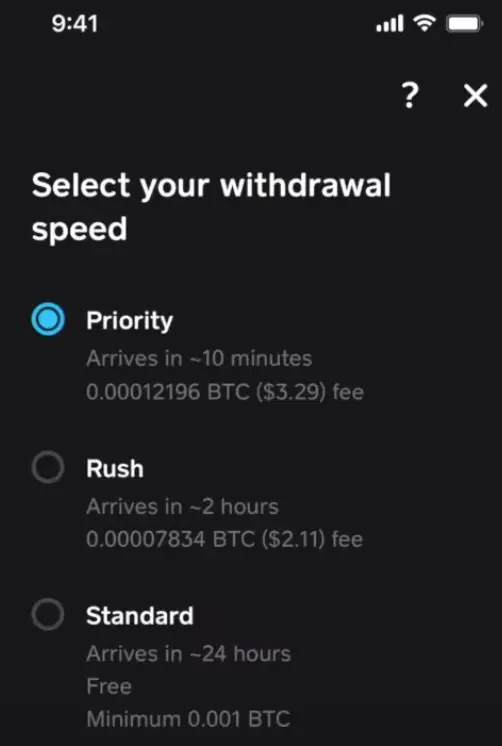
5. Confirm your wallet details, and the amount and hit send.

Cash App Security Features
| Security Feature | Description |
|---|---|
| Two-factor authentication (2FA) |
|
| PIN Verification |
|
| Encryption |
|
| Insurance Coverage |
|
Common Scams to Avoid When Using Cash App for Bitcoin
When using Cash App for Bitcoin, you must stay up-to-date on common scams.
Yes, Cash App has certain security features to help avoid hacking, but cyber attacks can still happen in many different forms.
- Phishing scams are one of the biggest threats, as scammers attempt to trick users into revealing their account information. This is commonly done by using fake websites and emails that appear to be legitimately from Cash App.
TIP: Always double-check URLs and email addresses and do not ever click on suspicious links.
- Investing advice from crypto brokers is another common technique used by scammers. Typically, a “representative” or “Bitcoin guru” will promise you guaranteed returns or double your Bitcoin if you send them your funds.
- Be aware of any strange activity in your account. If you are not making changes but have noticed funds moving, then your account has likely been hacked.
Tips for Keeping Your Bitcoin Safe on Cash App
✅Enable Two-Factor Authentication (2FA)
✅Use a Strong PIN: Create a strong PIN that is difficult to guess, and never share it with anyone.
✅Move Bitcoin to an External Wallet: Consider transferring Bitcoin to a more secure cold storage or hardware wallet for added safety.
✅Avoid Public Wi-Fi: Never make transactions on public WiFi servers. This is a playground for hackers!
✅Activate Security Alerts: Enable alerts to be aware of account activity and quickly detect any unauthorized transactions.
✅Update App Regularly: Keep Cash App updated to protect against vulnerabilities and ensure you have the latest security features.
Alternatives to Cash App for Secure Bitcoin Storage
Using a self-custodial cold storage wallet will always be the safest way to store Bitcoin.
With Material Bitcoin, buying BTC has never been easier. You can directly purchase Bitcoin from your wallet by simply scanning the QR Code on the steel plate.
Once scanned, you enter the amount of Bitcoin you wish to purchase and that’s it!
The entire process is straightforward and designed for beginners.
Unlike Cash App, which has custody of your private keys, Material Bitcoin stores your private keys offline and gives you control. This means that your Bitcoin is safe from cyber-attacks and hacking.
Cold storage is the best option for anyone who prioritizes security and wants to ensure that their digital investments are always in the safety of their own hands.
Is Bitcoin Safe on Cash App in 2024?
Cash App is an easy-to-use app that allows you to buy Bitcoin on the go from your phone.
But, no online platform is without its risks.
If you choose to use Cash App, as millions of users do, make sure to follow security precautions for safety best practices.
Remember that Cash App can be a secure platform when proper precautions are taken, but moving your Bitcoin off of Cash App and to a hardware wallet will always be the safer option.







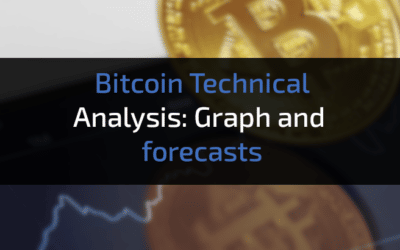


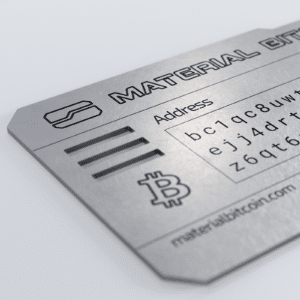


0 Comments