Binance is one of the largest and most popular platforms for buying, selling, and holding cryptocurrencies. With millions of users globally, Binance offers a wide range of options for beginners and advanced traders alike. But one question that always comes up is: How do I withdraw my funds?
Whether you’re looking to withdraw cash to your bank account or transfer your crypto to an external wallet, understanding the process is essential. This ensures you can avoid mistakes, delays, or unnecessary fees.
In this step-by-step 2025 guide, we’ll walk you through everything you need to know about withdrawing funds from Binance. From choosing the right network for crypto transfers to minimizing fees for fiat withdrawals, we’ve got you covered.
Here’s what you’ll learn:
- How to withdraw cryptocurrencies like Bitcoin or Ethereum.
- How to transfer fiat currency (like USD or EUR) to your bank account.
- Tips to save money on withdrawal fees.
- How to troubleshoot common withdrawal issues.
Let’s get started! 🚀
How to Withdraw Crypto from Binance
Withdrawing cryptocurrencies from Binance is straightforward, but it’s important to follow the steps carefully to ensure your funds reach the intended destination. Let’s break it down step by step.
Withdrawing crypto means transferring your funds from Binance to another wallet or platform. It’s useful for securing your assets, making payments, or storing crypto long-term in a private wallet.
If you’re looking for a cold wallet that’s completely secure for long-term storage, resistant to hackers and physical damage, we recommend our
Material Bitcoin Wallet
Step-by-Step Guide to Withdrawing Crypto
This applies if you’re on a computer. Further down, I’ll show you how to do it from the app. (PONER EN UN BANNER)
- Log In to Your Binance Account
Head to Binance’s website and log in with your credentials. Make sure 2FA (Two-Factor Authentication) is enabled for added security. - Navigate to Wallet Page
- On the homepage, hover over the “Wallet symbol” menu and select “Overview”

Go to the withdrawals page
- You just need to click the “Withdraw” button.
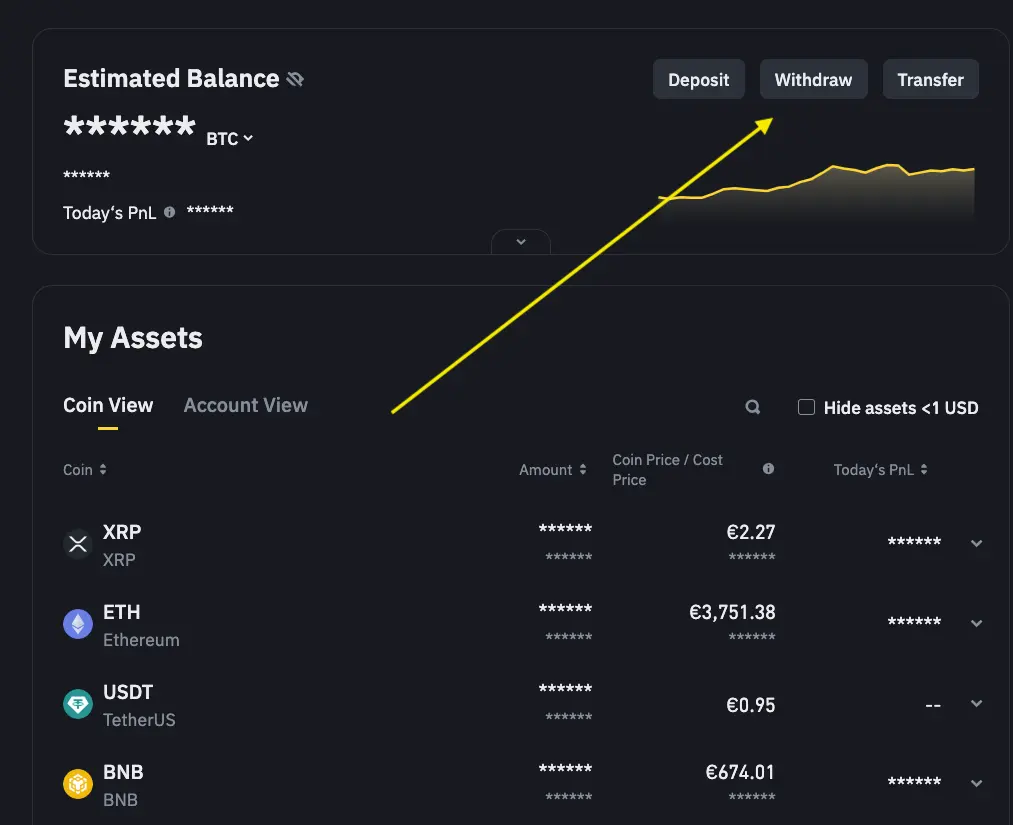
Choose the Cryptocurrency to Withdraw
In the dropdown menu where you see Bitcoin, you can select the cryptocurrency you want to withdraw.
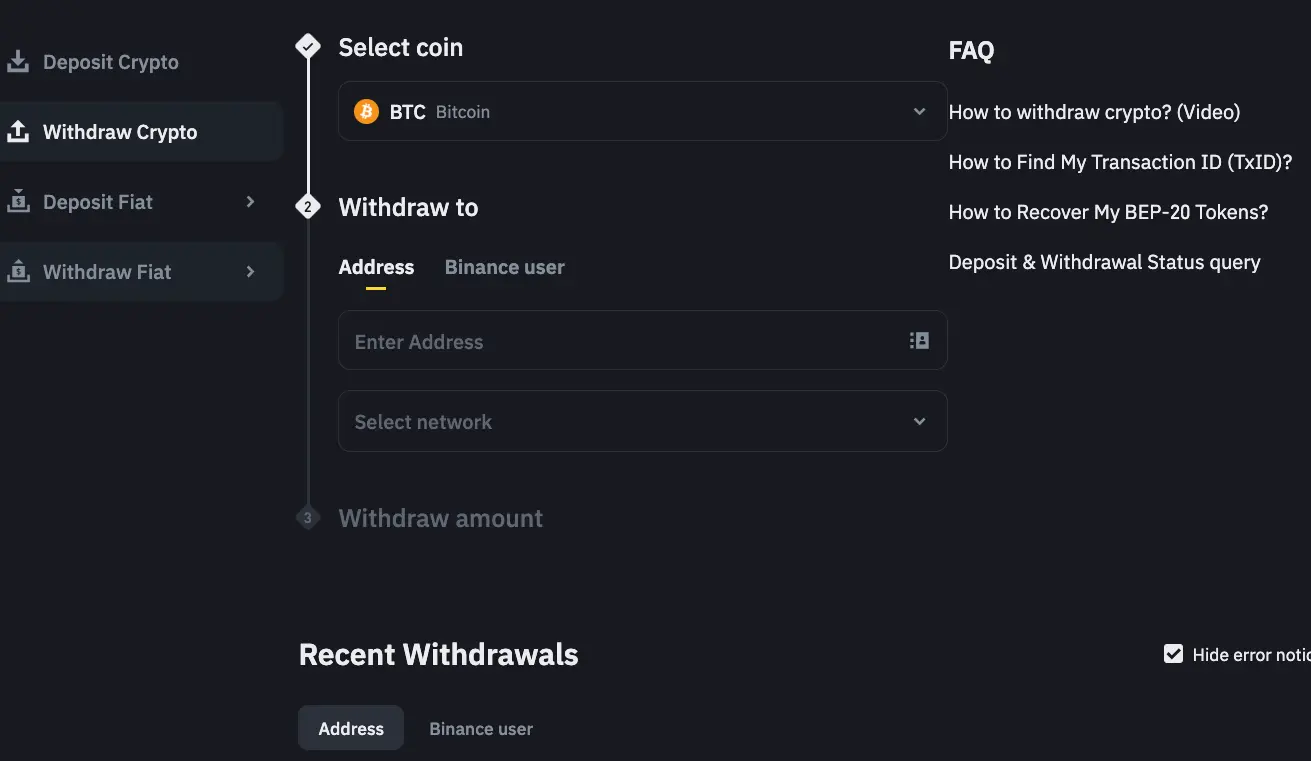
Enter the Recipient Address
- Paste the wallet address where you want to send the funds. Double-check the address—mistakes here can result in permanent loss of funds.
- For some cryptocurrencies, you’ll need to include additional information, like a Memo or Tag (common for XRP or BNB). Binance will notify you if it’s required.
Select the Network
- Binance will show multiple network options for certain cryptocurrencies (e.g., BEP20, ERC20, BTC).
- Tip: Choose a network that is compatible with the recipient wallet and has lower fees. For example:
- BEP20 (Binance Smart Chain): Lower fees, but make sure your wallet supports it.
- ERC20 (Ethereum): Higher fees, but widely accepted.
Input the Withdrawal Amount
- Enter the amount of crypto you wish to withdraw. Binance will automatically calculate the fees and display the net amount you’ll receive.
Confirm the Withdrawal
- Review all the details (cryptocurrency, address, network, and amount).
- Click “Withdraw” to proceed.
Complete the Verification Process
- Binance will ask for a verification code sent to your email and phone number. Enter both to finalize the transaction.
Track Your Withdrawal
- Go to the “Transaction History” tab to track the status of your withdrawal.
- Crypto withdrawals typically process in a few minutes, but may take longer during network congestion.
How to Withdraw Crypto from the Binance App
- Open the Binance App and go to Wallets from the main menu.
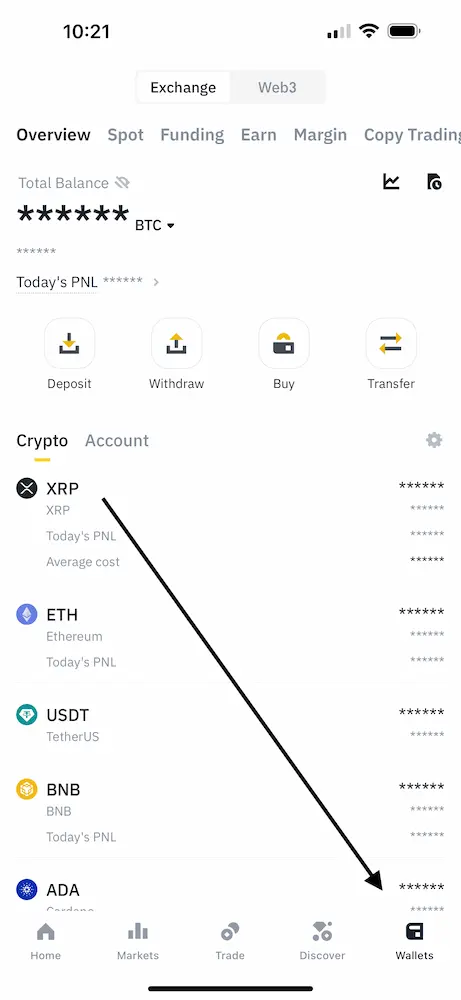
- From the available options (Deposit, Buy, or Transfer), select Withdraw.
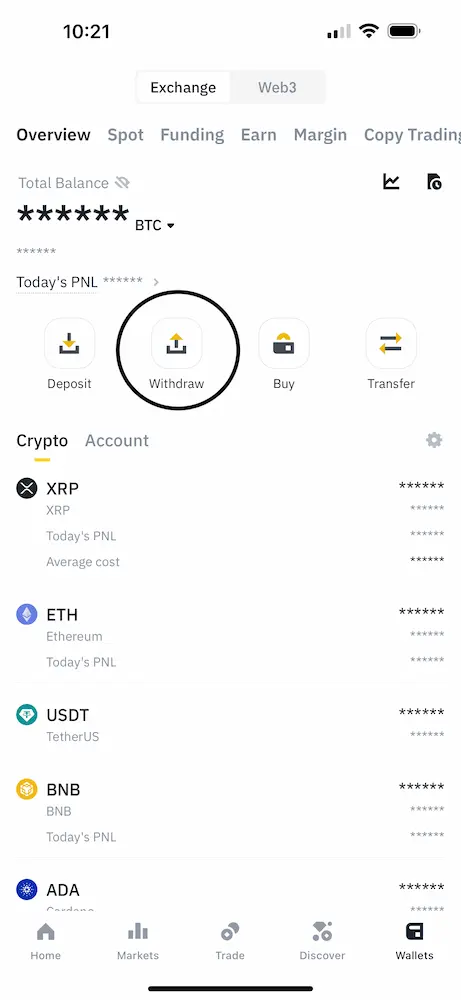
- After selecting Withdraw, you’ll see a screen with three options:
- Sell for USD: Use this option to convert your crypto to fiat currency (e.g., USD) before withdrawing it to your bank account.
- P2P Trading: Trade crypto directly with other users in a secure peer-to-peer environment.
- Withdraw: Send your crypto to an external wallet. For this, you’ll need the recipient’s wallet address and ensure the selected network is compatible.

Common Mistakes to Avoid
- Wrong Network Selection: Sending funds to an unsupported network can lead to permanent loss. Always confirm compatibility with the recipient wallet.
- Skipping the Memo or Tag: For cryptos like XRP or BNB, forgetting to include the required Memo or Tag can delay or lose your funds.
- Low Fees vs. Compatibility: While BEP20 fees are lower, ERC20 might be the better option for universal compatibility.
How to transfer fiat currency from BINANCE to your bank account
Withdrawing fiat currency from your Binance account to your bank is a straightforward process. Here’s how to do it:
1. Log In to Your Binance Account:
- Access the Binance website or open the mobile app.
- Enter your login credentials and complete any security verifications, such as two-factor authentication (2FA).
2. Navigate to the Wallet Section:
- On the homepage, hover over the “Wallet symbol” .

3. Initiate a Withdrawal:
- Click on the “Withdraw” button.
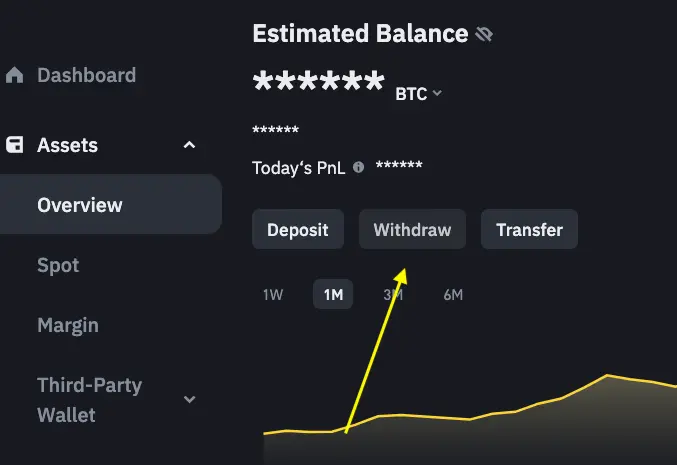
- And then lick on the “Withdraw FIAT” button.
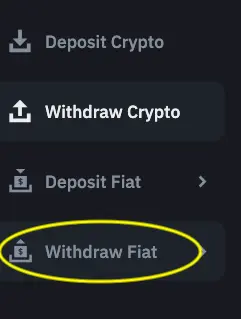
4. Select the Fiat Currency:
- From the dropdown menu, choose the fiat currency you wish to withdraw (e.g., USD, EUR).
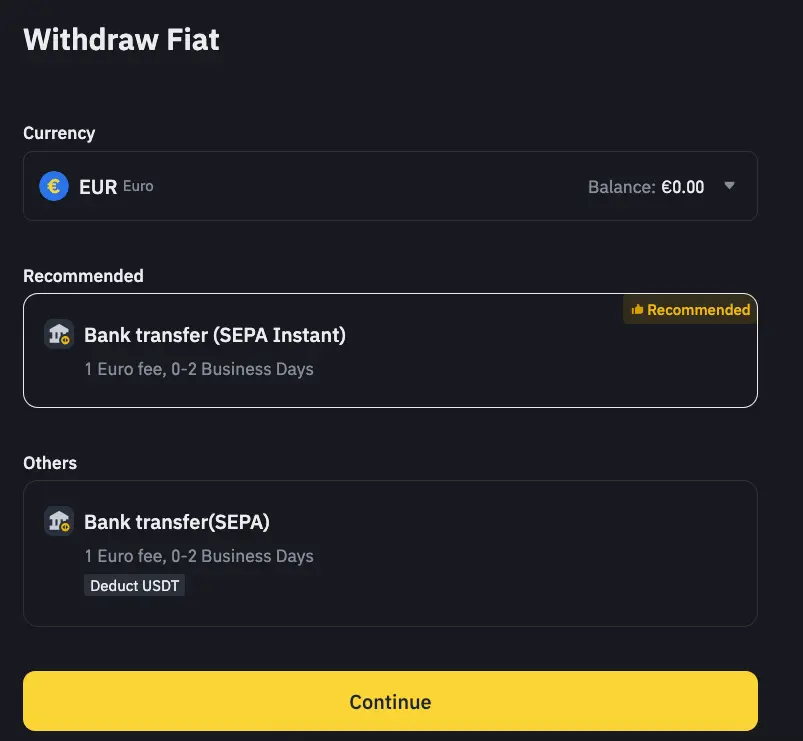
5. Choose the Withdrawal Method:
Depending on your region and currency, Binance offers various withdrawal methods, including:
- Bank Transfer (SWIFT): Suitable for USD withdrawals.
- SEPA Transfer: For EUR withdrawals within the SEPA zone.
- Instant Card Withdrawals: Available for certain currencies and regions.
6. Enter Withdrawal Details:
- Amount: Specify the amount you wish to withdraw.
7. Bank Account Information:
- If this is your first withdrawal, you’ll need to add your bank account details.
- Ensure that the name on your bank account matches the name on your Binance account to avoid processing issues.
8. Review Fees and Confirm:
- Binance will display any applicable withdrawal fees and the final amount you’ll receive.
- Review all details carefully.
- Click “Continue” to proceed.
9. Complete Security Verification:
- Depending on your security settings, you may need to enter 2FA codes or other verification methods.
10. Await Processing:
Withdrawal times can vary based on the method chosen:
- SWIFT Transfers: Typically take 1-4 business days.
- SEPA Transfers: Usually completed within 1-2 business days.
- Instant Card Withdrawals: Processed within minutes.
11. Check Your Bank Account:
Monitor your bank account to confirm the arrival of funds.
If there are delays beyond the typical processing times, consider contacting Binance support or your bank for assistance.
Important Considerations:
- Currency Conversion: If your bank account operates in a different currency than the one you’re withdrawing, additional conversion fees may apply.
- Withdrawal Limits: Be aware of Binance’s minimum and maximum withdrawal limits for fiat currencies.
- Bank Policies: Some banks may have policies regarding incoming transfers from cryptocurrency exchanges. It’s advisable to check with your bank to ensure smooth transactions.
For more detailed information, you can refer to Binance’s official guide on withdrawing funds to your bank account.
Binance Withdrawal Fees Overview
Cryptocurrency Withdrawals:
- Bitcoin (BTC): 0.0004 BTC per withdrawal
- Ethereum (ETH): 0.003 ETH per withdrawal
- Litecoin (LTC): 0.001 LTC per withdrawal
- Ripple (XRP): 0.25 XRP per withdrawal
Fiat Withdrawals:
- USD via SWIFT: $15 per transaction
- EUR via SEPA: €0.80 per transaction
- GBP via Faster Payments: £1.50 per transaction
*Please note that fees are subject to change based on network conditions and Binance’s policy updates. For the most current information, refer to Binance’s official Crypto Deposit & Withdrawal Fees and Fiat Deposit & Withdrawal Fees pages.
Key Points:
- Cryptocurrency Withdrawal Fees:
- These fees cover the cost of transferring crypto assets from your Binance account to an external wallet.
- Fees can vary depending on network congestion and other factors.
- Fiat Withdrawal Fees:
- Fees differ based on the currency and the withdrawal method (e.g., bank transfer systems like SWIFT, SEPA, or Faster Payments).
- Ensure your bank supports the selected withdrawal method to avoid additional charges.
Note: Withdrawal fees are subject to change due to factors like network congestion and policy updates. Always check the latest fees on Binance’s official pages before initiating a withdrawal to ensure you have the most accurate and up-to-date information.
Secure Your Crypto After Withdrawal
Once you withdraw your funds, storing them in a secure cold wallet is essential to protect against hackers and online vulnerabilities.
Why choose Material Bitcoin?
100% offline for unbeatable security.
Resistant to physical damage.
Easy to use, even for beginners.
Discover the safest way to store your Bitcoin with Material Bitcoin.
Minimum Withdrawal Amounts on Binance
Each cryptocurrency on Binance has a specified minimum withdrawal amount. Attempting to withdraw less than this minimum will result in an error. For instance, as of December 13, 2024, the minimum withdrawal amounts are:
- Bitcoin (BTC): 0.002 BTC
- Ethereum (ETH): 0.0029 ETH
- Tether (USDT): 16 USDT
These values are subject to change due to network conditions and other factors. Always refer to Binance’s official Deposit & Withdrawal Fees page for the most current information.
Common Issues with Withdrawals and Their Solutions
Users may encounter issues during withdrawals, such as:
- Suspended Withdrawals: This can occur due to wallet maintenance or network upgrades. In such cases, withdrawals are temporarily disabled. Users can set reminders to be notified once services resume or opt for alternative networks if available.
- Incorrect Withdrawal Address Format: Entering an invalid address format will prevent the withdrawal process. Ensure the address matches the correct format for the selected cryptocurrency and network.
- Account Restrictions: Certain account restrictions or security measures may temporarily disable withdrawals. Users should verify their account status and complete any required security verifications.
For a comprehensive guide on troubleshooting withdrawal issues, consult Binance’s Deposit & Withdrawal Troubleshooting section.
Choosing the Appropriate Network for Withdrawals
When withdrawing cryptocurrencies, Binance offers multiple network options. Selecting the appropriate network is crucial to ensure successful transactions and to minimize fees. For instance, withdrawing Ethereum (ETH) can be done via networks like ERC20, BEP20 (Binance Smart Chain), or others. Each network has its own fee structure and processing times. Users should:
- Verify Compatibility: Ensure the receiving wallet supports the chosen network to prevent loss of funds.
- Compare Fees: Different networks have varying fees; choose one that balances cost and speed.
- Check Network Status: Before initiating a withdrawal, check the network’s operational status to avoid delays.
For a detailed guide on deposits and withdrawals, refer to Binance’s Guide to Deposit/Withdrawal.
Please note that cryptocurrency platforms and their policies can change over time. Always refer to the official Binance website or contact their support for the most current information.



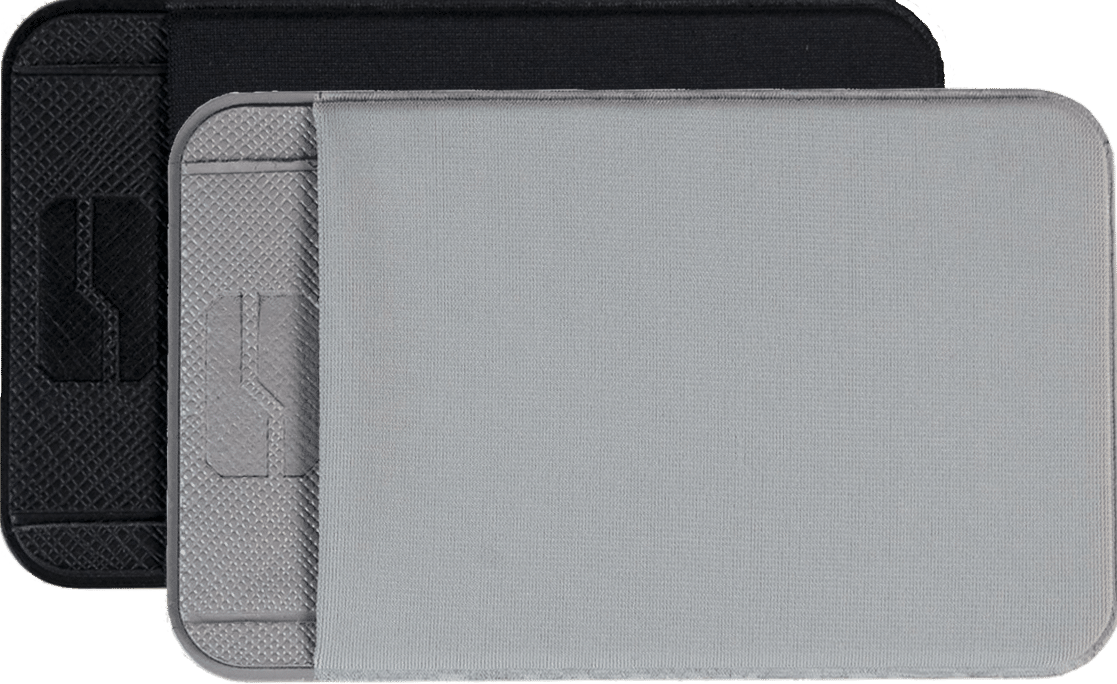






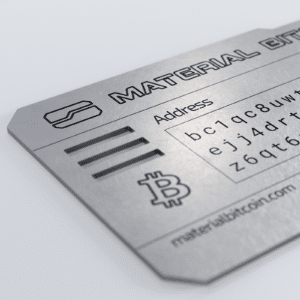



0 Comments